AI spokesperson. Say goodbye to plain text and hello to your personal AI spokesperson! With AI Studios, create your own avatar in minutes and watch them read out your PowerPoint presentation. Experience the future of communication and create your AI spokesperson today! #AISpokesperson
To create an AI video using AI Studios, you first need to upload a PowerPoint (PPT) file to the platform. Once the PPT is uploaded, the AI avatar will read the text in the presentation in the voice you have chosen. The process is simple and straightforward.
Using AI Studios, you can quickly and easily create an AI video. All you need to do is upload your PowerPoint presentation, and the AI avatar will read the text in the voice you choose. Creating an AI video has never been simpler!
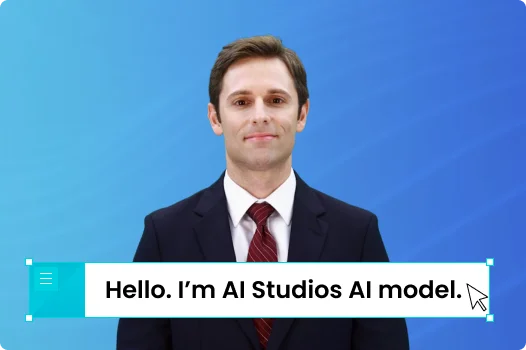

AI spokesperson in minutes with AI Studios.
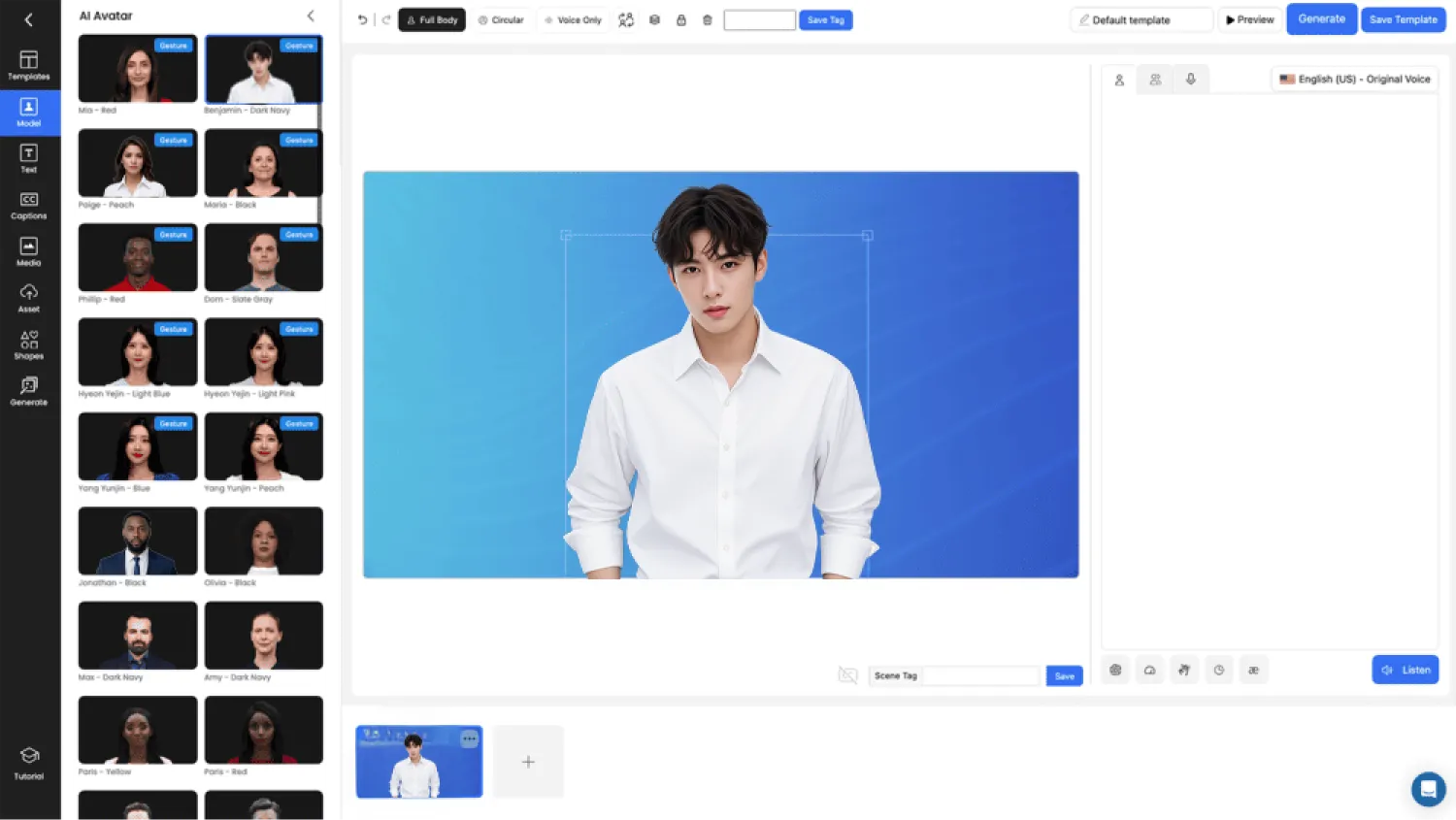
First, sign up for AI studios and openthe editor. You can choose from various templates.
Enter the prepared script. You can add oredit everything from titles, images to videos.
When you press the Export button, AIvideo generator creates a video. It’s fast and easy.
Santa is coming to town and he's bringing some free video fun with him! With AI Studios, you can make your own video from Santa with just a few simple steps. All you need to do is upload your PowerPoint presentation to AI Studios, and the AI avatar will read it in the text you want. It's really simple to make and you can use the video to send your holiday greetings to friends and family. With AI Studios, you can make your own Santa video in no time and bring some holiday cheer to your loved ones!


저희 팀은 여러분의 가상 인간 여정을 지원할 준비가 되어 있습니다.아래를 클릭하여 연락하시면 곧 연락을 드릴 것입니다.