Bí mật cho một video đào tạo đáng nhớ?
Hãy tưởng tượng điều này: bạn đã được giao nhiệm vụ tạo một video đào tạo cho công ty của bạn. Tùy thuộc vào bạn để đảm bảo rằng mỗi giây của video đều hấp dẫn, nhiều thông tin và có khả năng biến một người mới hoàn toàn thành một chuyên gia am hiểu. Nhưng bạn bắt đầu từ đâu? Làm thế nào để bạn tạo ra một kịch bản không chỉ giáo dục mà còn quyến rũ? Câu trả lời nằm ở nghệ thuật viết kịch bản tinh tế - một quá trình, khi được thực hiện một cách chính xác, có thể biến một bài học trần tục thành một trải nghiệm học tập hấp dẫn. Với 65% dân số là người học trực quan, sức mạnh của một video đào tạo được chế tác tốt là không thể phủ nhận. Nhưng điều gì làm cho một kịch bản thành công trong khi những người khác thất bại?
Trong bài đăng trên blog này, chúng tôi sẽ mổ xẻ giải phẫu của một loại thuốc hiệu quả kịch bản video đào tạo. Từ việc xác định các mục tiêu đào tạo sắc nét đến hiểu nhu cầu riêng của khán giả, mọi yếu tố trong kịch bản của bạn đều phục vụ một mục đích quan trọng. Bạn đã bao giờ tự hỏi làm thế nào để phác thảo ý tưởng của mình để tối đa hóa khả năng giữ chân không? Hoặc những kỹ thuật nào có thể giúp bạn viết một cách rõ ràng và xác tín? Có lẽ bạn tò mò về việc tận dụng các công cụ AI mới nhất, như AI Studios của DeepBrain AI, để đưa kịch bản của bạn vào cuộc sống. Cho dù bạn đang khắc phục sự cố một phần khó khăn hoặc tìm kiếm các mẹo và thủ thuật bổ sung để hoàn thiện bản nháp cuối cùng của mình, hướng dẫn này là bản thiết kế của bạn để thành công trong kịch bản. Vì vậy, bạn đã sẵn sàng bắt tay vào hành trình tạo ra một kịch bản gây được tiếng vang với người xem và để lại tác động lâu dài chưa? Hãy đi sâu vào.
Bước 1: Xác định mục tiêu đào tạo của bạn

Trước khi bạn bắt đầu viết kịch bản của mình, hãy xác định rõ những gì bạn muốn đạt được với video đào tạo của mình. Xác định những điểm chính bạn cần đề cập và những điểm cần thiết cho khán giả của bạn. Điều này sẽ giúp bạn tạo ra một kịch bản tập trung và hiệu quả.
Bước 2: Hiểu đối tượng của bạn
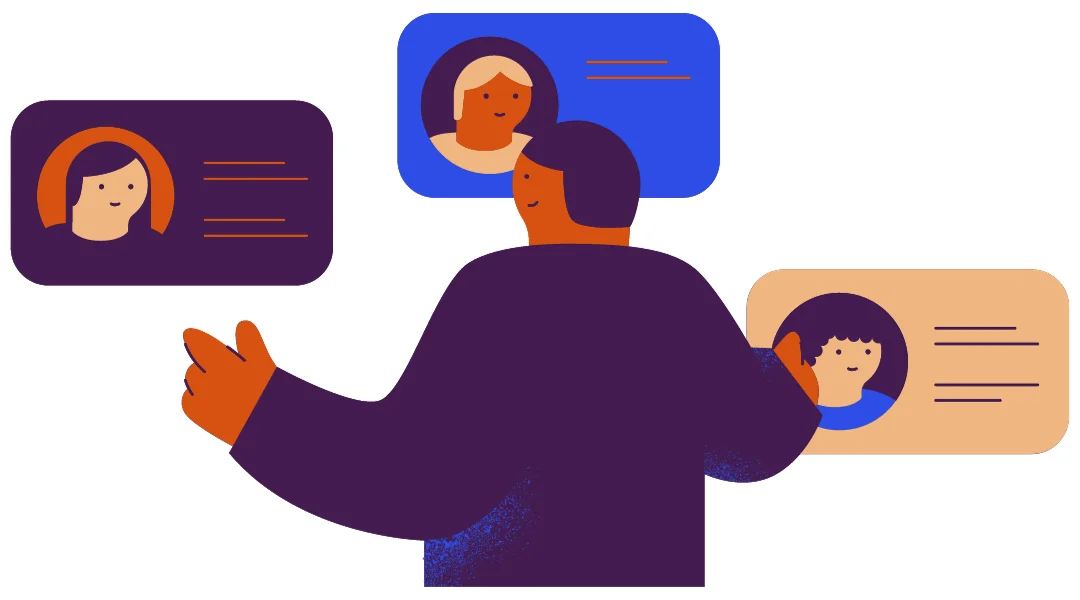
Biết khán giả của bạn là điều cần thiết trong việc tạo ra một kịch bản gây tiếng vang với họ. Xem xét mức độ kiến thức của họ về chủ đề này, sở thích của họ và loại ngôn ngữ sẽ thu hút họ tốt nhất.
Bước 3: Tạo phác thảo kịch bản chi tiết
Trước khi đi sâu vào cốt lõi của kịch bản của bạn, điều quan trọng là phải xây dựng một phác thảo toàn diện. Lộ trình này sẽ không chỉ tổ chức suy nghĩ của bạn mà còn đảm bảo sự tiến triển mạch lạc của các ý tưởng. Hãy nghĩ về nó như bộ xương của kịch bản của bạn mà trên đó bạn sẽ hoàn thiện câu chuyện của mình. Một phác thảo được suy nghĩ kỹ lưỡng đóng vai trò là điểm tham chiếu để giúp bạn đi đúng hướng và đảm bảo tất cả các yếu tố quan trọng được bao gồm. Dưới đây là cách bạn có thể cấu trúc phác thảo kịch bản của mình:

- Giới thiệu: Bắt đầu với một cái móc thu hút sự chú ý, tiếp theo là tổng quan ngắn gọn về chủ đề. Nêu rõ những gì người xem sẽ đạt được bằng cách xem video của bạn. Điều này có thể liên quan đến việc đặt ra một câu hỏi kích thích suy nghĩ, chia sẻ một số liệu thống kê đáng ngạc nhiên hoặc liên quan đến một thách thức chung mà khán giả của bạn phải đối mặt.
- Phần 1: Đi sâu vào khái niệm chính đầu tiên của bài thuyết trình của bạn. Bắt đầu với một câu chủ đề rõ ràng, sau đó giải nén ý tưởng với các chi tiết hỗ trợ, ví dụ và hình ảnh nếu có. Phần này sẽ chuyển đổi suôn sẻ từ phần giới thiệu, dựa trên thông tin ban đầu được cung cấp.
- Phần 2: Giới thiệu điểm chính thứ hai, đảm bảo nó tự nhiên tuân theo điểm đầu tiên. Mỗi phần nên xây dựng dựa trên phần trước, duy trì một câu chuyện khiến người xem gắn bó. Như với phần đầu tiên, cung cấp nhiều bằng chứng và ví dụ để chứng minh tuyên bố của bạn.
- Phần bổ sung: Tùy thuộc vào mức độ phức tạp của chủ đề của bạn, bạn có thể có thêm một số phần. Mỗi loại phải được xác định rõ ràng và tập trung vào một khía cạnh duy nhất của chủ đề. Hãy nhớ duy trì sự cân bằng giữa chiều sâu và sự rõ ràng để giữ cho khán giả của bạn quan tâm và thông báo.
- Kết luận: Kết thúc kịch bản của bạn bằng cách tóm tắt các điểm chính được thảo luận. Điều này củng cố những gì khán giả đã học được và giúp duy trì. Kết thúc bằng một tuyên bố kết thúc mạnh mẽ để lại ấn tượng lâu dài. Nếu thích hợp, hãy bao gồm lời kêu gọi hành động, khuyến khích người xem tương tác hơn nữa với nội dung hoặc thương hiệu của bạn.
Bằng cách phác thảo kịch bản một cách tỉ mỉ, bạn đảm bảo rằng mỗi phân đoạn đóng góp một cách có ý nghĩa cho câu chuyện tổng thể. Điều này không chỉ hỗ trợ trong việc tạo ra một kịch bản hấp dẫn mà còn giúp chỉnh sửa và tinh chỉnh nội dung của bạn sau này.
Bước 4: Viết kịch bản của bạn

Với phác thảo của bạn trong tay, bắt đầu viết kịch bản của bạn. Hãy súc tích và sử dụng ngôn ngữ đơn giản để đảm bảo sự rõ ràng. Hãy nhớ bao gồm các dấu hiệu trực quan trong kịch bản của bạn khi bạn muốn hiển thị đồ họa hoặc trình diễn cụ thể trong video của mình.
Bước 5: Sử dụng AI Studios của DeepBrain AI
Bây giờ tập lệnh của bạn đã sẵn sàng, đã đến lúc sử dụng DeepBrain AI Hãng phim AI để làm cho video đào tạo của bạn trở nên sống động. Đây là cách:
- Ghé thăm AI Studios của DeepBrain AI: Truy cập trang web chính thức và đăng nhập vào tài khoản của bạn. Nếu bạn không có tài khoản, bạn sẽ cần phải đăng ký trước.
- Chọn một mẫu: Chọn một mẫu phù hợp phù hợp với phong cách của video đào tạo của bạn.
- Tải lên tập lệnh của bạn: Nhập kịch bản của bạn vào nền tảng. Bạn có thể nhập nó vào hoặc tải lên một tài liệu.
- Chọn người trình bày AI: Chọn từ một loạt các người thuyết trình AI, những người sẽ cung cấp kịch bản của bạn. Chọn một cái phù hợp nhất với khán giả và chủ đề của bạn.
- Tùy chỉnh video của bạn: Thêm bất kỳ đồ họa, hình ảnh động hoặc ảnh chụp màn hình cần thiết nào để nâng cao video của bạn và minh họa điểm của bạn.
- Xem trước và chỉnh sửa: Xem bản xem trước video của bạn và thực hiện bất kỳ chỉnh sửa cần thiết nào để đảm bảo nó đáp ứng các tiêu chuẩn của bạn.
- Kết xuất và tải xuống: Khi bạn hài lòng, hãy render video và tải xuống để sử dụng.
Mẹo khắc phục sự cố

- Lỗi tập lệnh: Nếu người trình bày AI không phát âm các từ chính xác hoặc thời gian dường như không đúng, hãy xem lại kịch bản của bạn và đảm bảo không có lỗi chính tả hoặc lỗi ngữ pháp. Bạn cũng có thể thêm dấu câu hoặc định dạng để kiểm soát nhịp độ.
- Vấn đề kết xuất: Nếu bạn gặp sự cố trong quá trình hiển thị, hãy kiểm tra kết nối internet của bạn và đảm bảo rằng bạn không vượt quá bất kỳ giới hạn kích thước tệp nào. Nếu vấn đề vẫn còn, hãy liên hệ với nhóm hỗ trợ của DeepBrain AI.
- Hạn chế tùy chỉnh: Nếu bạn không thể tùy chỉnh video của mình như mong muốn, hãy khám phá các công cụ bổ sung trong AI Studios hoặc cân nhắc sử dụng phần mềm bên ngoài để chỉnh sửa nâng cao hơn, sau đó nhập các yếu tố đó vào dự án của bạn.
Mẹo và thủ thuật bổ sung
Điều gì làm cho các kịch bản đào tạo thu hút và cộng hưởng?
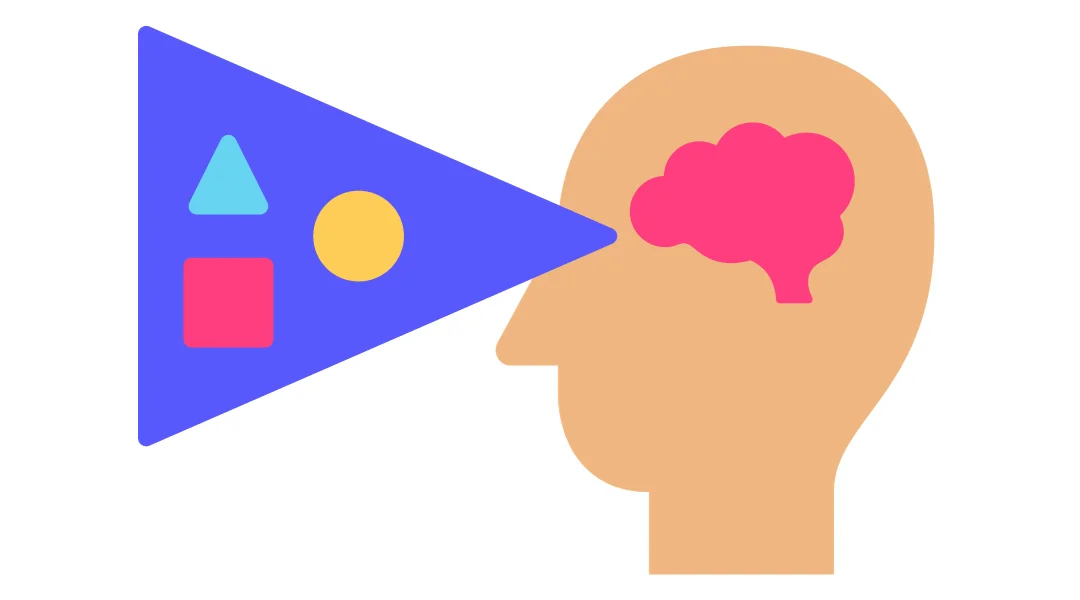
Khi tạo một kịch bản video đào tạo hấp dẫn, hãy nhớ rằng nhiệm vụ của bạn là chuyển đổi thông tin phức tạp thành một trải nghiệm học tập dễ tiêu hóa, hấp dẫn trực quan. Giữ mục tiêu của bạn rõ ràng, ngôn ngữ của bạn đơn giản và nội dung của bạn có cấu trúc tốt. Sử dụng các công cụ như AI Studios của DeepBrain AI để thêm nét chuyên nghiệp với người thuyết trình AI và hình ảnh giúp nâng cao thông điệp của bạn. Kiểm tra video của bạn với đối tượng mẫu, lặp lại dựa trên phản hồi và đảm bảo tất cả mọi người đều có thể truy cập video đó.
Khi bạn hoàn thiện kịch bản của mình, hãy nhớ rằng thành công của một video đào tạo nằm ở khả năng gây tiếng vang và trao quyền cho khán giả của bạn. Bằng cách kết hợp nội dung giáo dục với các yếu tố kể chuyện và tương tác, bạn không chỉ tạo ra một video mà còn là một hành trình học tập đáng nhớ. Vì vậy, hãy viết kịch bản với mục đích và niềm đam mê, và xem video đào tạo của bạn tạo ra tác động lâu dài đến những người xem nó.
📢 Lưu ý quan trọng: Xin lưu ý rằng ảnh chụp màn hình và hình ảnh được đề cập trong bài đăng trên blog này chỉ nhằm mục đích minh họa. Để tạo kịch bản và video đào tạo thực tế của mình, bạn sẽ cần tương tác trực tiếp với AI Studios của DeepBrain AI và sử dụng các công cụ được cung cấp trong nền tảng.




