Create the ultimate actors avatar with AI Actor! Use AI Actor to create stunning videos and presentations in minutes. Get professional-level results with just a few clicks and become an online superstar today! Act now to jumpstart your success with AI Actor.
The AI avatar is able to read the file, understand the text and then read it back in the text you prefer. You can customise the text, quite easily.
ChatGPT in AI Studios is a revolutionary way to read uploaded PPTs aloud in a text of your choosing. Upload your PPT in minutes and let the AI avatar do the hard work of reading it out loud. No need to spend time manually formatting and converting your PPT slides – ChatGPT does it for you quickly and easily. You can save time and energy, and have your presentation read to you in the precise text you want.
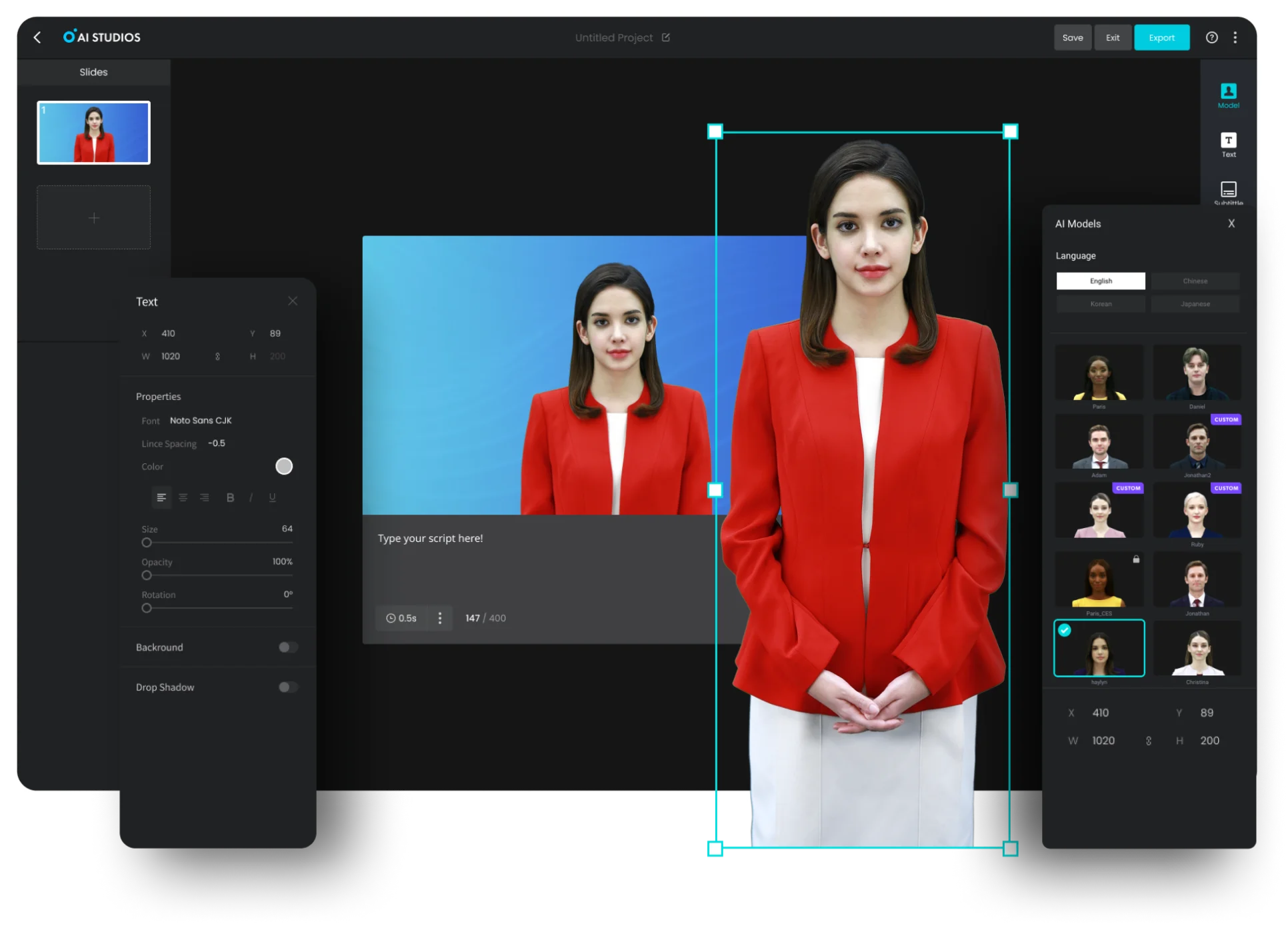
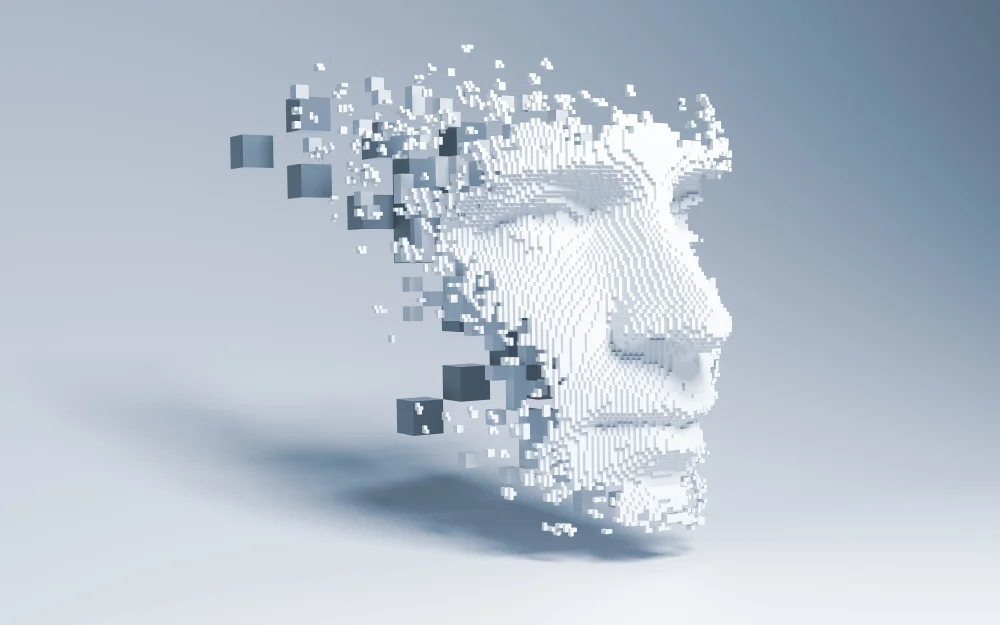
And with ChatGPT in AI Studios, you can now turn your presentations into text effortlessly. With ChatGPT, you can easily convert your presentations into text and add captions to create a more engaging experience for your viewers. ChatGPT will help you create videos and presentations that look professional, giving you an edge in the business space. You can quickly and easily transform your presentations into text, and captions to make them more engaging for your viewers. AI Studios’ ChatGPT allows you to quickly and easily transform presentations into text with ease. With a few clicks of a button, you can use this amazing technology to create text from your presentations and add captions for a more engaging experience. This is a great way to get your message across to a larger audience and reach more people with your work. So if you're looking to make your presentations more engaging, ChatGPT in AI Studios is the perfect tool for you!
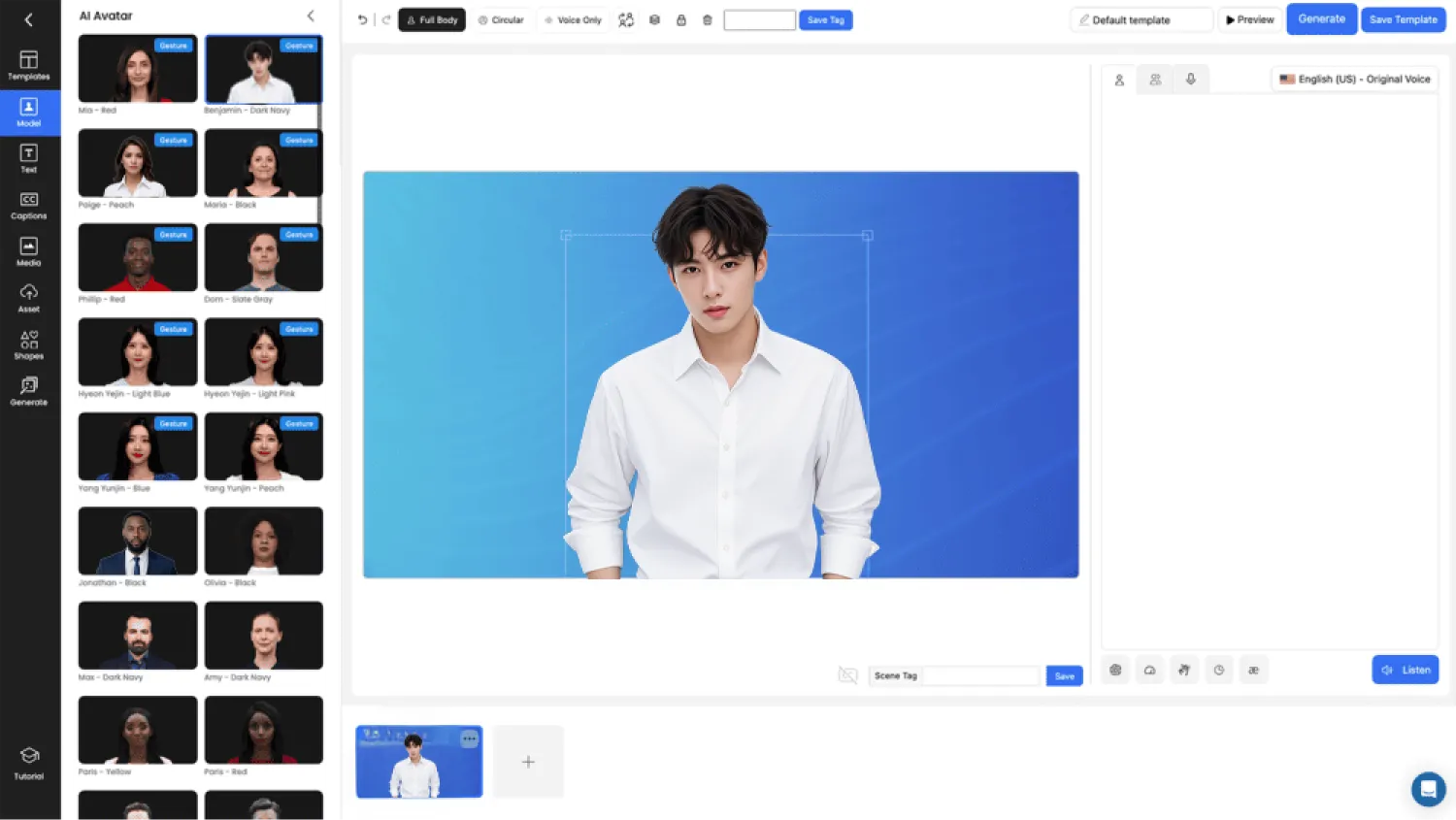
First, sign up for AI studios and openthe editor. You can choose from various templates.
Enter the prepared script. You can add oredit everything from titles, images to videos.
When you press the Export button, AIvideo generator creates a video. It’s fast and easy.
Creating a video with AI Studios is an easy process! First, upload your PowerPoint presentation to the AI Studios platform. Then choose the text you would like your AI avatar to use for the video. Finally, hit the "generate" button and your AI avatar will automatically read your presentation and create a video for you. You can even add music or other effects to personalize your video. With AI Studios, video creation is simple and fun!


Đội ngũ của chúng tôi sẵn sàng hỗ trợ bạn trên hành trình ảo của con người. Nhấp vào bên dưới để liên hệ và ai đó sẽ liên lạc trong thời gian ngắn.