Best Training Video Maker
In the digital age, where knowledge is king and attention is the currency, creating compelling training videos is not just an advantage, it's a necessity. But with so many tools vying for the crown of the 'Best Training Video Maker,' how do you choose your champion? Whether you're training employees, educating customers, or launching an e-course, the right video maker can turn your content from mundane to memorable. According to a report by Cisco, by 2022, online videos will make up more than 82% of all consumer internet traffic — 15 times higher than it was in 2017. In this ocean of digital content, how will your training videos not just float, but sail triumphantly? This blog post is your map to the treasure trove of video makers, guiding you through the features, functionalities, and finesse of industry leaders like DeepBrain AI's AI Studios, Camtasia, Adobe Captivate, and Vyond.
But what truly sets a training video maker apart in this competitive landscape? Is it the cutting-edge technology of AI-driven narration, the sleek editing capabilities, or perhaps the ease of creating animations that explain complex concepts with clarity? We'll explore the strengths and potential drawbacks of each tool, arming you with the knowledge to make an informed decision. As we venture into the evaluation criteria and offer a comparative overview, ask yourself: What factors will influence your choice of a training video maker? Cost-effectiveness, user-friendliness, or the sheer power of its features? Join us as we unravel the answers to these questions and more, ensuring that your journey in selecting the best training video maker is as enlightening as the videos you aspire to create.
1. DeepBrain AI's AI Studios
DeepBrain AI is revolutionizing the way we produce training videos with its cutting-edge AI Studios platform, a robust solution that harnesses the power of artificial intelligence to simplify and enhance the video creation process. By enabling users to generate high-quality, engaging training materials directly from their web browsers, AI Studios eliminates the traditional requirements for mics, cameras, or on-camera personnel. This not only democratizes the production of educational content but also significantly reduces the time and resources typically associated with video production, making it accessible to creators regardless of their technical skills or budget constraints.
Key Features:
- AI-Presenters: Choose from over 100 AI avatars to act as your virtual presenter, delivering your script with natural and engaging dialogue.
- Lifelike Avatars: Customize lifelike avatars to reflect your brand's tone and image, enhancing the relatability and impact of your training videos.
- Script-Driven Content: Easily input or generate your script using the in-editor ChatGPT integration, ensuring your content is clear and grammatically correct.
- Multilingual Support: With the ability to translate videos into over 80 languages, AI Studios opens up global possibilities for your training content.
- High-Quality Graphics: Benefit from professional-grade video outputs that captivate your audience with their visual appeal.
The 5-Step Process of Creating Training Videos with AI Studios
Pros:
- Efficient Talent Management: AI Studios significantly reduces the dependency on on-camera talent, streamlining the production process and leading to savings in both time and resources.
- Engaging AI Avatars: The platform's lifelike avatars capture and retain viewer attention, providing an immersive experience that mirrors human interaction.
- AI-Driven Workflow: Leveraging AI-driven technology, AI Studios simplifies the video production process, making it more efficient and less prone to human error.
- Content Scalability: With AI Studios, scaling up the production of training content is seamless, enabling organizations to create a large volume of videos without a proportional increase in investment.
Cons:
- Avatar Diversity: While AI avatars offer customization, there may be constraints in achieving the same level of uniqueness and authenticity that human actors bring to the screen.
- Technology Reliance: A heavy reliance on technology means that technical glitches or downtime can pose significant disruptions to the video production process.
2. Camtasia

Camtasia stands out in the market of video editing software with its user-friendly interface and powerful features that cater to both novices and seasoned professionals. This tool is particularly well-suited for educational content creators, offering a suite of functionalities that streamline the production of instructional videos.
Key Features:
- Screen Recording: Camtasia excels in capturing high-quality screen recordings, making it an ideal choice for those creating detailed tutorials, software walkthroughs, or any content that requires on-screen demonstration.
- Video Editing Suite: With its extensive range of editing tools, Camtasia enables users to enhance their videos with effects, transitions, and animations, ensuring a polished and professional final product.
- Interactivity: To boost learner engagement, Camtasia allows the integration of quizzes and interactive elements directly into videos, transforming passive viewing into an interactive experience.
Pros:
- User-Friendly Interface: Camtasia's intuitive design lowers the barrier to entry for beginners while still providing the depth of functionality that professionals expect from a top-tier video editing tool.
- No Recurring Fees: Unlike many other software options that require monthly or annual subscriptions, Camtasia is available as a one-time purchase, offering long-term value without ongoing costs.
- Strong Support Network: Users have access to a robust community of fellow creators and a wealth of support resources, including tutorials and customer service, ensuring help is always at hand.
Cons:
- Cost Consideration: For individual creators or small businesses, the upfront cost of Camtasia can be a significant investment, potentially putting it out of reach for those with limited budgets.
- Animation Limitations: While Camtasia offers basic animation capabilities, those requiring advanced or specialized animation features may find the software's offerings to be somewhat restricted compared to dedicated animation platforms.
3. Adobe Captivate

Adobe Captivate is a feature-rich eLearning authoring tool that empowers educators and corporate trainers to create responsive and interactive training content, tailored for a seamless learning experience across all device types. With its advanced capabilities like VR and 360° media support, it's engineered to elevate the training experience to new levels of engagement and immersion.
Key Features:
- Responsive Design: Adobe Captivate guarantees that your training content automatically adjusts to different screen sizes, ensuring a flawless learning experience whether on a desktop, tablet, or mobile device.
- VR and 360° Media: The platform breaks new ground in eLearning by integrating virtual reality and panoramic media, offering learners an engaging, interactive environment that can significantly enhance the learning process.
- Software Simulations: Captivate shines in creating realistic software simulations, making it an invaluable tool for producing detailed, step-by-step guides for complex software applications.
Pros:
- Advanced Interactivity: Adobe Captivate's advanced interactive features, such as multi-state objects, drag-and-drops, and branching scenarios, create rich, engaging training experiences that actively involve learners in their own education.
- Integration with Adobe Suite: The seamless integration with other Adobe products streamlines the content creation process, allowing for easy incorporation of high-quality graphics and media assets.
Cons:
- Steeper Learning Curve: The comprehensive range of features offered by Adobe Captivate may require a more substantial learning investment, potentially daunting for those new to eLearning authoring tools.
- Subscription-Based Pricing: While offering a powerful platform, Adobe Captivate's subscription-based pricing model may lead to higher long-term costs, which could be a significant factor for individual users or small businesses with limited budgets.
4. Vyond
.jpeg)
Vyond stands as a dynamic and user-friendly platform that enables users to create animated training videos without the need for prior animation experience. It provides a diverse library of characters and assets that can be tailored to fit various training scenarios and learning environments.
Key Features:
- Animated Characters: Vyond's rich library of animated characters allows users to craft engaging narratives and scenarios, bringing a human touch to digital training content.
- Asset Library: The platform boasts an extensive collection of props, backgrounds, and royalty-free music tracks, giving creators the freedom to design unique and captivating video landscapes.
- Automatic Lip-Sync: With Vyond's automatic lip-sync feature, characters' dialogues are brought to life with realistic mouth movements, enhancing the viewer's immersive experience.
Pros:
- Ease of Use: Vyond's intuitive interface ensures that even those new to animation can produce high-quality videos that look professionally made, democratizing the video creation process.
- Continuous Innovation: The platform is committed to growth, with regular updates that introduce fresh assets and new functionalities, keeping the user experience fresh and aligned with current trends.
- Adaptable Pricing: Vyond offers a variety of pricing plans to accommodate the budgets and needs of different users, from individual educators to large enterprises.
Cons:
- Ongoing Costs: While Vyond's subscription model provides access to a wealth of resources, the recurring costs can add up, potentially making it a less viable option for those with limited budgets.
- Stylistic Limitations: The animation style, while versatile, may not align with every organization's branding or the desired tone for certain types of training content, which could limit its applicability in some cases.
Evaluation Criteria
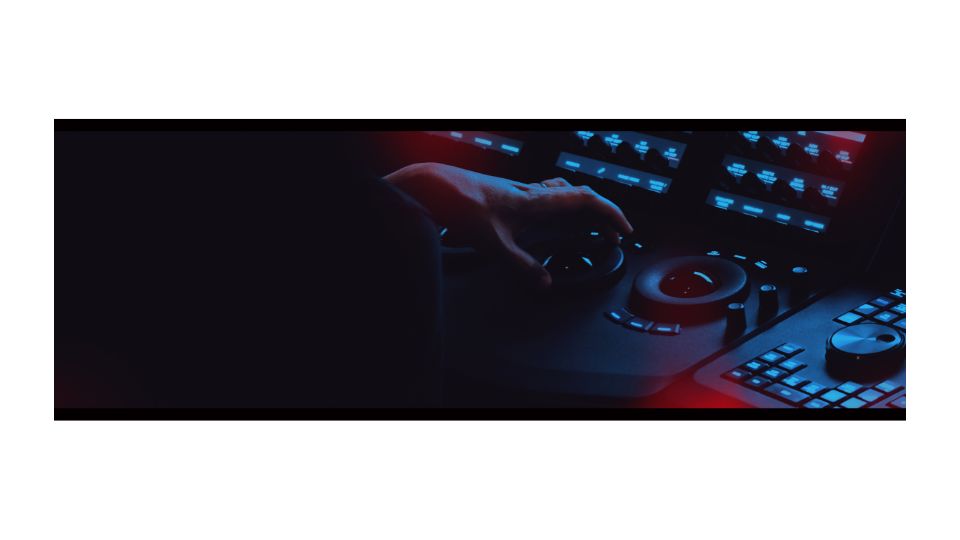
When evaluating training video makers, consider the following criteria:
- Functionality: Does the software offer the necessary features to create effective training videos?
- Ease of Use: How user-friendly is the interface? Can beginners navigate it easily?
- Cost-Effectiveness: Is the pricing model sustainable for your budget and production volume?
- Customer Support: Does the company provide adequate support and resources for users?
Comparative Overview of Training Video Makers
| Software | Deepbrain AI's AI Studios | Camtasia | Adobe Captivate | Vyond |
|---|---|---|---|---|
| Animated Characters | AI-Presenters with over 100 avatars | Not available | Not available | Extensive library of animated characters |
| Asset Library | High-quality graphics and multilingual support | Screen recording and interactive elements | VR and 360° media, software simulations | Props, backgrounds, and music |
| Ease of Use | User-friendly, no technical skills required | Intuitive interface for all skill levels | Steeper learning curve due to complexity | Simple interface, no animation experience needed |
| Pricing Model | Subscription-based, Flexible plans suitable for various needs | One-time purchase, no recurring fees | Subscription-based, can be costly over time | Subscription model with different tiers |
| Unique Features | Lifelike avatars, script-driven content | Robust video editing suite | Advanced interactivity, Adobe integration | Automatic lip-sync, regularly updated assets |
| Production Process | 5-step process from script to sharing | Comprehensive editing tools | Detailed eLearning authoring capabilities | Animation-focused video creation |
What Factors Determine Your Choice of Training Video Maker?
Selecting the optimal training video maker hinges on a blend of factors unique to your organizational goals and the audience you aim to educate. If your priority is to captivate learners with state-of-the-art AI-driven presentations, DeepBrain AI's AI Studios offers a compelling choice with its array of AI presenters and customizable avatars. For those valuing a more traditional approach, tools like Camtasia and Adobe Captivate provide time-tested reliability and a comprehensive set of editing features. Ultimately, by weighing factors such as interactivity, ease of use, and budget, you'll be well-equipped to choose a training video maker that not only meets your immediate needs but also aligns with your long-term content strategy.

.png)


