How to Globalize Your Video Content?
Imagine your message rippling across the globe, reaching millions in their native tongue—your ideas, stories, and information breaking through language barriers as if they were mere whispers of the past. With over 7,000 languages spoken around the world, the power of multilingual video content is undeniable. But how do you transform a single-language video into a symphony of global communication? Is it possible to create content that resonates just as powerfully whether it's heard in English, Mandarin, Spanish, or Swahili? The answer lies within the innovative methods and tools available today, but where do you start, and what are the secrets to success?
In this comprehensive guide, we'll explore the various techniques you can employ to make your videos truly international. From the traditional art of voice-over recording to the cutting-edge realm of AI-generated voices, each method offers unique advantages that can help you connect with a broader audience. Have you ever considered the impact of well-crafted subtitles or the visual appeal of animated text and graphics? And once you've chosen a method, what additional tips and tricks can ensure your multilingual video stands out? Let's dive into the world of video localization and discover how you can amplify your reach, one language at a time.
Method 1: Voice-Over Recording

| Step | Task | Description | Tools/Options Available |
|---|---|---|---|
| 1 | Script Translation | Ensure the translation is accurate and culturally relevant by using professional services or language experts. | Professional translation services, Language-specific team |
| 2 | Voice-Over Artists | Hire native speakers to ensure authenticity and proper pronunciation. | http://voices.com/, Fiverr |
| 3 | Recording Equipment | Acquire quality equipment to ensure a clear and professional sound recording. | High-quality microphone, Soundproof environment |
| 4 | Recording Software | Record voice-overs with proper timing to match the original video's pace. | Audacity (free), Adobe Audition |
| 5 | Video Editing | Sync the audio with the video timeline and ensure seamless integration of the voice-over. | Adobe Premiere Pro, Final Cut Pro |
Troubleshooting Tips:
- If the voice-over doesn't sync with the video, adjust the audio speed or edit the video to match the voice-over.
- Poor audio quality can be mitigated by using pop filters and improving room acoustics.
Method 2: AI-Generated Voice-Over with DeepBrain AI Studios

| Step | Task | Description | Tools/Options Available |
|---|---|---|---|
| 1 | Selecting an AI Model | Choose an AI human model from DeepBrain AI Studios that fits your project's needs. Models vary in language capabilities. | - Variety of AI models - Multilingual support |
| 2 | Script Preparation | Prepare and proofread your script to ensure it is error-free. | - Text editor |
| 3 | Language and Voice Selection | Choose the voice and language of the AI model to match your project requirements. | - Over 60 languages supported |
| 4 | Input Script into DeepBrain AI Studio | Enter your script into the platform and adjust speech parameters for natural delivery. | - Tone - Speed - Customization options |
| 5 | AI Voice-Over Generation | Generate the voice-over using AI. The system uses deep learning to create a realistic voice-over. | - DeepBrain AI Studio |
| 6 | Review and Edit | Listen to the AI-generated voice-over and make necessary edits for accuracy and naturalness. | - Editing tools within the platform |
| 7 | Sync with Video | Align the AI-generated voice-over with your video content using video editing software. | - Video editing software |
Troubleshooting Tips:
- If the voice-over doesn't sound natural, try adjusting the script or the AI model's speech settings to better capture the desired tone and clarity.
- Ensure that the timing of the AI voice-over matches the video content, making adjustments as necessary for a seamless audio-visual experience.
By using DeepBrain AI Studios, you can create a multilingual voice-over with a natural-sounding voice without the need for hiring multiple voice-over artists, saving time and resources while still achieving a professional result.
Method 3: Subtitles and Captions
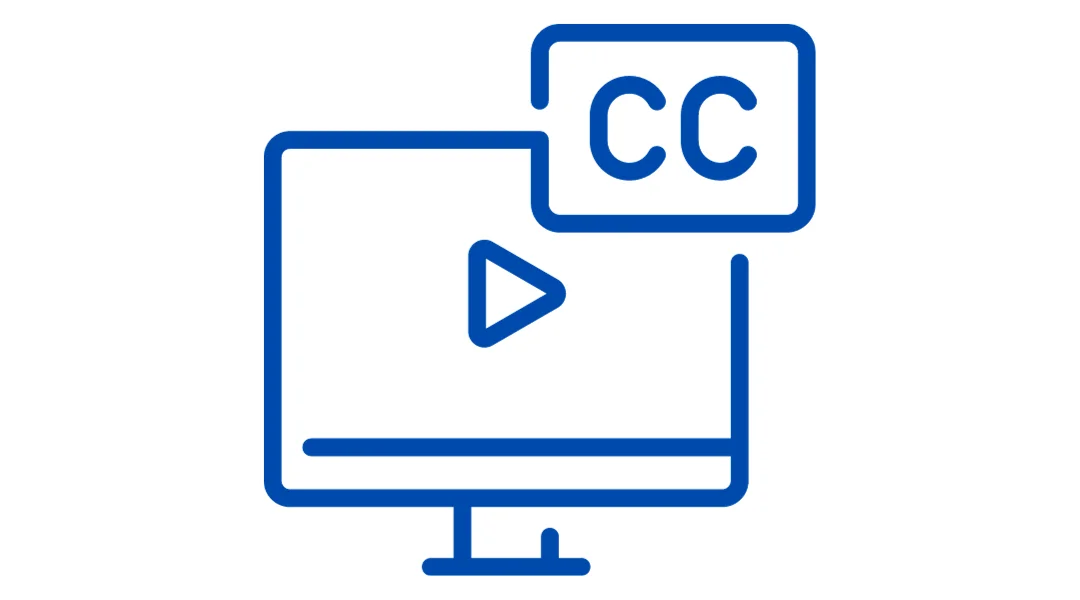
| Step | Task | Description | Tools/Platforms Suggested |
|---|---|---|---|
| 1 | Transcribe Original Video | Convert the audio of your original video into text. | http://otter.ai/, Manual transcription |
| 2 | Translate Subtitles | Translate the transcriptions into the desired languages, considering accuracy and cultural nuances. | Professional translation services |
| 3 | Subtitle Formatting | Format your subtitles to be readable and well-timed with the video. | Subtitle Edit, Aegisub |
| 4 | Embedding Subtitles | Incorporate the subtitles into your video or upload subtitle files separately on video platforms. | Video editing software, YouTube |
Troubleshooting Tips:
- If subtitles are out of sync, adjust the timing in the subtitle editing software.
- Ensure subtitles are not too fast or slow for comfortable reading.
Method 4: Animated Text and Graphics
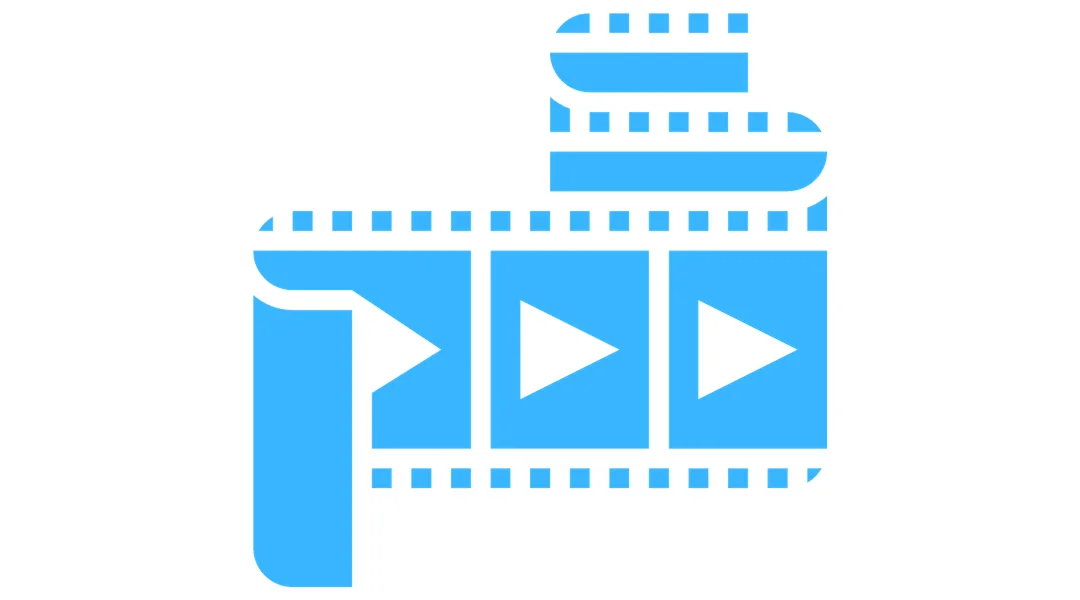
| Step | Task | Description | Tools/Options Available |
|---|---|---|---|
| 1 | Create Text Graphics | Use design software to craft engaging text elements for the video. | - Adobe After Effects - Canva |
| 2 | Animate Text | Apply motion to text graphics to enhance visual interest. | - Keyframes - Animation presets |
| 3 | Overlay on Video | Place the animated text onto the video, ensuring it complements the footage. | - Video editing software |
Troubleshooting Tips:
- If the animation distracts from the video, simplify the effects or reduce the animation speed.
- Ensure the text size is large enough to be easily readable on all devices.
Additional Tips and Tricks
- Consistent Branding: Maintain consistent branding across all languages. Use the same fonts, colors, and style for a professional look.
- Cultural Sensitivity: Be mindful of cultural differences. What works in one language may not be appropriate in another.
- Test with Audience: Before finalizing your video, test it with native speakers to ensure the translations and localizations are on point.
- Use AI Tools: Leverage AI-based translation and voice-over tools for quicker results, but always review for accuracy.
- SEO for Multilingual Videos: Optimize your video titles, descriptions, and tags for each language to improve searchability.
What Makes Multilingual Video Content Effective?
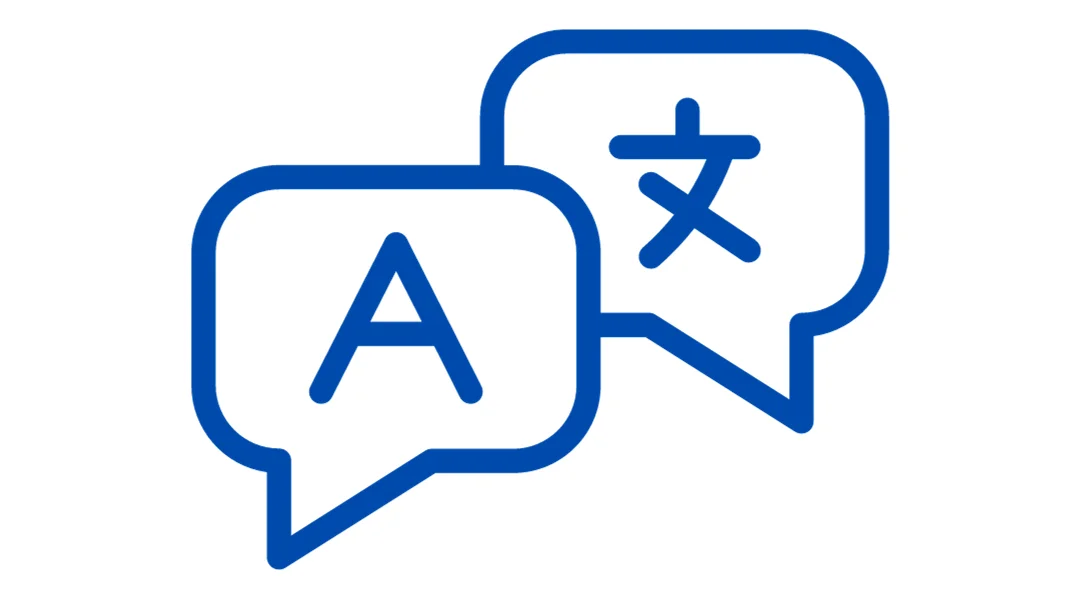
In conclusion, producing videos in multiple languages is a strategic approach to broaden your reach and connect with a global audience. By implementing the methods outlined above—voice-over recording, AI-generated voice-overs, subtitles and captions, and animated text and graphics—you can create content that transcends language barriers and resonates with viewers across different cultures.
Voice-over recording with native speakers ensures authenticity and proper pronunciation, while AI-generated voice-overs offer a scalable and cost-effective alternative. Subtitles and captions are essential for accessibility and can be optimized for various languages. Furthermore, animated text and graphics provide a visual aid to convey your message effectively. It's crucial to maintain consistent branding, be culturally sensitive, and optimize for SEO in each language to maximize the impact of your multilingual videos.
Remember, the key to successful multilingual video content is meticulous planning, cultural awareness, and an openness to feedback. Test your videos with native speakers to fine-tune the nuances and ensure that your message is delivered with clarity and precision. With dedication and the right tools, you can craft compelling videos that engage and inspire a diverse and inclusive audience.




