Find what the best free YouTube video downloaders for PC and Mobile are in 2025 (updated September 2025).

What is a Youtube Downloader?
A YouTube downloader is a tool that lets you save videos or audio from YouTube directly to your device so you can access them offline. These tools usually support video file formats like MP4 for video or MP3 for audio, and many allow you to choose the resolution or quality before downloading.
The best YouTube downloaders stand out because they’re fast, easy to use, and reliable. They should offer flexible format and quality options, work smoothly across devices, and avoid unnecessary ads or restrictions. A great downloader makes the process as easy as possible so you can enjoy your saved videos anytime, even without an internet connection.
How Did We Rank These Free YouTube to MP4 Converters?
We started by testing 20 different free YouTube to MP4 converters. With recent YouTube updates, many of them stopped working or became too unreliable to recommend. The only one we decided to keep, despite it’s currently offline, is Cobalt. It has a strong community following and we had a great experience testing it, so we felt it deserved a spot. It seems likely to return with its reputation and active user base.
From there, we focused on tools that still work today. Each one was tested for usability, ease of setup, video quality, speed, and overall reliability. The tools that made our final list are the ones we believe offer the best balance between performance and user experience right now.
Best Free YouTube Video Downloaders at a Glance
There are plenty of yt downloaders out there, but not all of them hold up. We narrowed it down to the ones that actually deliver.
Best Free YouTube to MP4 Converters Ranked & Reviewed
1. AI Studios YouTube Downloader
Operating system: Browser-based (works on desktop and mobile)
Requires Software Download: No, you don’t need to download additional software.
Visit Site: Link to YouTube Video Downloader
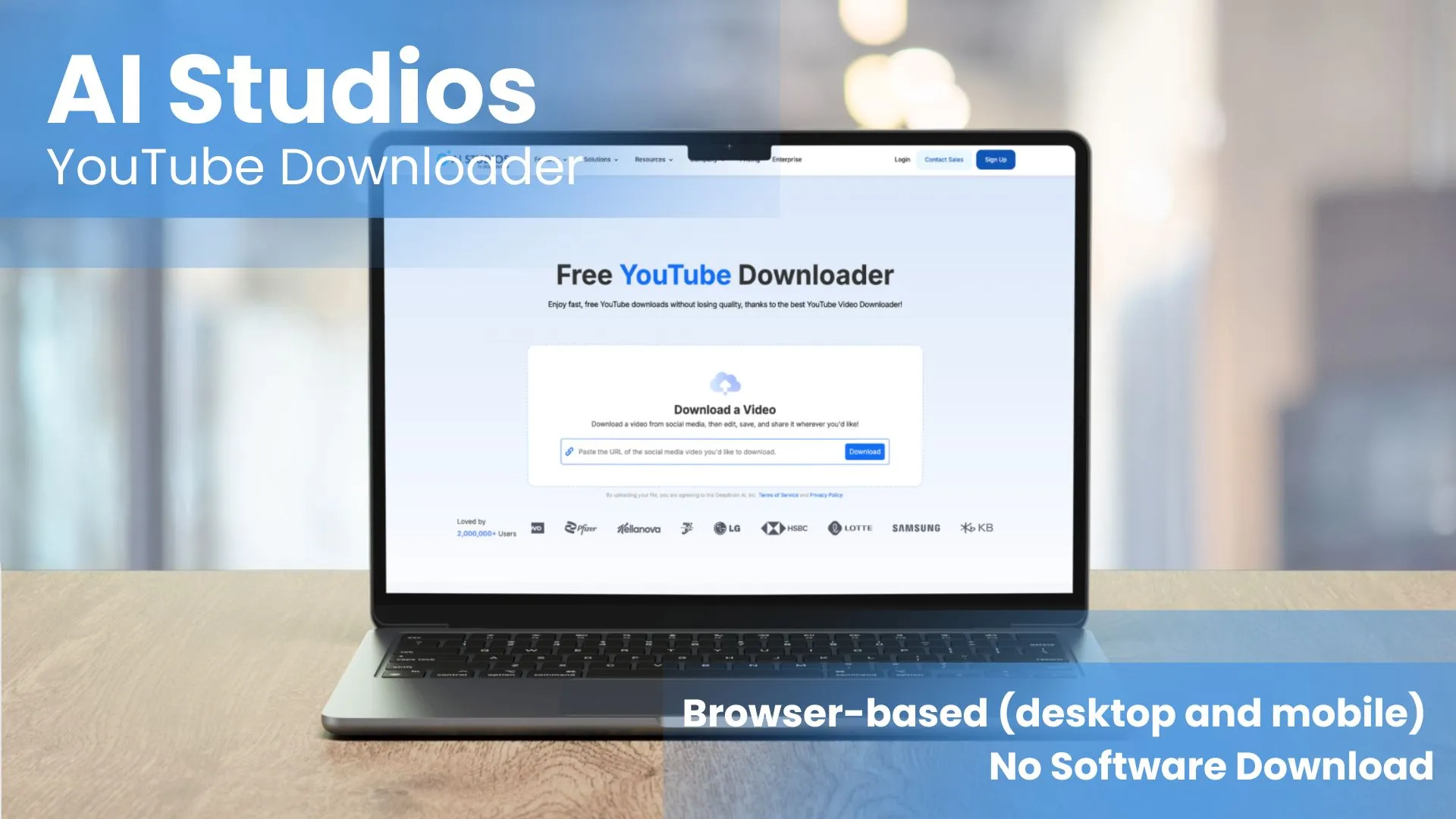
AI Studio includes a built-in YouTube Video Downloader as part of its all-in-one video creation platform. Just open the Social Media Video Downloader tool, paste the video link, and download. Free users can access downloads in 1080p, which is higher quality than many other free tools provide.
This is our favorite YT to MP4 converter because the downloader is directly connected to AI Studios’ powerful AI editing tools. After downloading a video, users can repurpose it with an AI avatar, add dubbing AI in more than 150 languages, or generate automatic subtitles. This makes it especially useful for creators and businesses who want more than just a basic file.
AI Studios is available on both free and paid plans. The free plan covers core functionality with limited 1080p downloads, while paid plans unlock higher resolution YouTube downloads (including 4K for Team plans and above), unlimited conversions, and full access to AI editing features. Because they offer many great AI tools for free, AI Studio is our top choice for anyone looking for more than a basic downloader.
What We Liked in the Free Version:
- No installation or software required
- Works across devices and platforms
- Direct access to AI editing tools (avatars, dubbing, AI clip generator)
- Ad-free and straightforward download experience
What We Didn’t Like:
- Some advanced features locked behind paid tiers
- Free version does not have 4k download and has usage limits
- Automatically downloads the best quality available
2. 4K Video Downloader
Operating system: Windows, macOS, Linux, Android
Requires Software Download: Yes, you will need to download additional software.
Visit Site: Link to 4k Video Downloader
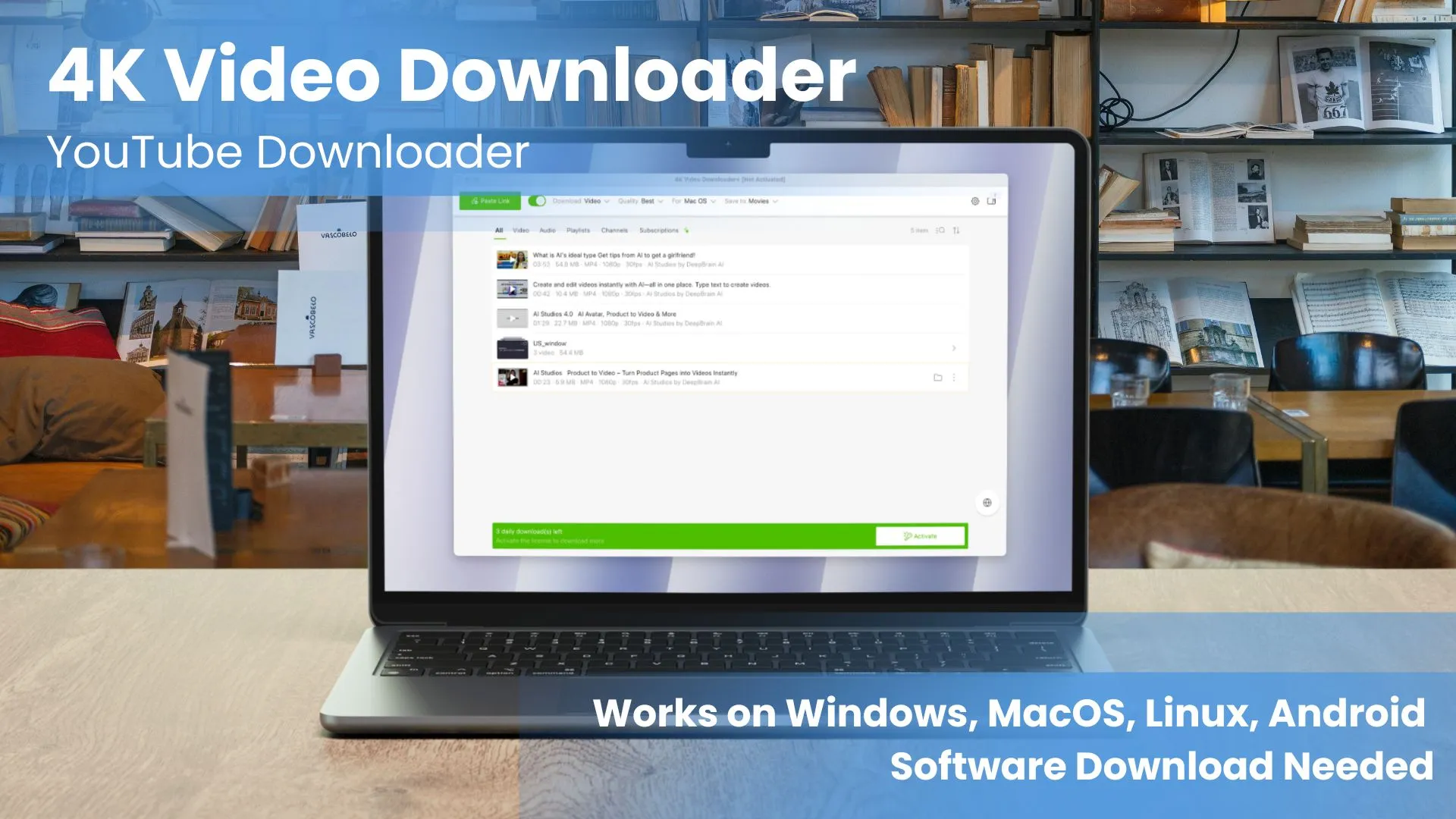
4K Video Downloader is a popular free tool for downloading YouTube videos. It is easy to use and includes customization options that many other tools do not. It is our top choice for a YT to MP4 converter that requires software installation.
To download, users copy the video URL from their browser, open the program, select Paste URL, then choose the output format, quality, and save location. The process works the same for both single videos and playlists.
Advanced settings allow for multi-stream downloads, which can speed up the process but may increase the risk of IP blocking, as well as proxy connection setup. A paid version is available that removes ads and unlocks features such as unlimited video downloads, larger playlist downloads, and private video downloads. The free version retains full core functionality, with some limitations such as up to 10 video downloads per day.
What We Liked in the Free Version:
- Easy to navigate software
- Works on YouTube Playlists for bulk video downloads (10 videos max for free plan)
- No limitations on video quality
- Download history is kept
- Can choose between a monthly subscription or a one-time lifetime upgrade.
What We Didn’t Like
- Software download and installation is needed
- Some of the UI is not intuitive
3. yt-dlp
Operating system: Windows, macOS, Linux
Requires Software Download: Yes, but yt-dlp is not a traditional piece of software with a graphical interface. It’s a command-line tool that you download and run through your terminal. Once installed, you paste in commands instead of clicking through menus.
Visit Site: Link to yt-dlp
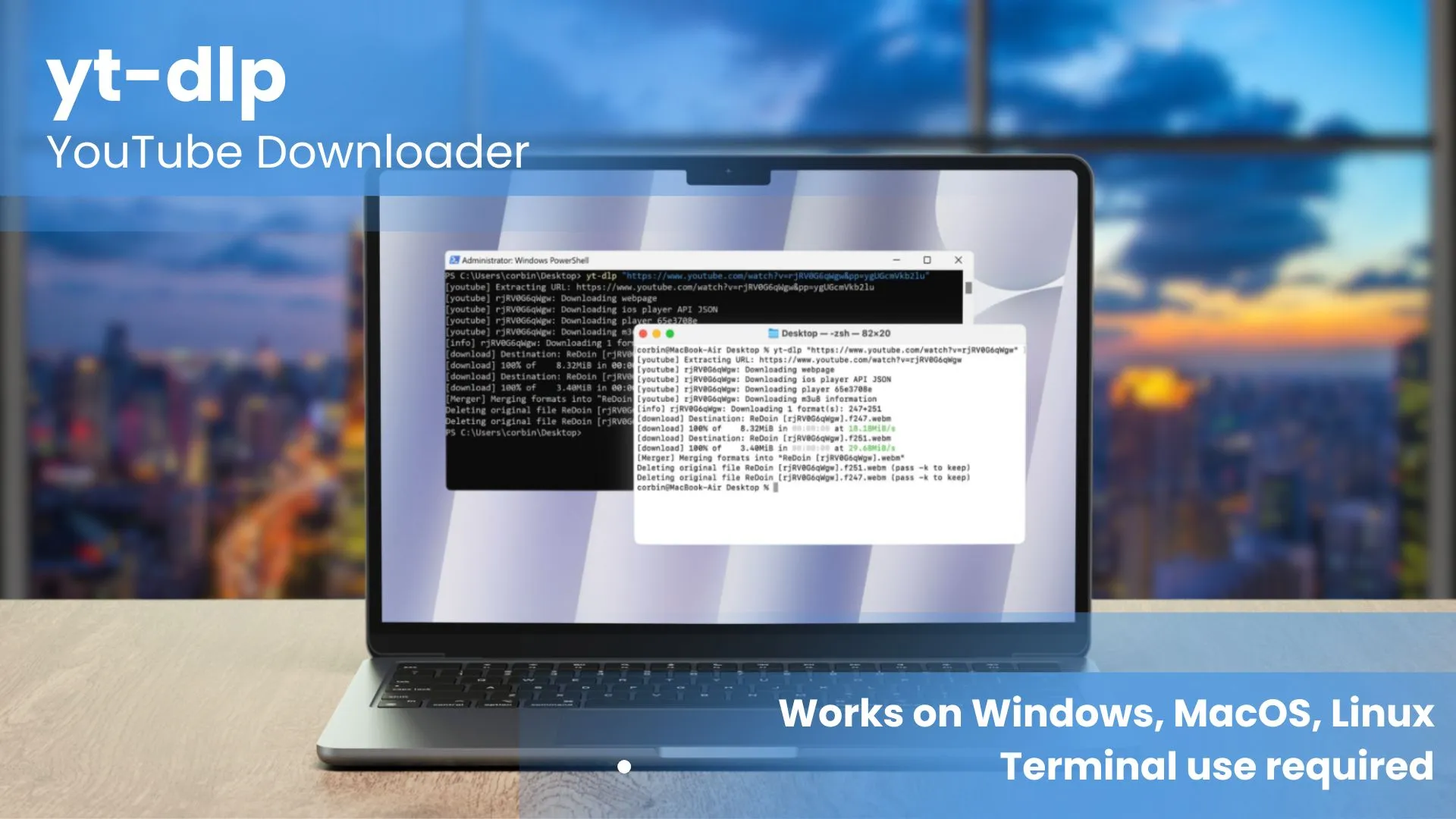
yt-dlp is a free and open-source program for downloading YouTube videos. Unlike other tools that run in your browser or have a simple app, yt-dlp works through the command line (a text-based interface most people don’t use day-to-day). This makes it extremely powerful and flexible, but also intimidating for anyone without a technical background.
To set it up, you’ll first need to install Python on your computer, then download yt-dlp from its official GitHub page. From there, you run commands in your terminal or command prompt by pasting in the video link and choosing options such as file format, quality, or bulk downloads.
For people who are comfortable with technical tools, yt-dlp may be the best downloader available. It’s completely free, updated regularly, and can handle advanced tasks that most other tools cannot. But for the average user who just wants a quick way to grab a video, yt-dlp is not the right fit.
What We Liked in the Free Version
- Designed for power users, developers, and admins who want full control and stability
- 100% free and open source
- Consistently works even when YouTube updates its system
- Wide range of advanced configuration options
- No limitations tied to a graphical interface
- Backed by an active and supportive community
What We Didn’t Like
- Requires comfort with command-line tools
- Very difficult for beginners to learn
- Lacks a graphical interface
- Setup is complicated for non-technical users
4. Any Video Converter Free
Operating system: Windows, macOS
Requires Software Download: Yes, you will need to download additional software.
Visit Site: Link to Any Video Converter Free

Any Video Converter Free is a versatile video downloader and converter that supports YouTube and many other video platforms. It allows users to download videos by pasting the URL, then convert them into multiple formats including MP4, AVI, WMV, MOV, and even audio-only formats like MP3. The interface is easy to use and offers useful extras such as basic video editing, trimming, and filters.
While the free version is quite good, it does come with limitations such as slower conversion speeds, fewer output presets, and occasional lag or performance issues. The free version also restricts some high-definition downloads or limits batch processing. Upgrading to a paid edition unlocks additional features like faster performance, more conversions in parallel, and access to premium tools.
What We Liked in the Free Version:
- Broad format support and device presets
- Built-in editing tools like cutting, merging, filters
- Multi-site video downloading (not just YouTube)
- Reasonably intuitive user interface
What We Didn’t Like:
- Slower conversion speeds or lag with large files
- Many features locked behind paid upgrade
- Performance and stability issues under heavy loads
- Free version limits high-definition download or batch capabilities
5. YTD Video Downloader
Operating system: Windows, macOS, IOS, Android
Requires Software Download: Yes, you will need to download additional software.
Visit Site: Link to YTD Video Downloader
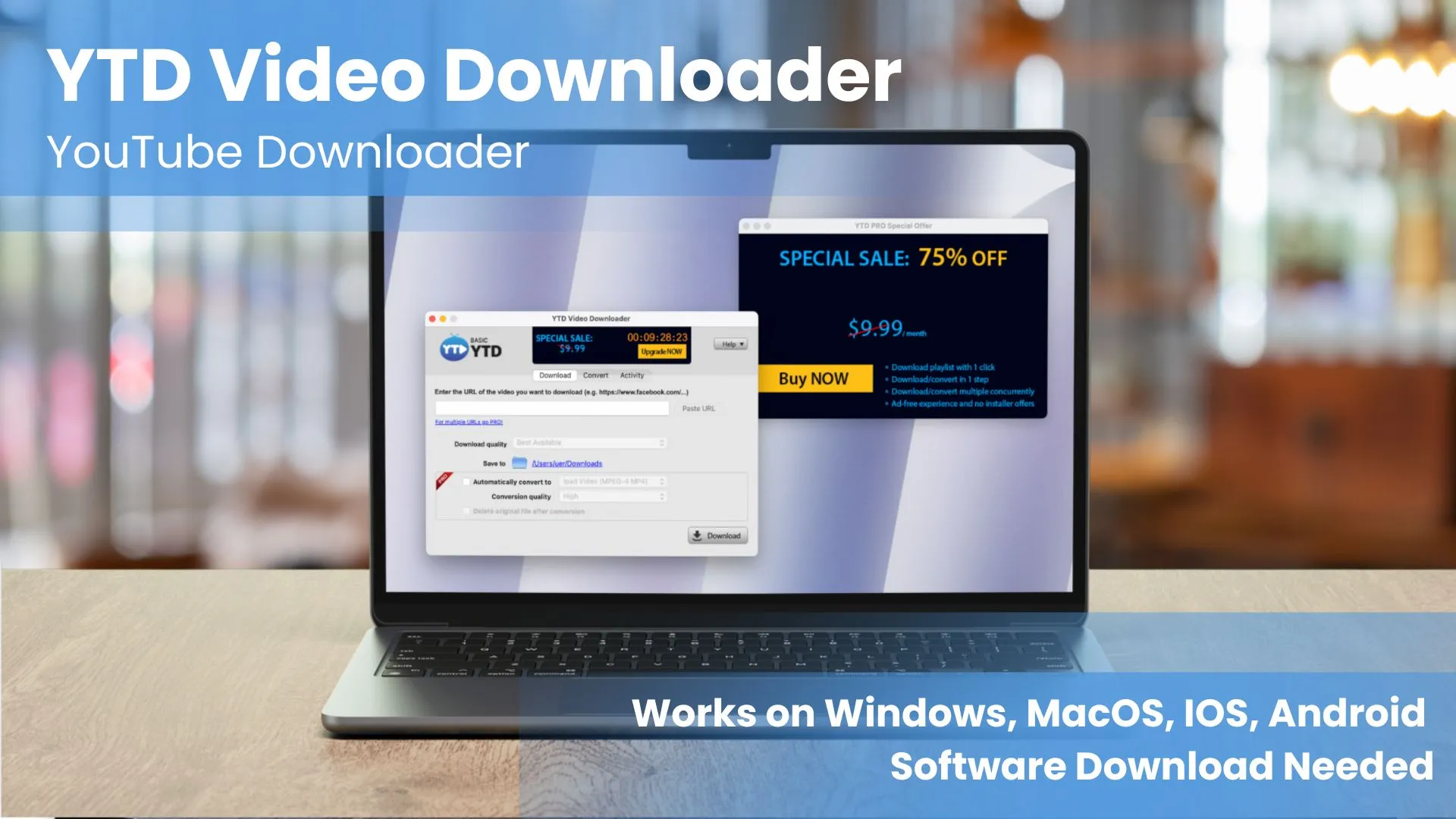
YTD Video Downloader is one of the older, more established video download tools available for Windows and Mac. It supports YouTube along with other sites like Vimeo and Facebook, and works by simply pasting a video URL, selecting the format and quality, and downloading to your device. The software includes conversion options, allowing downloads to be saved as MP4, AVI, WMV, or even audio-only files, and some versions include a basic video player and trimming tools.
While the free version is decent, it comes with limitations such as slower speeds, fewer downloads per day, and lower resolution. Upgrading to the paid version unlocks faster speeds, unlimited downloads, and playlist support. Users should note that the free installer has been known to bundle optional adware, so caution is advised during setup. Overall, YTD is great for the occasional YouTube video downloads, but those seeking faster performance and a more modern interface may prefer alternative tools.
What We Liked in the Free Version:
- Easy to use software
- Download history is kept
- No limitations on video quality
What We Didn’t Like
- Software download and installation is needed
- Old fashioned UI design
- Software safety during installation is questionable
- Monthly subscription for paid plans
6. Zeemo
Operating system: Browser-based (works on desktop and mobile)
Requires Download: No, you don’t need to download additional software.
Visit Site: Link to Zeemo

Zeemo YouTube Video Downloader is a browser-based tool for downloading YouTube videos without needing to install software. Users just paste a video URL into the site, choose their format or resolution, and start downloading. Because it runs online, it works across both desktop and mobile devices. This makes it convenient for quick downloads on the go.
Users who download YouTube videos off Zeemo also get access to additional tools, such as subtitle generation and caption editing. After downloading, users can immediately add or edit captions, translate videos into multiple languages, or repurpose content for social media.
The tool is free to use with standard resolutions available, though higher-quality downloads or advanced editing features may require a paid plan. Overall, Zeemo is great for users who want a quick, no-install YouTube downloader that also offers editing options in the same platform.
What We Liked in the Free Version:
- 100% browser-based, no installation required
- Works smoothly on both desktop and mobile
- Easy paste-and-download workflow
- Direct connection with AI subtitle and caption tools
What We Didn’t Like:
- Free version may limit video quality
- Requires stable internet connection for processing
- Lacks advanced conversion options compared to desktop apps
7. Cobalt
Operating system: Browser-based (works on desktop and mobile)
Requires Software Download: No, you don’t need to download additional software.
Visit Site: Link to Cobalt

Cobalt YouTube Downloader is a community-driven tool that emphasizes privacy and accessibility. Its mission is to remain ad-free, tracker-free, and free of paywalls, making it one of the few options that clearly communicates its security practices. The tool has a playful, easy-to-navigate interface and has gathered a supportive community of users online.
Users need to first copy a YouTube video URL, paste it into the platform, and then select from the available formats and quality options. Customization is limited compared to more advanced tools, but its straightforward design makes it easy for beginners to use.
Important Note: When we returned a week later after initial testing, the service was no longer functioning. We will continue monitoring Cobalt’s availability and update this list accordingly if the platform remains down.
What We Liked in the Free Version:
- Easy to use website (Plus very joyful UI design)
- No limitations on video quality
- No ads, trackers, or paywalls
- No software downloads needed
What We Didn’t Like
- Works better as an audio downloader than a video downloader
- The app’s ability to download YouTube videos is inconsistent, as it sometimes fails to process them.
8. Y2Mate
Operating system: Windows, macOS
Requires Software Download: No, you don’t need to download additional software.
Visit Site: Link to Y2mate
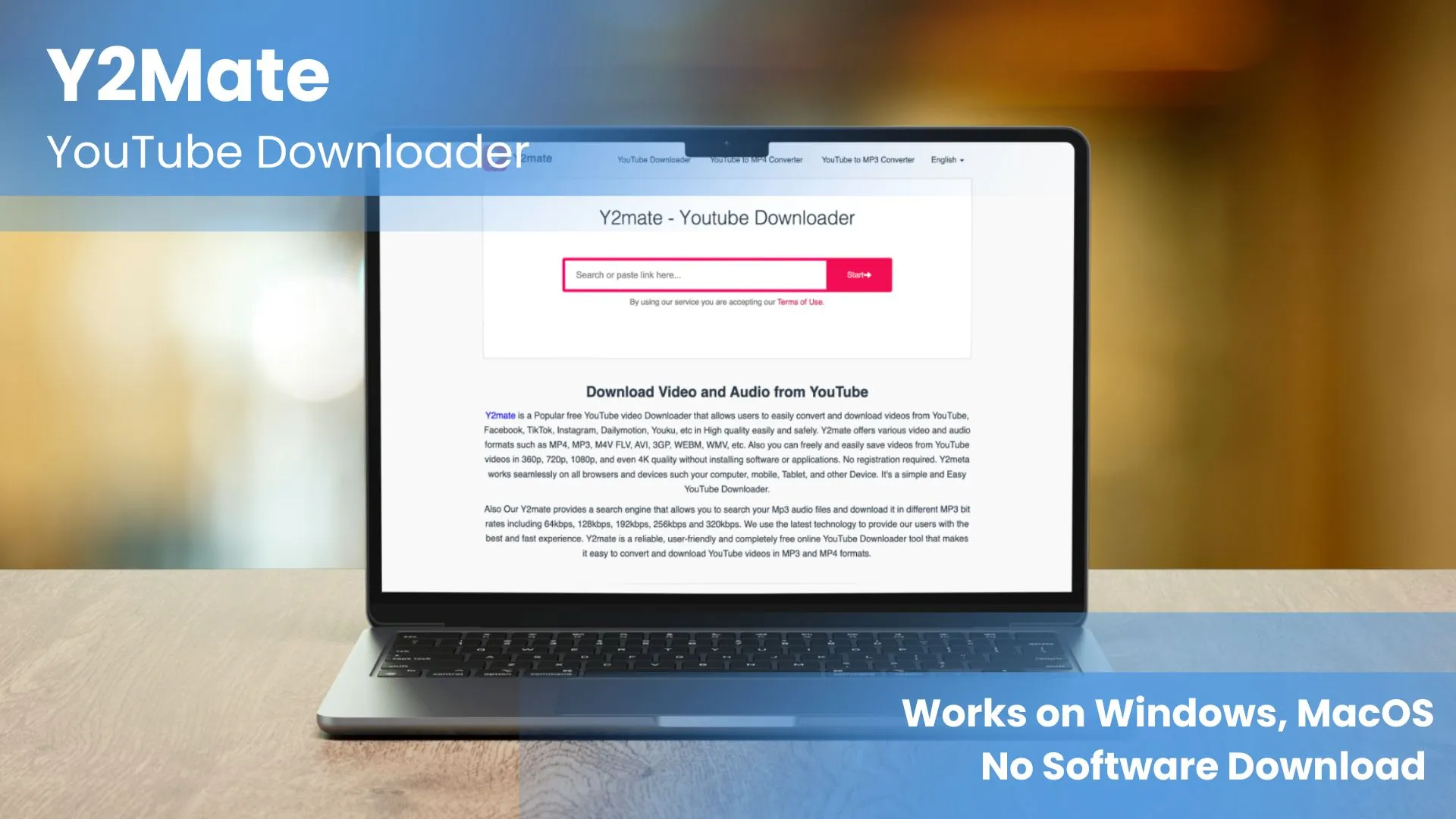
Y2Mate is one of the most frequently mentioned YouTube downloaders on online forums such as Quora and Reddit, which is why we decided to include it on our list. The tool is free to use, requires no subscription, and offers a simple, intuitive interface that makes it easy for beginners to navigate.
Using Y2Mate is straightforward: users paste a YouTube video URL, select the output format, and download directly. The platform supports both video and audio conversions, but customization options are very limited compared to other tools.
Y2mate is included here is because of its popularity in online discussions, and to hopefully warn some of you before trying it yourself. One of the biggest issues we encountered is that almost every interactive button triggered redirects to external sites. Warning: some of these redirects led to NSFW/18+ content, which we found highly inappropriate. Users should be extremely cautious when using this tool.
What We Liked in the Free Version:
- Easy to use software
- No limitations on video quality
- No need to subscribe or purchase
- No software downloads needed
What We Didn’t Like
- Redirects to ads after clicking download video (WARNING: Will take you to NSFW / 18+ sites)
- You need to click download twice to down the video to your device
- Downloads take a lot of time
- Monthly subscription for paid plans
Is it legal to downloaded YouTube videos?
While third-party YouTube downloaders may be convenient, it’s important to understand that they violate YouTube terms of service, which require videos to be streamed directly from YouTube’s servers. Because YouTube is owned by Google, using such tools could put your linked Google account at risk. In addition, downloading videos without proper rights may infringe on copyright laws unless you own the content, have explicit permission from the copyright holder, or the video is in the public domain.
For an official and safe alternative, YouTube offers YouTube Premium, which includes offline viewing along with ad-free streaming and background play. Current U.S. pricing is:
- Individual Plan = $13.99/month
- Family Plan (up to 6 people in the same household) = $22.99/month
- Student Plan (verified students) = $7.99/month
- Annual Plan (individual) = $139.99/year
How to download YouTube videos?
The best and most reliable way to download YouTube videos is by using YouTube Premium. With a subscription, you can download videos directly in the YouTube app for offline viewing, which ensures high quality and avoids the risks that come with third-party tools. However, YouTube Premium requires a monthly fee, and downloads are limited to use within the app itself.
If you prefer a free alternative, you can choose any of the free YouTube to MP4 converters from our guide. Options range from quick browser-based tools like AI Studios YouTube Video Downloader to desktop programs with more advanced settings.
Just copy the video link from YouTube, paste it into the downloader, and select your format. In most cases, the video will be ready to save to your device within seconds.
How to download YouTube video playlist?
To save an entire YouTube playlist, you’ll need a desktop downloader that supports bulk downloads, such as 4K Video Downloader or Any Video Converter Free. Simply copy the playlist link, paste it into the program, choose your format, and download.
Free versions often limit the number of videos per playlist (for example, 4K Video Downloader caps it at 10), while paid plans unlock full playlist support with faster speeds. Keep in mind that playlist downloading isn’t officially supported by YouTube and may violate its terms of service, so only download videos you have the rights to.
Can you download YouTube videos?
Yes, you can download YouTube videos. The safest and most reliable option is YouTube Premium, which costs $13.99 per month in the U.S. and lets you download videos directly in the YouTube app for offline viewing. This is the only method officially supported by YouTube.
You can also download YouTube videos with third-party tools such as free YouTube to MP4 converters or browser-based YouTube downloaders. These work outside of YouTube’s ecosystem, but keep in mind that downloading videos this way goes against YouTube’s terms of service. It may also violate copyright unless the video is copyright-free or you have permission to download it. For users who want a free alternative, we’ve tested and ranked the best YouTube video downloaders available right now.
How to download YouTube videos on iPhone?
The easiest way to download YouTube videos on an iPhone is through YouTube Premium. With a subscription, you can download most videos directly in the YouTube app and watch them offline anytime. This is the only method officially supported by YouTube and guarantees safe, high-quality playback.
If you prefer a free option, you’ll need to use a YouTube downloader for iPhone that works on mobile Safari or Chrome. Tools like AI Studios YouTube Downloader or Zeemo let you paste in a video link and save it as an MP4 file that you can store on your device. Keep in mind that these third-party apps are not endorsed by YouTube and may violate its terms of service, so you should only download videos that are copyright-free or that you have permission to save.
How to download YouTube videos on Mac?
There are two main ways to download YouTube videos on a Mac. The first is with YouTube Premium, which lets you save most videos directly in the YouTube app for offline viewing. This is the only official method supported by YouTube.
The other option is to use a third-party YouTube downloader for Mac. Browser-based tools like AI Studios YouTube Downloader work directly in Safari or Chrome and let you paste in a video link to download without extra software. If you prefer more control, desktop apps such as 4K Video Downloader or Any Video Converter Free give you added flexibility with formats and playlists.
While these third-party tools are effective, keep in mind they are not endorsed by YouTube and may violate its terms of service. You should only download copyright-free videos or content you have the rights to save.
How to download music from Youtube?
The safest way to download music from YouTube is with YouTube Music Premium, which costs $10.99 per month in the U.S. and lets you officially save songs and playlists for offline listening without ads or legal concerns.
For a free option, you can use a YouTube to MP3 converter like AI Studios YouTube Downloader or YTD Video Downloader. These tools let you paste a video link and save the audio as an MP3, though they are not officially supported by YouTube and may violate its terms of service. Platforms like AI Studios also let you repurpose downloads with features such as subtitles or dubbing, making them useful for creators. Always make sure you have the rights to the content you’re downloading to stay compliant.
Can you download YouTube videos to watch offline?
Yes, you can download YouTube videos for offline viewing. The official method is YouTube Premium which lets you download videos directly in the YouTube app for offline playback. This is the safest and most reliable way since it’s fully supported by YouTube.
If you don’t want to pay for Premium, you can use free YouTube video downloaders or YouTube to MP4 converters like the ones we reviewed in this guide. These tools let you save videos to your device for offline viewing, but they are not endorsed by YouTube and may violate its terms of service. Always make sure you have the right to download the content or stick to copyright-free videos.
How to download YouTube videos on PC?
The easiest way to download YouTube videos on a PC is with YouTube Premium which lets you save most videos for offline viewing directly in the YouTube app.
If you want a free option, you’ll need a third-party YouTube downloader for PC. Desktop tools like 4K Video Downloader, Any Video Converter Free, or YTD Video Downloader are popular choices. After installing the software, simply copy the video link, paste it into the program, pick your format, and download. Browser-based tools like AI Studios Youtube to MP4 or Cobalt can also work if you prefer not to install anything.
Remember that using third-party tools is not officially supported by YouTube and may violate its terms of service. Only download videos that are copyright-free or that you have the rights to save.
Is AI Studios YouTube video downloader safe?
Yes, AI Studios YouTube Video Downloader is safe to use. Unlike many free browser-based downloaders, it does not show ads, pop-ups, or redirects, and it works directly in your browser without requiring any software installation. This makes it less risky compared to tools that bundle unwanted files during setup.
AI Studios is also part of a larger, professional video platform that invests in security for its users. That said, no downloader is completely risk-free, and you should only use it to download content you have the rights to, since downloading copyrighted material without permission may violate YouTube’s terms of service.
What does YT to MP4 mean?
YT to MP4 simply means converting a YouTube (YT) video into an MP4 file. MP4 is one of the most common video formats and works on almost any device, including phones, tablets, and computers. A YouTube to MP4 converter lets you paste the link of a video and save it directly to your device so you can watch it offline or repurpose it later. Many people choose MP4 because it balances good video quality with smaller file sizes, making it ideal for storage, playback, and sharing. You can also use an MP4 converter to change the file type to anything you need,
Should I choose downloadable software or a browser-based YouTube downloader?
Both browser-based YouTube downloaders and downloadable software can save videos, but they come with different trade-offs.
Browser-based apps are quick and convenient since you don’t need to install anything. If you choose a trusted option like AI Studios YouTube Downloader, you can avoid the ads, pop-ups, and redirects that many other free YouTube converters are known for. Everything runs safely in your browser, making it one of the best choices for anyone who wants a reliable YouTube to MP4 converter without extra hassle.
Downloadable YT video downloader software may offer more advanced options, but it also carries more risk. Installers can sometimes include unwanted files or bundled programs, and updates aren’t always reliable. If you just need quick, safe YouTube downloads, a browser-based tool is usually the smarter and more secure option.





