Text-to-video generators are the next big innovation in AI. Justtype in your idea, and watch as your text is transformed into avideo. Check out what Sora and AI Studios have to offer side-by-side.
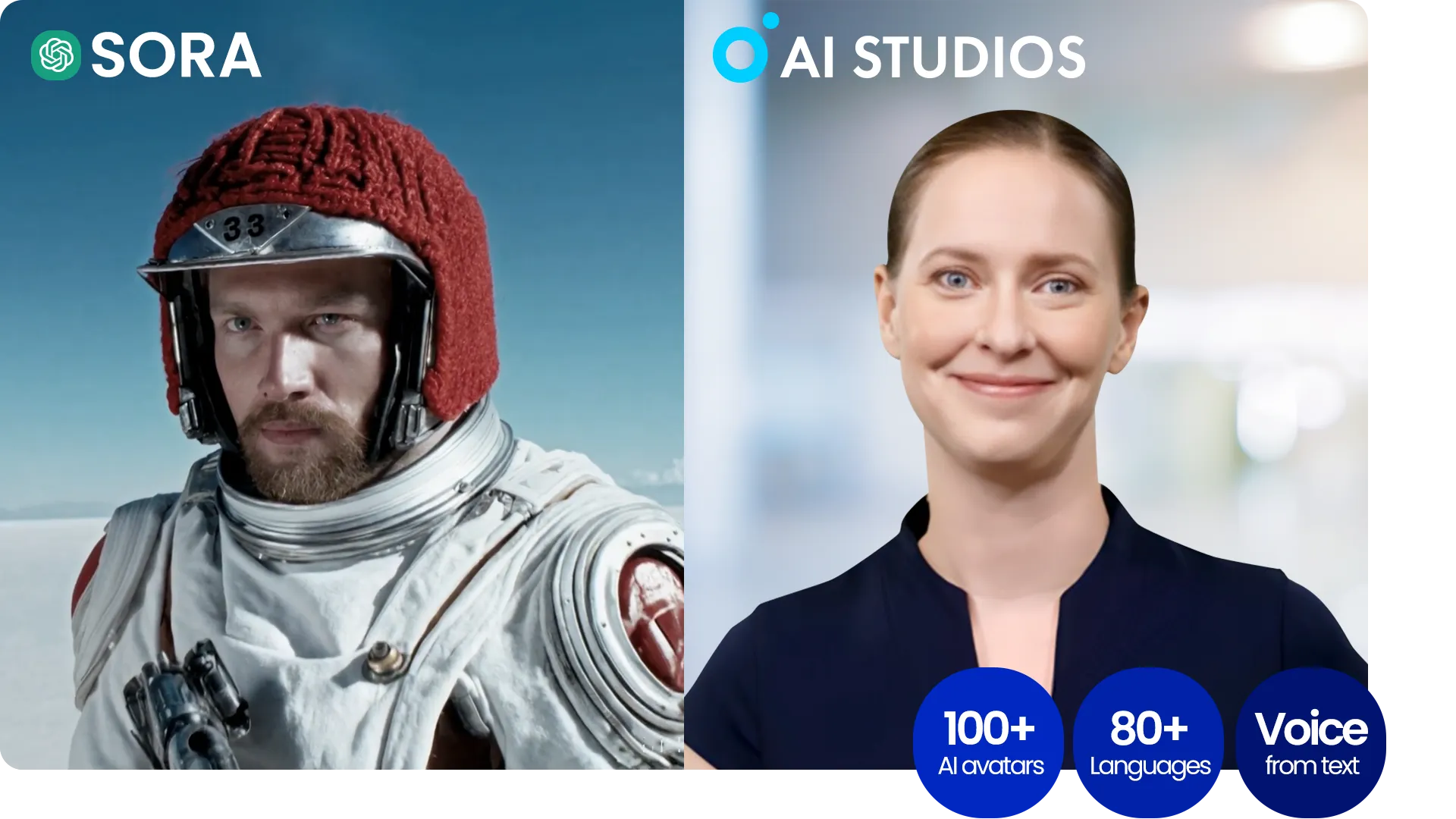
.webp)

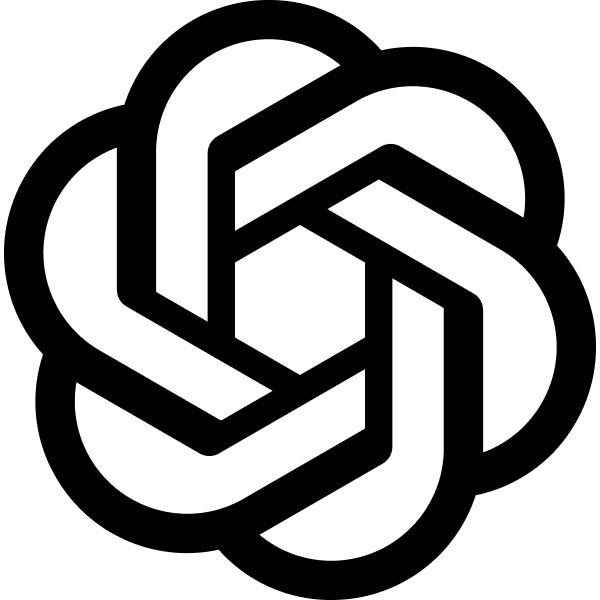

Learn more about each text-to-video platform's strengths and weaknesses
Learn more about each text-to-video platform's strengths and weaknesses
AI STUDIOS specializes in realistic AI avatars, perfect for dialogue-driven videos. It focuses on natural speech and body movements as well as accurate lip-syncing, making it great for projects needing human-like interaction, but less so for general environment or character creation.
Sora excels at turning text into detailed videos, ideal for creating highly realistic scenes and imaginary characters from prompts. It's suited for visual storytelling and concept visualizations, and can also help extend videos' duration or fill in missing frames.

AI STUDIOS provides a built-in feature for adding background music and sound effects. Furthermore, its AI avatar models have the capability to create dialogue with lifelike and natural voices in 80+ languages.
Currently, Sora does not natively support sound in videos. To incorporate audio elements, users would need to use external software. The model also lacks capabilities in precise lip movement to speech, which makes adding dialogue in post-production challenging.
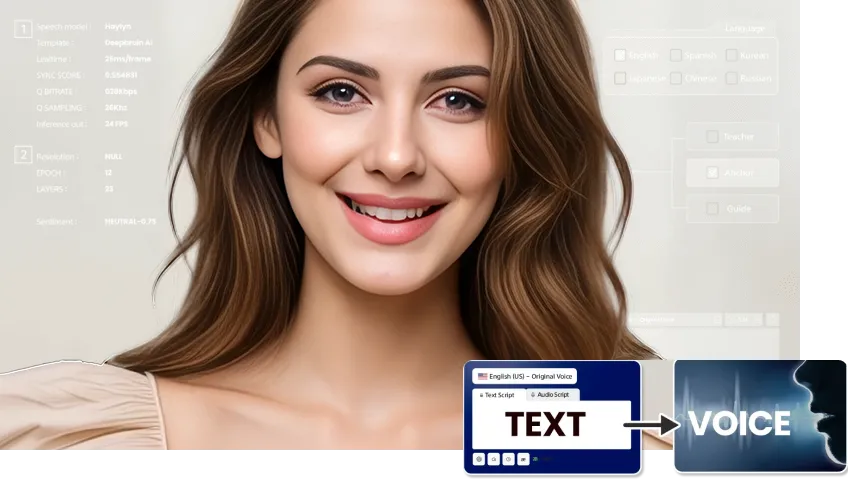
AI STUDIOS is best for creating videos that require realistic dialogues, such as training modules, presentations, and marketing content, prioritizing natural movements and speech with AI avatars. While it excels in interactive videos, it is not designed for detailed scenery or character design.
Sora is optimized for filmmakers and video creators who need to visually develop complex ideas or narratives, offering capabilities that enhance storytelling and concept visualization. However, it struggles to mimic detailed human interactions.

If you’re new to AI Studios or looking to supercharge your video creation workflow, our FAQ section will help you learn more about our features.
OpenAI Sora is a text-to-video generative AI model that creates realistic and imaginative video scenes from prompts. It understands language, motion, and background detail, and can take your description (or sometimes an input image/video) to produce highly detailed visuals that reflect real-world constraints.
TTS stands for Text-to-Speech, also known as speech synthesis, and is a technology that leverages artificial intelligence (AI) to transform written text into natural-sounding sSora can generate videos up to 20 seconds long while maintaining visual quality and fidelity to the user’s prompt. In some previews and demos, OpenAI has mentioned that videos of up to 1 minute are possible in certain formats/resolutions.poken language. By simulating lifelike voices, TTS makes digital content more engaging and accessible. It is widely used to support individuals with visual impairments, learning disabilities, or reading challenges, as well as in applications like voice assistants, navigation systems, and AI-driven video platforms.
As of the latest official releases, videos produced by Sora are silent—they do not include native sound, music, or voiceovers.
Tools like AI Studios by DeepBrain AI, Google Veo 3, Runway Gen-3, and Pika Labs are strong alternatives. When choosing, consider whether you need avatars, voiceovers & audio, longer video durations, or more templates/workflow support. Each tool has different trade-offs: Sora wins in creativity and realism, others may win for business usage, avatars, or sound.
Everything you need to create pro-quality videos all in one place. Discover tools that make video creation easier, faster, and better.