Have all the fonts and assets you need right at your fingertips to consistently create on-brand videos every time.
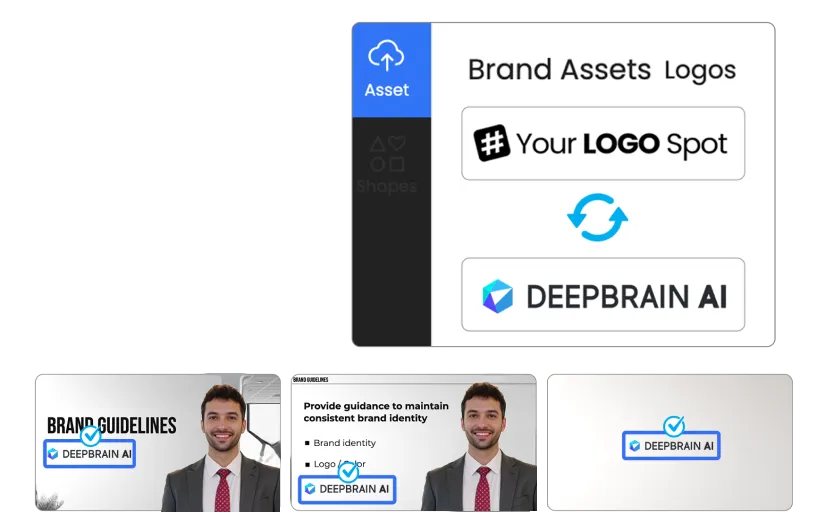
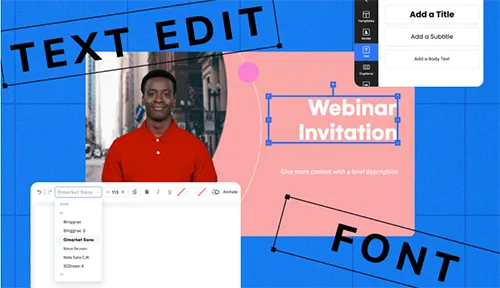
Enhance your video visuals by uploading your favorite typography or importing your brand’s specific fonts to ensure your content aligns perfectly with your brand identity.
Import your logo and key brand assets to maintain visual consistency across your video marketing and communications. This ensures all your projects in AI Studios feature uniform brand elements.
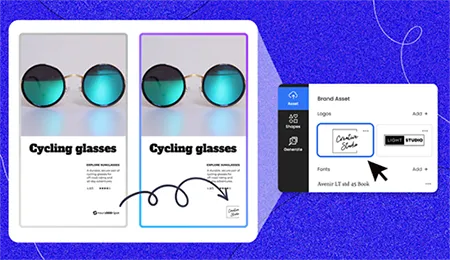
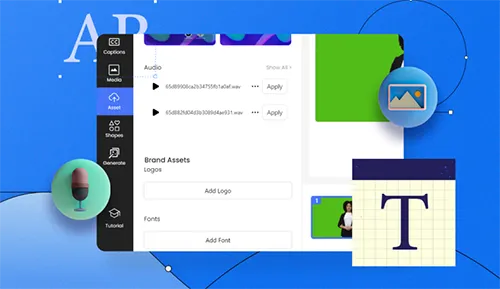
Your fonts and brand assets are always just a few clicks away in any video project, stored in your asset library until you choose to remove them. This convenience allows you to maintain uniform and consistent video designs effortlessly.
Enter AI Studios and start a video project. In the video editor, open the assets section on the left menu and scroll down to find 'Brand Asset.
Upload your custom fonts and logos in a few clicks. If they don't show up immediately, refresh the page. Your brand assets will sync across your workspace in the team plan.
When creating a new video project, access your fonts, logos, and other assets from the 'Asset' menu while editing to maintain a consistent visual identity for your brand in every video.
AI Studios' brand kit centralizes your fonts, colors, and logos to ensure consistency across all your projects.

Ensure your videos are instantly recognizable by maintaining consistent branding throughout.

Stand out from the competition by using custom fonts and logos that highlight your unique brand identity.

Professional-looking videos with cohesive branding enhance your credibility and appeal to your target audience.

Simplify teamwork by allowing all members to access and utilize brand assets, streamlining content creation across all projects.
Make video creation effortless with AI Studios.
Just type, paste, or upload, and have a video draft created in minutes.
Grammar check, translate text, and brainstorm video script ideas all within our editor.
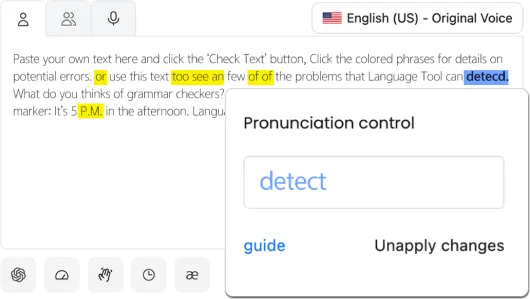
Deliver messages with clarity by capturing your screen, making complex instructions easier to grasp than text or speech alone.
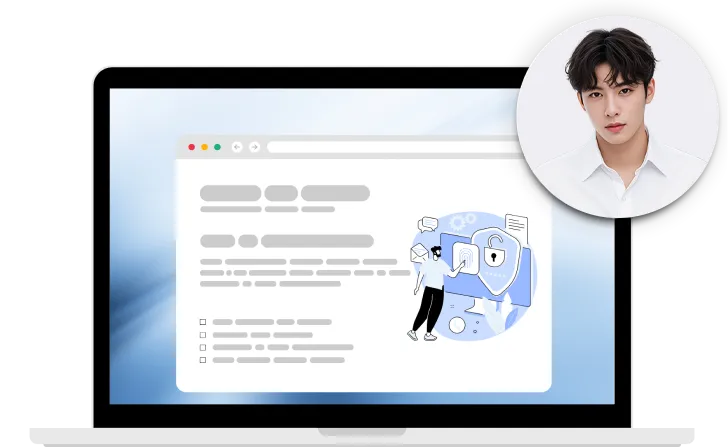
No more endlessly searching for the perfect image or video. Generate custom, on-brand visuals and videos by typing in what you need with our AI-driven art generator.
Generate video closed-captions with just one click, making your content easily accessible & engaging.

Use our dictionary tool to fix any mispronunciations and make sureyour avatar delivers every word clearly and accurately.

Create videos anytime, anywhere. With AI Studios, there's no need to juggle schedules or hunt for studio space. Create videos in the cloud on-demand and effortlessly scale your workflow.
High-quality video production without the traditional costs or time needed. Eliminate expenses like studio rentals, actor and production staff hires, or investing in costly equipment like cameras.
No experience required to start,yet powerful enough for the pros. Our platform is designed to empower users of all skill levels, allowing anyone to produce high-quality videos without any previous experience or training.
Professionally-crafted, editable presentation slides, social media videos, broadcast-ready news sets, and much more











Designed to be used by individuals, teams, and large organizations alike, AI Studios offers all the best of AI for content creation in one platform.

Easily correct mispronunciations using phonetic spelling.

Introduce multiple avatars into video scenes to simulate conversations & interactions.
Creating a hyper-realistic digital twin of you, a team member, or an ambassador.

Explore 100+ voices in 80+ languages to help you localize videos at scale.
If you’re new to AI Studios or looking to supercharge your video creation workflow, our FAQ section will help you learn more about our features.
Regularly refresh your brand kit as your brand evolves or when new branding elements are introduced. It's good practice to review it quarterly to ensure it remains up-to-date and relevant.
A brand kit is a collection of your brand's visual elements, including logos, fonts, color palettes, and other assets, used to ensure consistent branding across all materials.
Anyone creating content for your brand, including marketers, designers, content creators, and external partners, should have access to ensure consistency.
Yes, of course! Even after applying your brand assets, you can further customize your videos with additional assets, text, or animations to suit the video content's design needs.
Everything you need to create pro-quality videos all in one place. Discover tools that make video creation easier, faster, and better.
Sign up for a free AI Studios demo & experience all
the best of AI content creation in one platform.