Whether you're generating drafts, brainstorming ideas, or personalizing content, Topic to Video transforms video creation, allowing users to automate scriptwriting, footage creation, and AI narration.
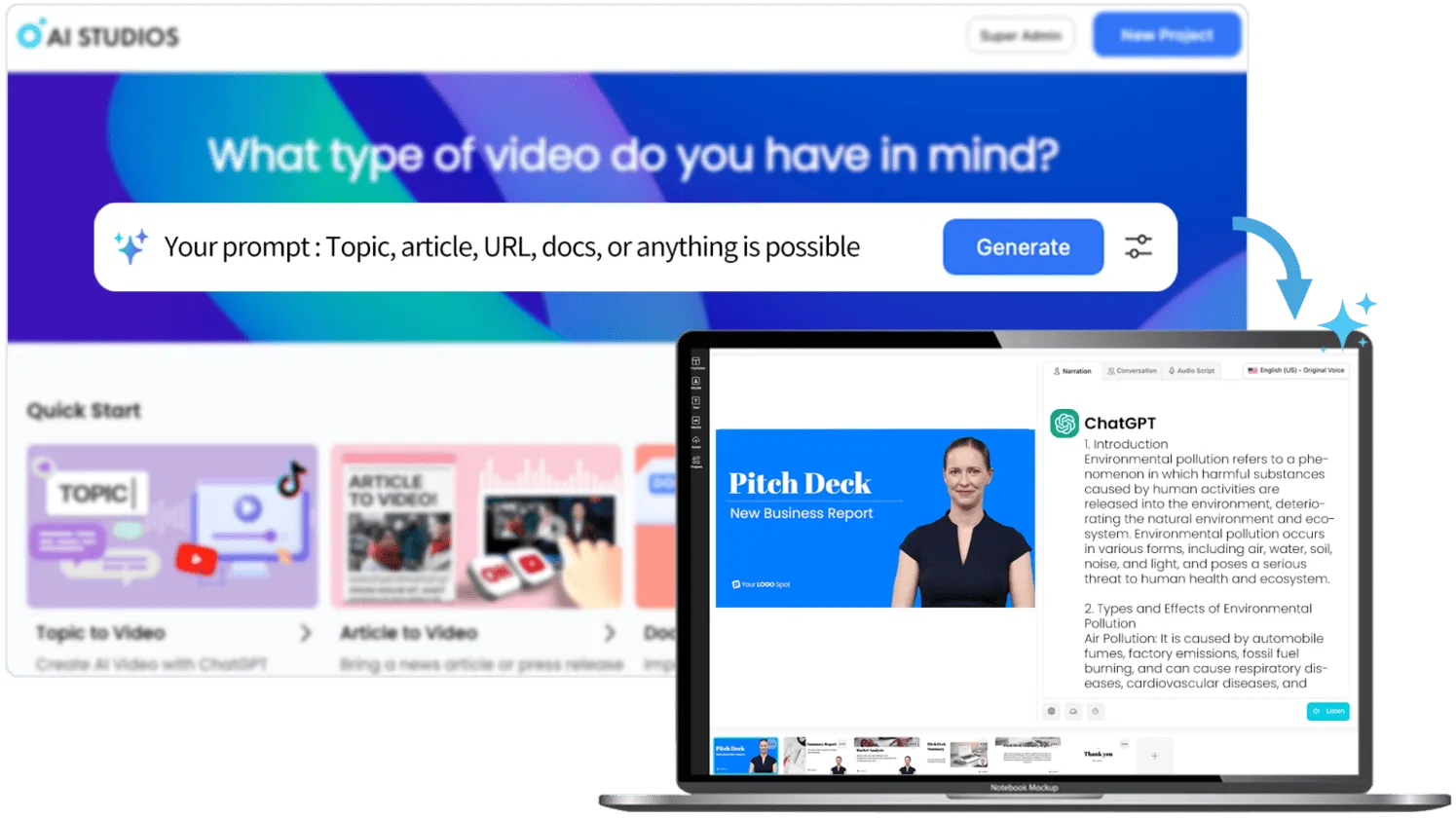
.webp)
Transform prompts and ideas into fully stylized video drafts with AI Studio's instant AI text-to-video tool.
Don't start video projects from scratch -- using AI technology, AI Studios will take your prompt and create a video draft complete with images, video footage, and script.
Don't spend hours searching for B-roll and video footage. AI Studios instantly finds the perfect videos, images, and text for your video projects based on your prompt.

Overcome the dreaded 'writer's block.' Just prompt a topic and get a polished, ready-to-use script instantly.
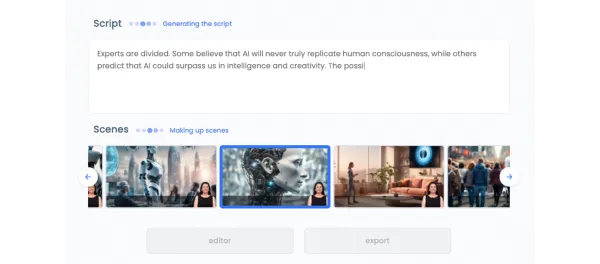
Reach global audiences by generating scripts and on-screen texts in over 110 languages.
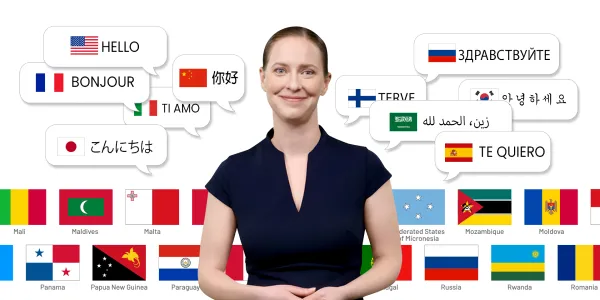
Instantly generate videos from just a prompt.

AI Studios helps you overcome creative blocks by turning your prompt into stylized, editable video drafts.

Get a video script tailored to your prompt in minutes and streamline your creative workflow.

Automate your video production from narration to footage, saving both time and money without compromising on quality.

No video creation experience necessary. Just type in a prompt and AI Studios will do the heavy lifting
Describe your video idea by typing into the text bar on the dashboard or into the 'Topic to Video' menu.
Tell us what your video is for (social media, education, business) and pick a template.
Next, set the video's duration, select your image and footage sources, and specify the video's language.
Click 'Generate' and watch your video generate in real time. It'll be ready to edit, download, and share in minutes.
AI Studios is built to be used by individuals, teams, and large organizations alike, offering all the best of AI for content creation in one platform.

Produce on-trend videos from simple prompts, keeping your content fresh and engaging for your audiences.

Create educational videos from text to offer a visual and interactive learning experience for students of all ages.

Create promotional and marketing videos in minutes with just a short description of what you need.

Craft corporate presentations and explainer videos from just text, turning complex information into clear, shareable content.
Make video creation effortless with AI Studios.
Just type, paste, or upload, and have a video draft created in minutes.

We capture the finest details of our models’ facial features, expressions, accents, and intonations to create hyper-realistic AI avatars.
Choose from our large collection of diverse avatars to narrate and deliver dialogue in your videos, adding a human touch without the need for cameras or microphones.
DeepBrain AI's video generator offers tools that instantly converts any topic prompt, URL, PDF, blogs, articles, and PowerPoint presentation into engaging, pro-quality videos.
Accelerate your video creation workflow with DeepBrain's powerful AI Automation Suite tools.
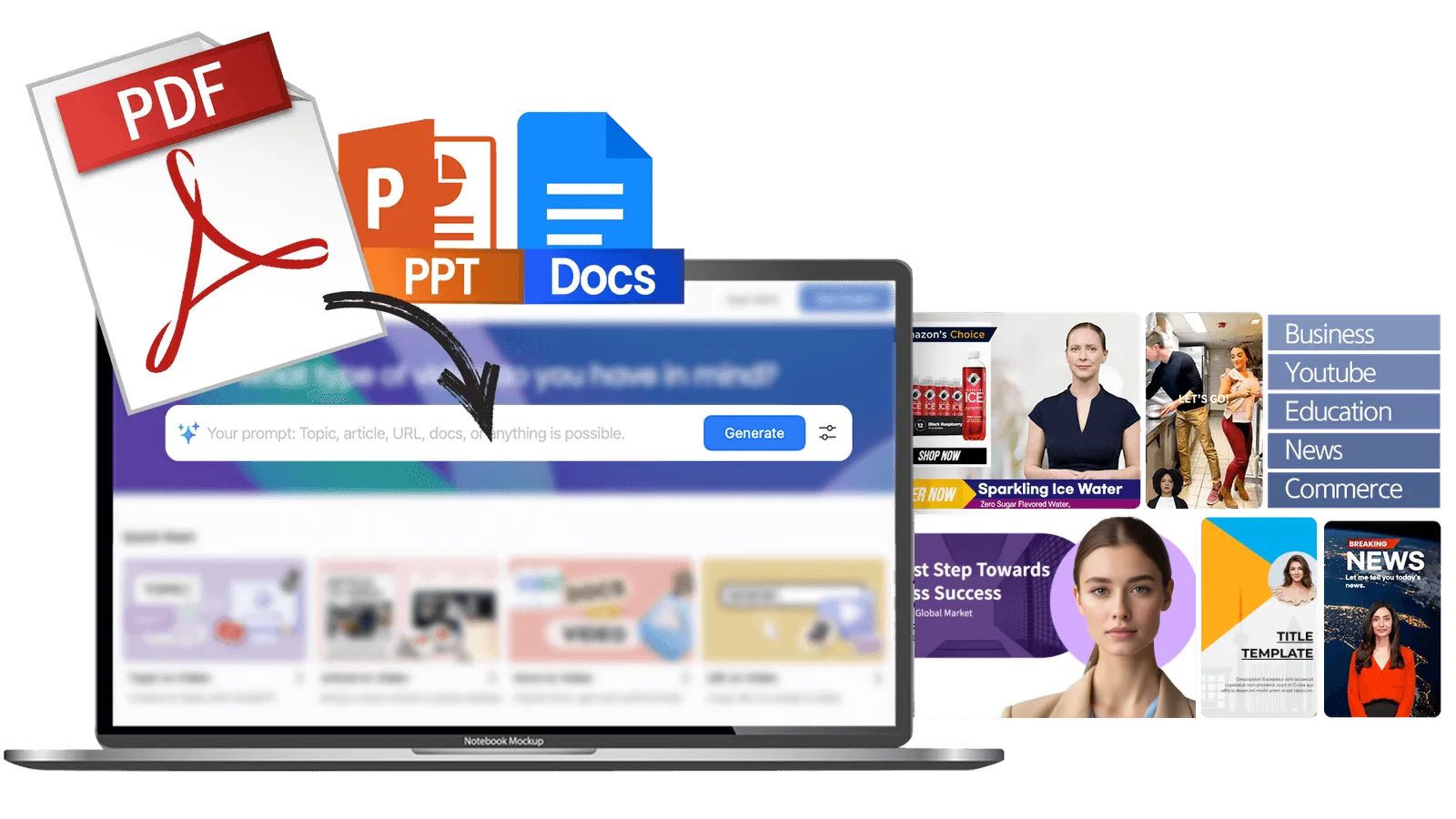

Create full-production videos directly from your browser, and save over 80% of your time and overhead costs with DeepBrain AI.
Generate WOW-worthy video content all in the cloud and say goodbye to scheduling conflicts, lengthy production times, and costly equipment.
Create videos anytime, anywhere. With AI Studios, there's no need to juggle schedules or hunt for studio space. Create videos in the cloud on-demand and effortlessly scale your workflow.
High-quality video production without the traditional costs or time needed. Eliminate expenses like studio rentals, actor and production staff hires, or investing in costly equipment like cameras.
No experience required to start,yet powerful enough for the pros. Our platform is designed to empower users of all skill levels, allowing anyone to produce high-quality videos without any previous experience or training.
AI Studios is my favorite one to use out of them all! I really liked how up-to-date the features are.

AI Studios is a powerful tool for creating AI-generated videos using basic text.

AI video generation streamlines the process of creating video content. It can quickly convert text-based information into engaging videos.

AI Studios allows users to quickly prototype and test new ideas, which can lead to innovation and new discoveries.

AI Studios eliminates the need for freelancers to invest in expensive hardware or software, making it a cost-effective solution.

AI Studios serves as your all-in-one AI creation suite, all in the cloud! Explore more features and learn how our AI Avatars can help you achieve your goals.

Convert web content into videos by simply copy-pasting a URL

Repurpose blogs and articles into engaging videos.

Convert document files (PPT, PDF, etc.) into videos.
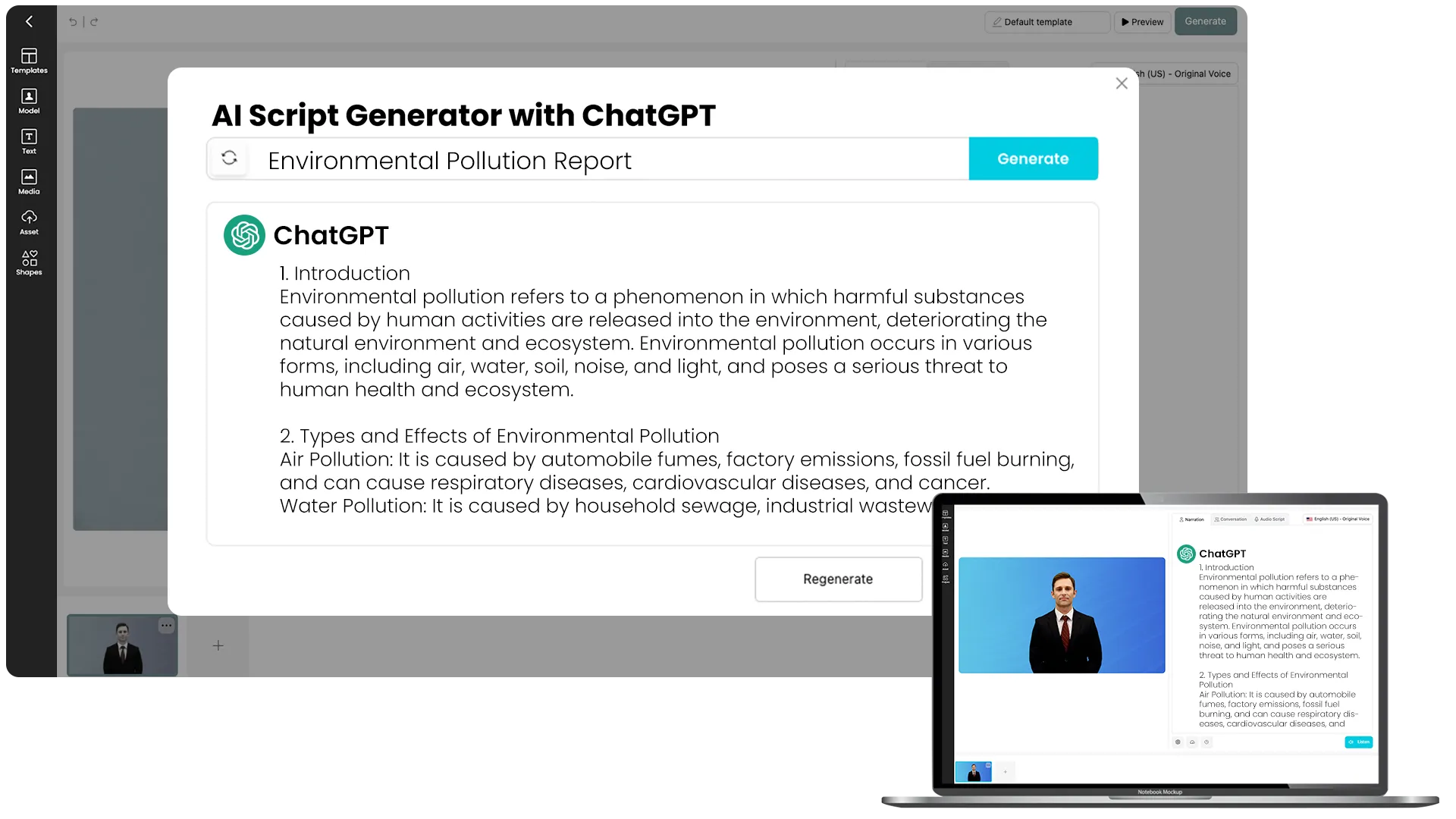
Brainstorm text, check grammar, and translate your scripts easily within AI Studios.
If you’re new to AI Studios or looking to supercharge your video creation workflow, our FAQ section will help you learn more about our features.
Topic to video is a feature in AI STUDIOS that automatically converts inputs like URLs, articles, or documents into ready-to-use videos. Powered by LLMs (large language models), the system understands the source material and structures it into a video script. The workflow is fully automated: you enter a topic, select a template, the platform generates avatar narration, and a finished video is created in minutes.
This makes it easy for businesses, educators, and creators to turn existing content into professional videos without manual editing.
The topic video workflow in AI STUDIOS is designed to automate video creation from start to finish: 1. Enter a topic or upload a URL, article, or document 2. Select a template that matches your style or purpose 3. Choose an AI avatar, language, and voice 4. AI analyzes the content, generates a script, and builds scenes automatically 5. Preview and adjust if needed 6. Export the final video in HD or 4K. This makes topic to video fast, scalable, and ideal for repurposing content into professional videos.
With AI STUDIOS, no editing is needed. Topic to Video enables automatic video creation with AI, turning topics, URLs, or documents into complete videos in minutes. These are production-ready files that already contain a script, AI voiceover, AI avatar presenter, media assets, and more.
AI STUDIOS matches your goals and audience using AI and simple prompts. You can type short prompts that state your goal and who you are targeting, then choose a template, avatar, and voice. AI STUDIOS will automatically generate a script and matching visuals. You can adjust brand style and call to action, preview the result, and make quick edits before export. This saves time and keeps your process scalable with AI Automation.
Yes. With Topic to Video in AI STUDIOS, you can have avatar narration in over 150 languages and accents. That means you can create videos for global audiences, making your content feel natural and accessible no matter where it’s watched.
AI STUDIOS offers a free Topic to Video option through its Free plan, which lets you create a limited number of videos each month. For more usage, higher-quality exports, and advanced features, you’ll need a paid plan. Paid tiers include more credits and unlock extra tools for larger projects or professional use.
When looking at Topic to Video vs generative AI and tools like Synthesia, Heygen, InVideo, or Veed.io, the main difference is in focus. SORA and VEO3 are generative AI models built to create cinematic clips from text prompts but they don’t include avatars, templates, or workflow tools. Synthesia, Heygen, InVideo, and Veed.io are SaaS platforms that specialize in specific areas like avatar-driven videos or template-based editing.
AI STUDIOS stands out by combining everything in one platform. With Topic to Video, you can automate video creation from a topic, document, or URL, then add lifelike avatars, narration in 150+ languages, and workflow automation features. This makes it easier to scale content creation for marketing, training, education, or social media without switching between multiple tools.
The Topic to Video cost in AI STUDIOS depends on your plan. The Free plan includes up to 3 videos per month, each up to 3 minutes long. Paid tiers such as Personal, Team, and Enterprise allow you to create unlimited Topic to Video projects, so you can keep producing videos without limits.
Add-ons only apply if you use tools that require Generative Credits (like generative video or image creation). For Topic to Video and most avatar-based features, usage is unlimited once you’re on a paid plan.
Everything you need to create pro-quality videos all in one place. Discover tools that make video creation easier, faster, and better.
Sign up for a free AI Studios demo & experience all
the best of AI content creation in one platform.