Try AI Studios’ AI screen recorder for free and start creating AI videos in seconds. Whether you just share your screen, add a personal touch with your camera, or let an AI avatar present for you, AI Studios is powerful & easy to use.

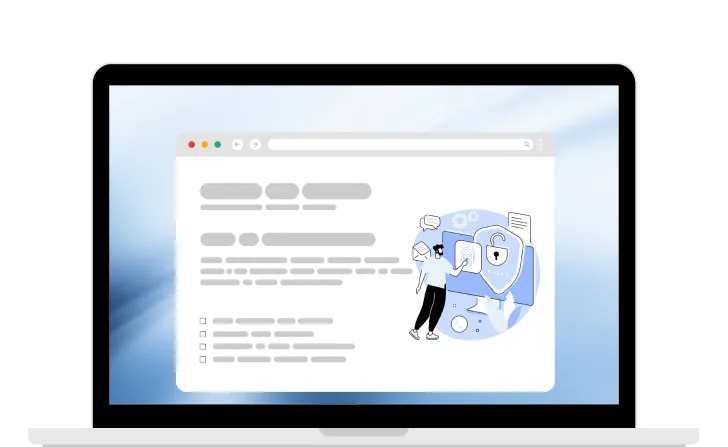
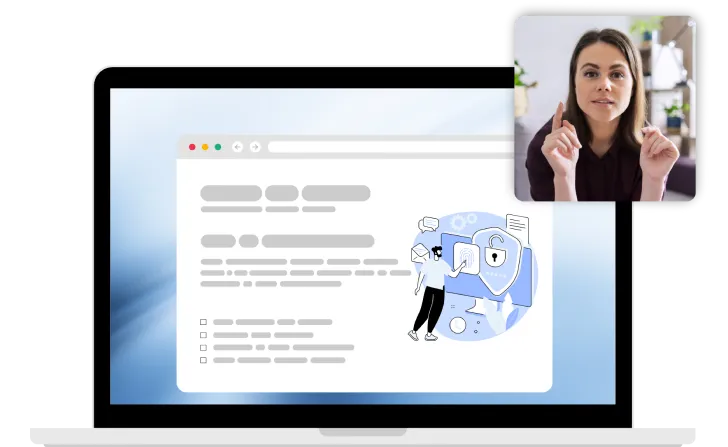
AI Studios’ screen recorder is compatible with both Mac and Windows. Our free screen recorder is designed to operate directly within your browser, eliminating the need to worry about platform compatibility.
With AI Studios, you can seamlessly record just a specific tab, a selected window, or your entire screen.
You can even select an AI Avatar to present the recording for you, eliminating the need to be on camera while still adding a personal and engaging touch to your content.
Editing is seamlessly integrated into the AI Studios experience, allowing you to trim, refine, and change the layout of your video with ease.
With AI Studios' AI Screen Recorder, you can achieve a smooth & informative screen recording in three simple steps:
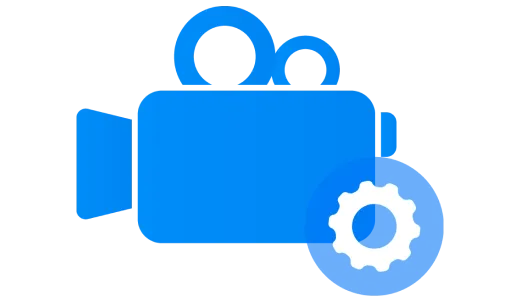
Click ‘Allow’ to give access to your screen, camera, and/or microphone, and select whether you want to record yourself or use an AI avatar for your screen recording.

Click the "Record" button to start the screen recording. Once you've finished, click the stop icon to end the recording.
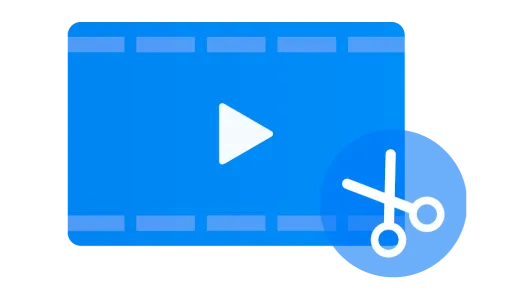
The video will then be displayed on an editing page where you can trim, refine, and optionally change the avatar or background to enhance the recording.
With text-to-speech (TTS) technology, you can quickly create scripts for your screen recordings and even translate your videos into different languages, making them easy to understand for people around the world.
































You don't need to sacrifice an engaging on-screen presence; simply choose an AI avatar to present for you, using your original audio.
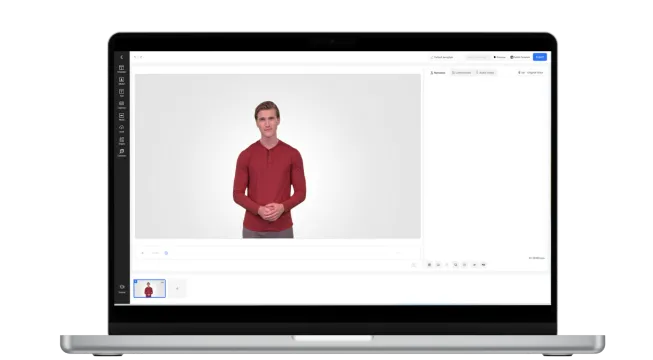
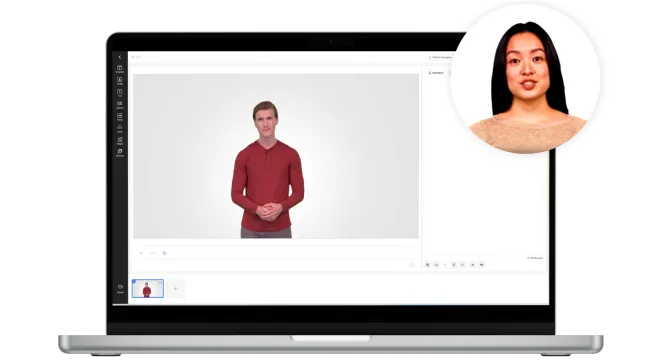
AI Studios' multilingual feature lets you share screen recordings worldwide, delivering information in native languages to boost understanding, engagement, and global collaboration.
In Q1, our overarching marketing objective is to drive a 25% increase in website engagement, a key performance indicator tied directly to our growth strategy. To achieve this, we’re prioritizing three strategic initiatives.
第1四半期におけるマーケティングの最重要目標は、ウェブサイトのエンゲージメントを25%向上させることです。これは、当社の成長戦略に直接結びついた重要な指標です。この目標達成のため、3つの戦略的イニシアチブを優先的に実行します。
Okay, you guys, today I’m on a mission to make the cutest charcuterie board—I'm not just going to use the basic brie and crackers. I bought fancy cheeses that I can't pronounce the names of, these cute little jams, and I even got a bouquet of flowers to make it even more extra.
Oggi sono in missione per creare il charcuterie board più carino – non mi limiterò a usare solo il brie e i crackers base. Ho comprato formaggi fancy che non so neanche pronunciare, questi jamini adorabili e persino un mazzo di fiori per renderlo ancora più extra.
With AI Studios, you can transform simple screen recordings into dynamic, engaging videos that capture attention and communicate your message clearly.
AI Studios enhances your screen recordings with custom or stock image backgrounds, making them visually appealing and professional.
Change the layout to ensure no information is blocked, and integrate AI avatars or camera recording to keep your audience engaged.
Access a comprehensive platform with tools for scripting, voiceovers, text, images, and more, streamlining the creative process.
Capture high-quality screen recordings with clear audio to ensure your message is heard loud and clear.
Use AI avatars to present your screen recordings, adding a professional and engaging touch without the need for on-camera appearances.
Record your screen in 1080p resolution to achieve high-quality, visually appealing videos that effectively showcase your content with clarity and detail.
Share your screen recordings effortlessly via video links or embed codes, making it simple to distribute your content across various platforms.
Utilize text-to-speech technology to generate flawless voiceovers, eliminating the need for re-recordings and ensuring perfect delivery every time.
Create screen recordings in 110+ languages, making your content accessible and understandable for a global audience.
AI Studios is my favorite one to use out of them all! I really liked how up-to-date the features are.

AI Studios is a powerful tool for creating AI-generated videos using basic text.

AI video generation streamlines the process of creating video content. It can quickly convert text-based information into engaging videos.

AI Studios allows users to quickly prototype and test new ideas, which can lead to innovation and new discoveries.

AI Studios eliminates the need for freelancers to invest in expensive hardware or software, making it a cost-effective solution.

If you’re new to AI Studios or looking to supercharge your video creation workflow, our FAQ section will help you learn more about our features.
An AI screen recorder works like a traditional screen recorder but adds AI features to make content more engaging. While basic tools only capture your screen and audio, AI STUDIOS includes extras such as AI avatar narration and multilingual dubbing.
This makes AI STUDIOS more than just a recording tool. It allows you to present tutorials, walkthroughs, or product demos with a lifelike avatar speaking in 150+ languages and accents, turning a simple recording into a polished, professional video.
You can record your screen in several ways depending on your setup. On Mac, you can use the built-in shortcut Shift + Command + 5 to open the screen recorder. On Windows, press Windows + G to launch the Xbox Game Bar, which includes screen recording tools.
If you don’t want to install or configure anything, the best online screen recorder option is AI STUDIOS. It works directly in your browser, so you can capture your screen on Mac or Windows without extra software. From there, you can add AI avatars, text-to-speech, and multilingual dubbing to turn a simple screen recording into a complete video.
Yes. AI STUDIOS includes a free screen recorder in the Free plan. This lets you capture your screen directly in the browser with no installation required. Free plan users can create up to 3 shorter recordings per month to test the tool at no cost.
Paid plans unlock longer video recording, along with advanced features like adding AI avatars, multilingual dubbing in 150+ languages, and workflow integrations.
Loom and other online screen recorders are great for quickly capturing and sharing your screen, but they mostly stop at recording and basic editing.
AI STUDIOS goes further by turning a simple screen capture into a complete video. With the built-in AI screen recorder, you can add avatars that narrate your content, use text-to-speech in 150+ languages, and combine recordings with AI-generated video and images.
Yes. With AI STUDIOS you can pair your screen recording with an AI avatar to create a talking avatar video. After recording, just type a script and choose an avatar, and the platform will generate narration with accurate lip-sync. This makes tutorials, product demos, and training videos more engaging and easier to follow.
Yes. AI STUDIOS supports screen recording translation and multi-language dubbing in over 150 languages and accents. After capturing your screen, you can upload the recording into AI Dubbing translate your video, add subtitles directly in the editor, or use text-to-speech to create natural narration.
With AI STUDIOS you can edit screen recordings after capture by adding subtitles, dubbing, or text-to-speech voiceovers in over 150 languages. You can also place an AI avatar narration on top of your recording to make it more engaging.
Because recordings are part of the wider AI workflow recording system, they integrate seamlessly with other AI STUDIOS tools like Text-to-Video, Avatars, and Dubbing. This means you can move from a raw recording to a polished, multilingual video without leaving the platform.
AI STUDIOS includes screen recording in the Free plan, which gives you access to all the basic features of the platform. With the Free plan you can try out screen capture, avatars, and other core tools on a limited scale. For unlimited screen recordings and longer video lengths, you’ll need a paid subscription.
As a business screen recording tool, AI STUDIOS is ideal for tutorials, corporate training, and internal knowledge sharing. Educators can also use it to turn lessons and presentations into professional video content with subtitles or multilingual narration.
Everything you need to create pro-quality videos all in one place. Discover tools that make video creation easier, faster, and better.
Sign up for a free AI Studios demo & experience all
the best of AI content creation in one platform.