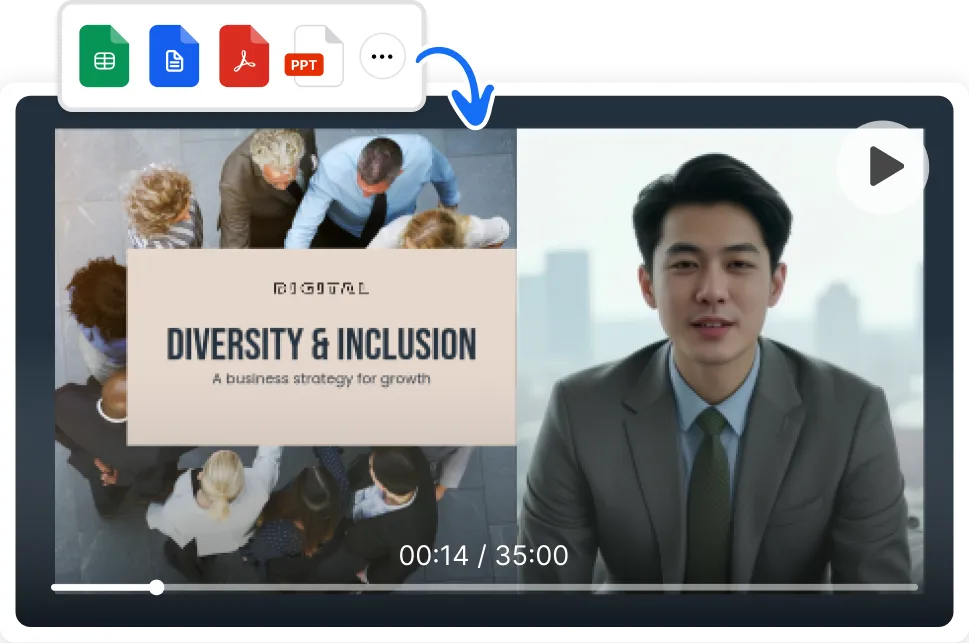

Transform boring, static presentation slides and documents into engaging videos with our Docs-to-Video converter!
Whether you're creating pitches, training videos, or presentations, our AI video generator will effortlessly convert your .PPT, .PDF, and any text-rich document into script, footage, and AI-Avatar-led narration.
Instantly generate perfect video footage and on-screen text from your document. Choose from web, upload, generated, or stock media sources, or let AI Studios use images directly from your document.

Docs to Video instantly generates video scripts that effectively summarize and communicate the information in your documents.
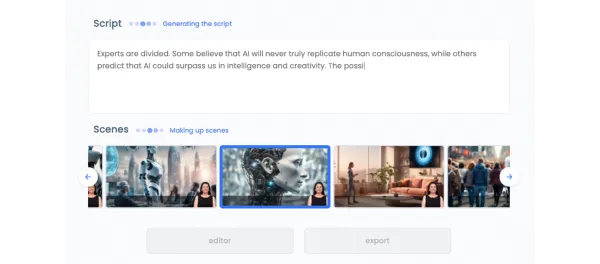
Reach a global audience with scripts and on-screen text in 110+ languages.

Don't start from scratch—repurpose what you have to create great videos, fast.

AI Studios helps you transform any text-rich document into stylized, editable video drafts

Leverage existing materials by converting documents into videos, increasing their reach and impact

Automate your video production from script to footage to save time and resources without compromising quality

No video creation experience needed. Just upload your document and let AI Studios handle the heavy lifting.
Go to AI Studios' dashboard and select 'Docs to Video' to upload text-rich files like .pptx, .docx, .pdf, and more.
Tell us what your video is for (social media, education, business), and pick the best matching template.
Next, set the video's duration, select your image and footage sources, and specify the video's language.
Click 'Generate' and watch your video generate in real time. It'll be ready to edit, download, and share in minutes.
Discover how Docs to Video can streamline your video production, whether you're just starting out or an experienced creator.

Transform boring training docs into personalized & engaging videos that jumpstart new hire ramp-up and cut costs.
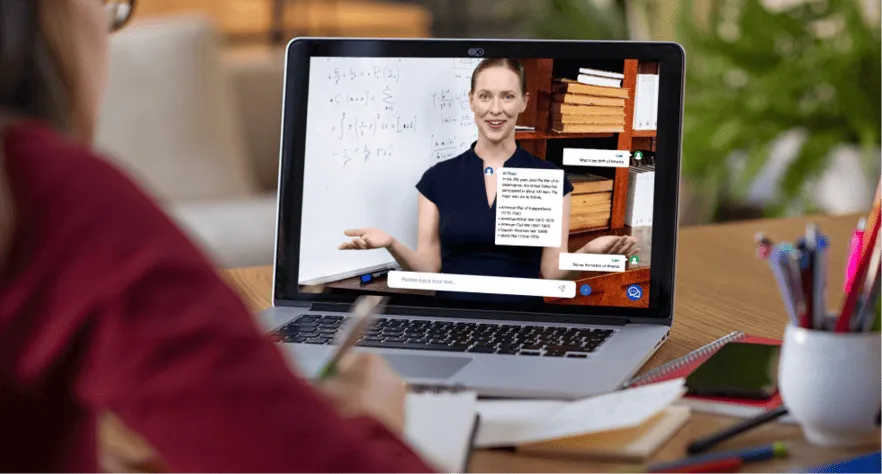
Create personalized videos from your teaching materials, tailored to meet every student's unique needs.

Turn complex text information into digestible, visually engaging content that keeps your audience focused and informed.

Create personalized and informative explainer and demo videos by simply uploading your documents.
Make video creation effortless with AI Studios.
Just type, paste, or upload, and have a video draft created in minutes.

Create full-production videos directly from your browser, and save over 80% of your time and overhead costs with DeepBrain AI.
Generate WOW-worthy video content all in the cloud and say goodbye to scheduling conflicts, long production timelines, and expensive equipment.
DeepBrain AI's video generator offers tools that instantly convert any text prompt, URL, PDF, blog, article, and more into engaging, pro-quality videos.
Accelerate your content creation workflow with our powerful AI Automation tools.
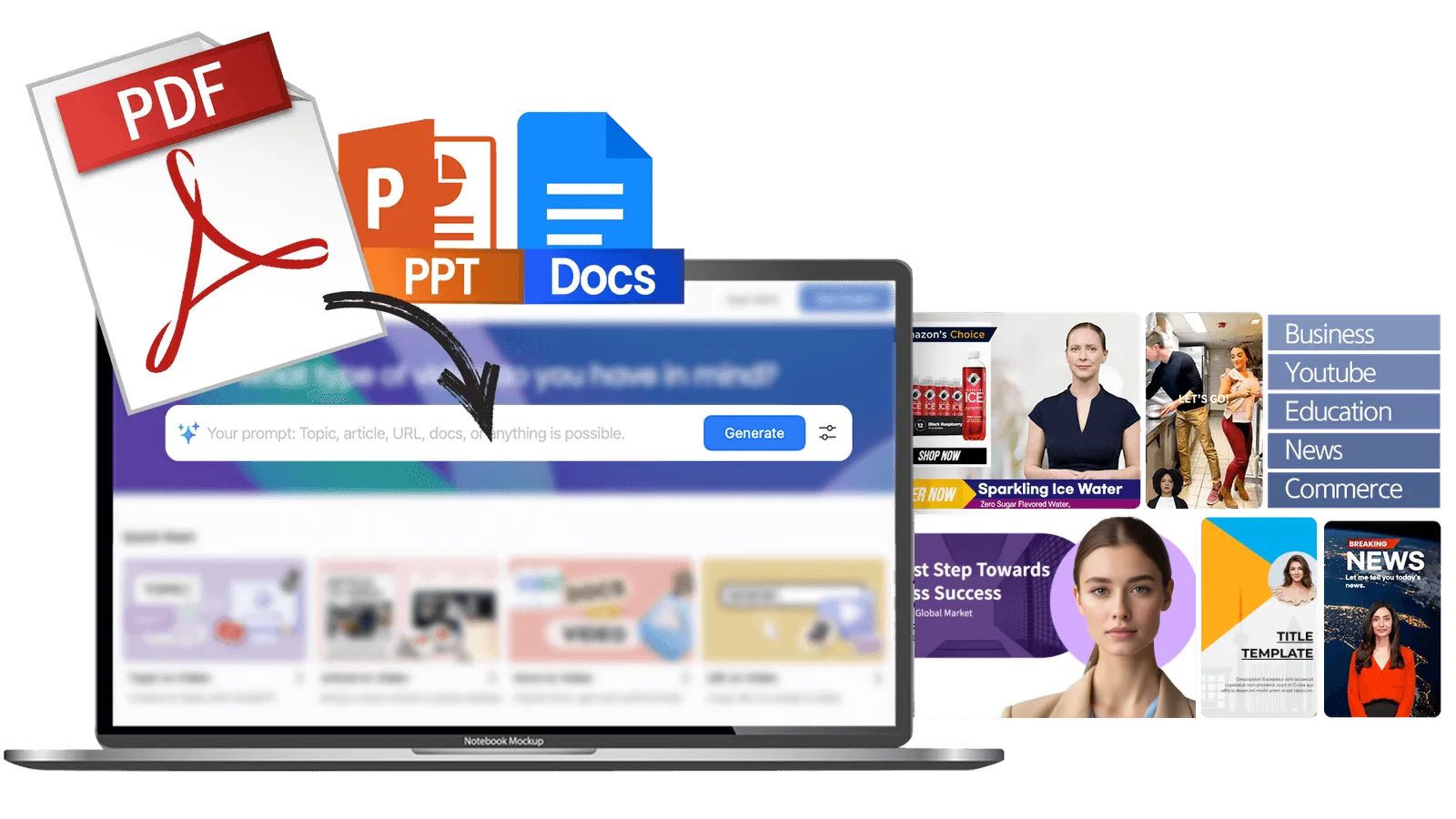

We capture the subtlest details of our models' facial features, expressions, accents, and intonations to offer hyper-realistic AI avatars.
Select from our collection of diverse avatars to narrate and provide dialogue in your videos, adding a human touch without the need for cameras or microphones.
Create videos anytime, anywhere. With AI Studios, there's no need to juggle schedules or hunt for studio space. Create videos in the cloud on-demand and effortlessly scale your workflow.
High-quality video production without the traditional costs or time needed. Eliminate expenses like studio rentals, actor and production staff hires, or investing in costly equipment like cameras.
No experience required to start,yet powerful enough for the pros. Our platform is designed to empower users of all skill levels, allowing anyone to produce high-quality videos without any previous experience or training.
AI Studios is my favorite one to use out of them all! I really liked how up-to-date the features are.

AI Studios is a powerful tool for creating AI-generated videos using basic text.

AI video generation streamlines the process of creating video content. It can quickly convert text-based information into engaging videos.

AI Studios allows users to quickly prototype and test new ideas, which can lead to innovation and new discoveries.

AI Studios eliminates the need for freelancers to invest in expensive hardware or software, making it a cost-effective solution.

AI Studios serves as your all-in-one AI creation suite, all in the cloud! Explore more features and learn how our AI Avatars can help you achieve your goals.

Transform prompts into video drafts

Just copy-paste a URL to create videos, fast.

Repurpose blogs and articles into engaging videos.
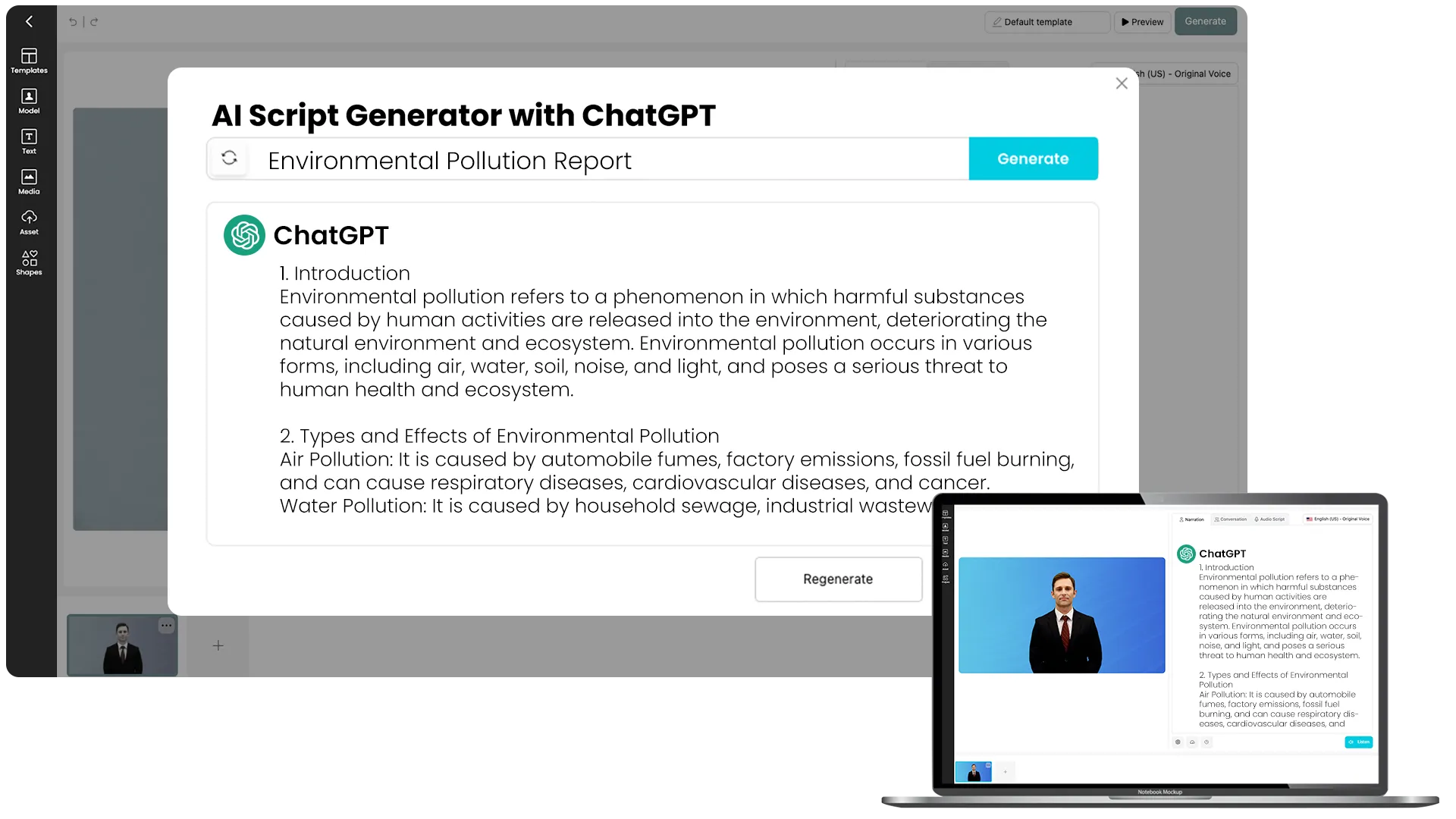
Brainstorm, check grammar, and translate your scripts easily without leaving AI Studios.
If you’re new to AI Studios or looking to supercharge your video creation workflow, our FAQ section will help you learn more about our features.
While AI Studios is versatile, documents with highly complex layouts, such as those excessively rich in graphics or using very intricate design elements, might not convert well. Plain text documents, standard slide decks, and files with well-organized content translate best into video format. If your document contains complex multimedia or interactive elements, some manual adjustments might be necessary post-conversion.
It is recommended to keep files concise since the video length is capped by your subscription plan (10 minutes for the Starter plan, 20 minutes for the Pro plan). For longer videos, consider breaking your content into smaller segments that can be processed separately and later merged using a video editor capable of handling larger files.
AI Studios supports slide decks and text-rich documents like PDFs. It can automatically extract images from these files and generate scripts based on the text content.
Yes, videos created with our AI video generator can generally be posted online and used commercially. If you use stock images and footage from our platform, you can share your videos publicly without further permission. However, if you use personal or custom-generated content, make sure you have the appropriate rights and check the AI content policies of the platform you’re using. Although our tools like Docs to Video are powerful, we recommend reviewing and editing the generated video to make sure it accurately represents your intended message and quality.
Everything you need to create pro-quality videos all in one place. Discover tools that make video creation easier, faster, and better.
Sign up for a free AI Studios demo & experience all
the best of AI content creation in one platform.