Top AI Translation Tools for Video

As we navigate the digital landscape of 2025, the ability to tailor video content for a global audience has become a necessity for creators and businesses alike. AI video translator apps have emerged as key tools in this endeavor, offering straightforward solutions for overcoming language obstacles. These apps leverage advanced AI to provide high-quality dubbing and subtitling, making videos accessible and understandable to viewers around the world.
With features like accurate voice-overs and real-time translation, these tools are simplifying the process of content localization. This blog post introduces the top 7 AI video translator apps of the year, outlining their capabilities and how they can help you reach a wider, international audience. Whether you're aiming to share educational content, market a product, or tell a story, these apps are designed to facilitate clear and effective cross-cultural communication.
✅ Voice Dubbing Translator Platforms
Voice dubbing translation platforms are revolutionizing the way we consume video content across different languages. These platforms use AI to create a voice-over in the chosen language, which can be synced with the video for a natural viewing experience. Below are some of the most prominent voice dubbing translator platforms, including the notable AI Studios by DeepBrain AI.
1. AI Studios by DeepBrain AI
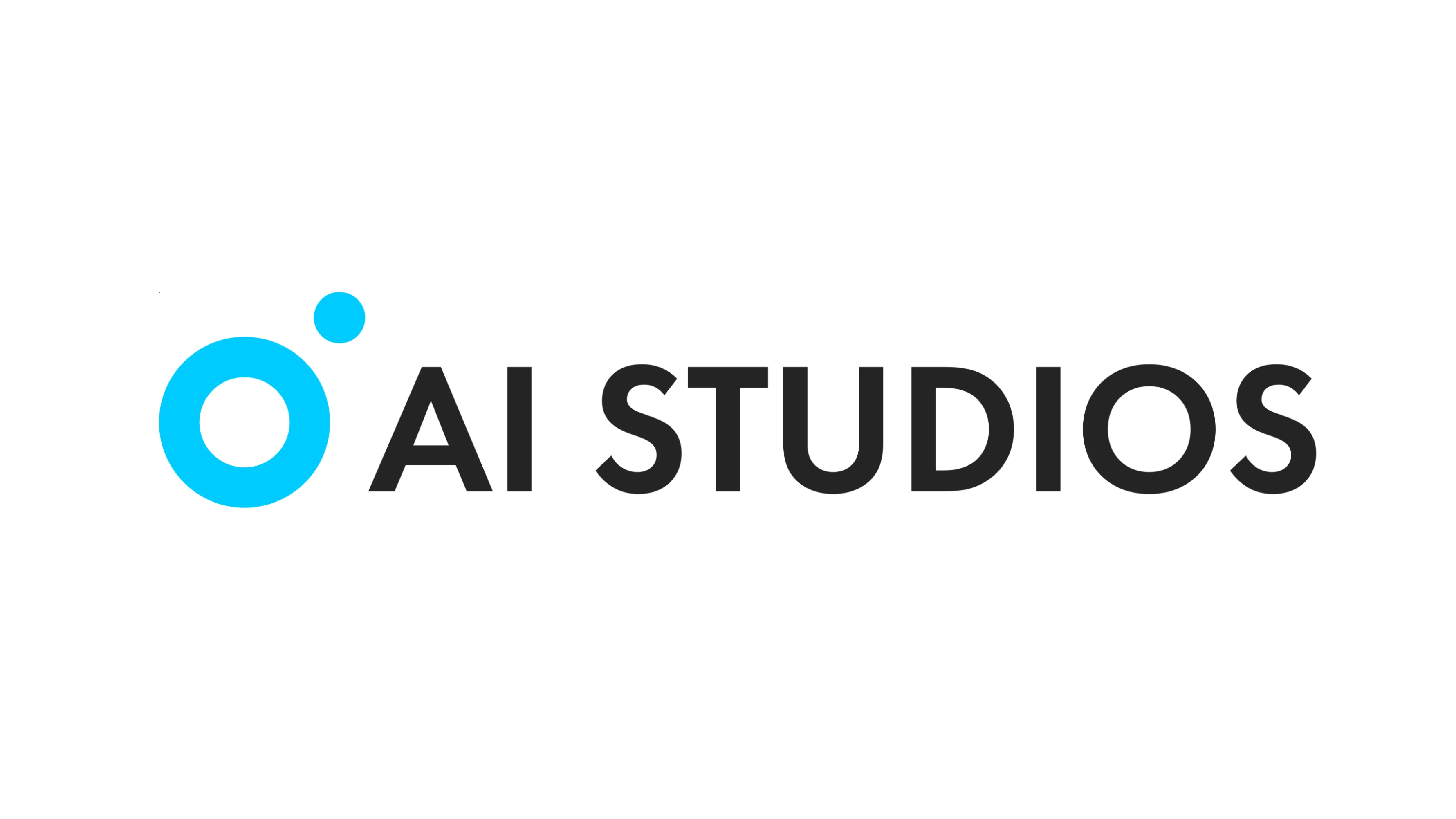
AI Studios is a front-runner in the AI dubbing sphere, renowned for its lifelike synthetic voices and avatars. This tool is a game-changer for anyone looking to dub their video content into multiple languages while maintaining authenticity and emotional resonance.
Features
AI Studios boasts an impressive array of features:
Step-by-Step Guide
Beginning your experience with AI Studios is straightforward, thanks to its intuitive design and user-friendly interface. Here's a detailed guide to help you navigate the process of transforming your video content into a multilingual masterpiece:
- Visit AI Studios’ website and log in or sign up.
- Select the AI Dubbing feature and upload your video file.
- Choose the original and target languages, then select a voice model that suits your content.
- Fine-tune the settings to align with the video's tone and style.
- Process the video and review the AI-generated dubbing for quality.
- Adjust if necessary and finalize your professionally dubbed video.
Pros/Cons
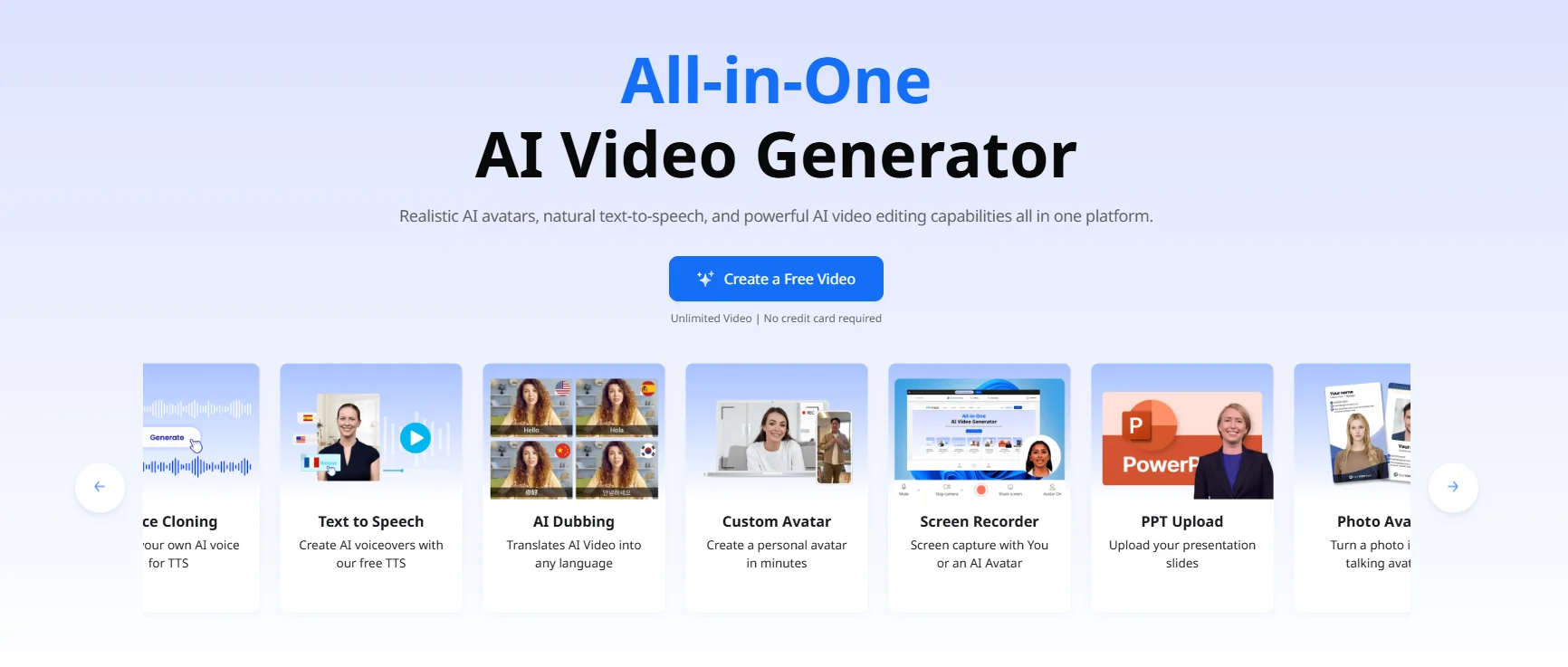
Every technology comes with its set of advantages and potential drawbacks. When considering Deepbrain AI's AI Studios for your voice dubbing needs, it's important to weigh these aspects to make an informed decision:
Pros
- High-quality voice models that mimic human intonation and emotion.
- Broad language selection enhances global reach.
- User-friendly interface simplifies the dubbing process.
Cons
- New users might face a brief learning curve with the interface.
- Integration with existing workflows might require additional setup time.
Troubleshooting Tips
Even with the most advanced platforms, users may occasionally encounter hiccups. To ensure a smooth experience with Deepbrain AI's AI Studios, here are some troubleshooting tips to keep in mind:
- If lip-syncing seems off, re-adjust the settings or experiment with different voice models.
- For technical difficulties, access DeepBrain AI's extensive support resources or reach out to their customer service.
Try AI Studios now! 🌟 Transform your videos with lifelike dubbing in just a few clicks. Visit AI Studios and experience the future of multilingual content creation.
2. Heygen

In the fast-paced world of content creation, Heygen emerges as a beacon of efficiency and quality. This platform simplifies the complex process of voice dubbing with its state-of-the-art neural network technology, offering a user-friendly interface that democratizes content localization for creators of all skill levels.
Features
Heygen brings forth a suite of features designed to deliver high-quality voice dubbing. Its advanced neural networks and wide selection of voices stand ready to transform your global content strategy.
Pros and Cons
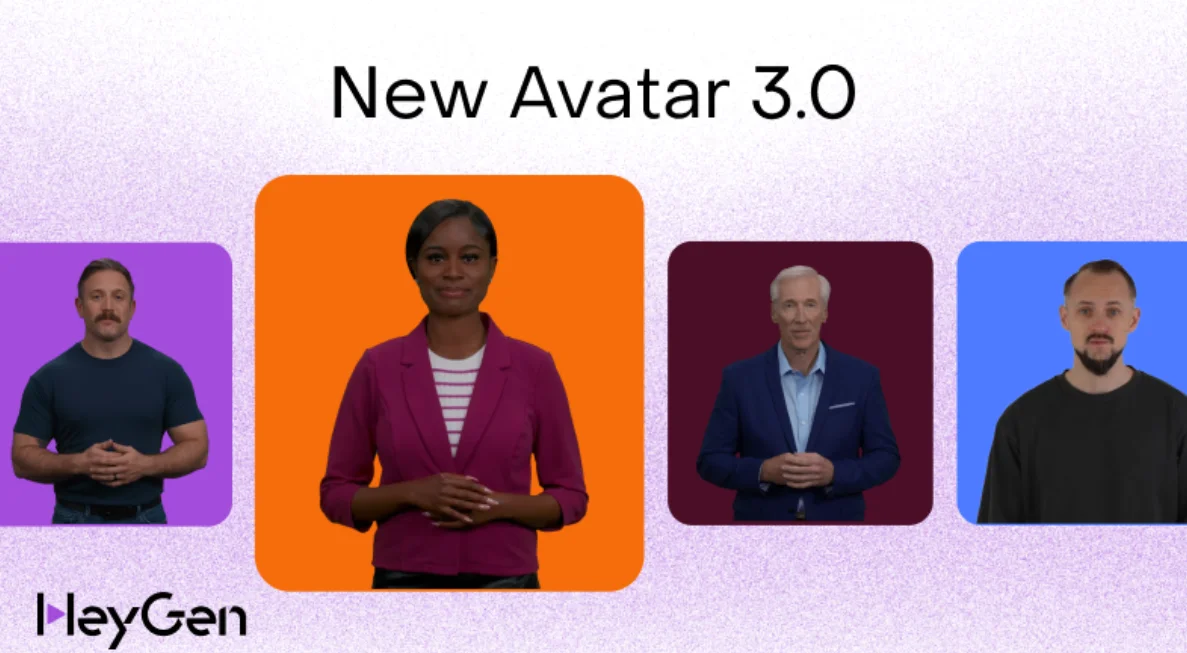
Every platform has its strengths and challenges. Here we dissect the advantages of Heygen's user-friendly approach and high-quality output, alongside considerations of its customization limitations and emerging status in the market.
Pros:
- Intuitive Platform: Heygen's interface is designed for ease of use, facilitating quick adoption even for those new to voice dubbing.
- High-Quality Voice-Overs: Leveraging neural network technology, the platform ensures voice-overs are of a high caliber and possess a natural sound.
Cons:
- Limited Fine-Tuning: Users may find fewer options for voice customization compared to other platforms, potentially impacting the ability to achieve the perfect tone.
- Evolving Features: As Heygen continues to grow and develop, its evolving features and resources may lead to changes in the user experience over time.
Troubleshooting Tips
Troubleshooting is an inevitable part of working with any technology. Our tips will help you address common issues encountered with Papercup, ensuring that the emotional tone of your translations remains true to the source material.
- In case of mismatched voice tones, explore other voice options or adjust the emotion settings.
- Contact Heygen support for assistance with any persistent issues or queries.
3. Synthesia IO

Synthesia is at the cutting edge of AI video dubbing, offering a unique twist with its custom AI avatars. This innovative approach not only enhances the viewer's experience but also adds a layer of personalization that traditional dubbing techniques lack. The platform's intuitive design allows for the easy creation of voice-overs in multiple languages, and its user-friendly nature means that even those without any video editing expertise can produce professional-grade content.
Features
Discover the capabilities of Synthesia that can help you create dynamic and personalized video content. With custom AI avatars and a straightforward interface, these features are designed to enhance your video's appeal across different markets.
Pros and Cons
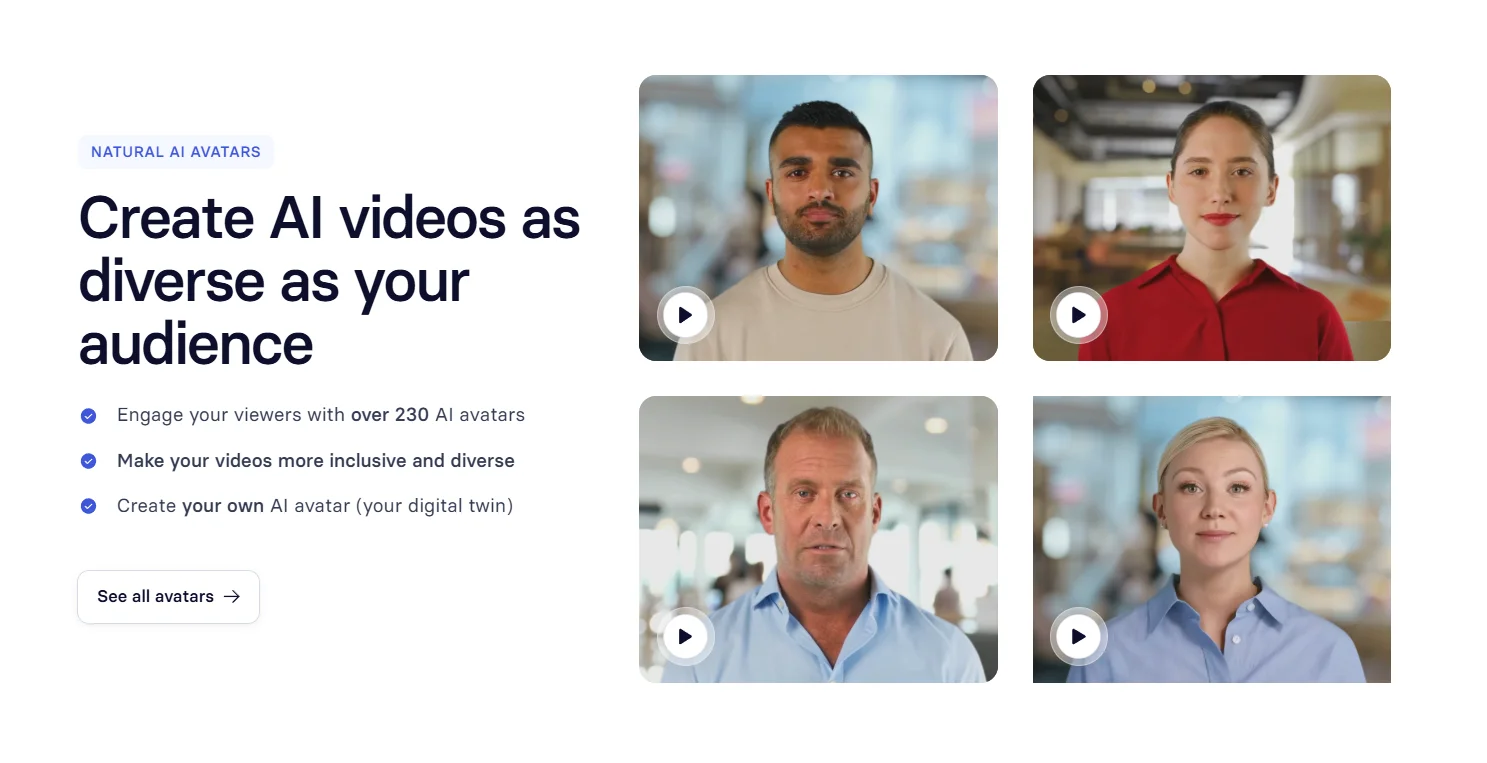
Evaluate the benefits and limitations of Synthesia to see if it fits your video dubbing requirements. A clear understanding of these points can assist you in making a strategic decision for your content's reach and impact.
Pros:
- Increased Engagement: The use of AI avatars can captivate your audience, making the content more relatable and engaging.
- Ease of Use: The platform is suitable for users of all backgrounds and skill levels, ensuring a broad appeal.
Cons:
- Specific Use Cases: While AI avatars are innovative, they may not be suitable for all types of content and might require further customization.
- Learning Curve: Some users may need to acquaint themselves with the platform's avatar and scriptwriting capabilities to maximize its potential.
Troubleshooting Tips
If you run into any issues while using Synthesia, these troubleshooting tips can help you get back on track quickly. They're meant to assist you in navigating through common challenges and optimizing your video dubbing experience.
- Avatar Synchronization Issues: If the avatar's lip movements don't match the audio, try adjusting the script or expression settings.
- Support: For any persistent problems, reach out to Synthesia's customer support team for assistance.
4. Papercup

Papercup distinguishes itself in the realm of AI video dubbing by prioritizing the emotional integrity of the original content. This focus on emotional preservation is crucial, as it ensures that the sentiment behind the spoken word is not lost in translation, providing a more authentic experience for the viewer.
Features
Uncover the features of Papercup that aim to preserve the emotional essence of your videos during the translation process. These tools are essential for maintaining the authenticity of your message as it reaches viewers in different languages.
Pros and Cons
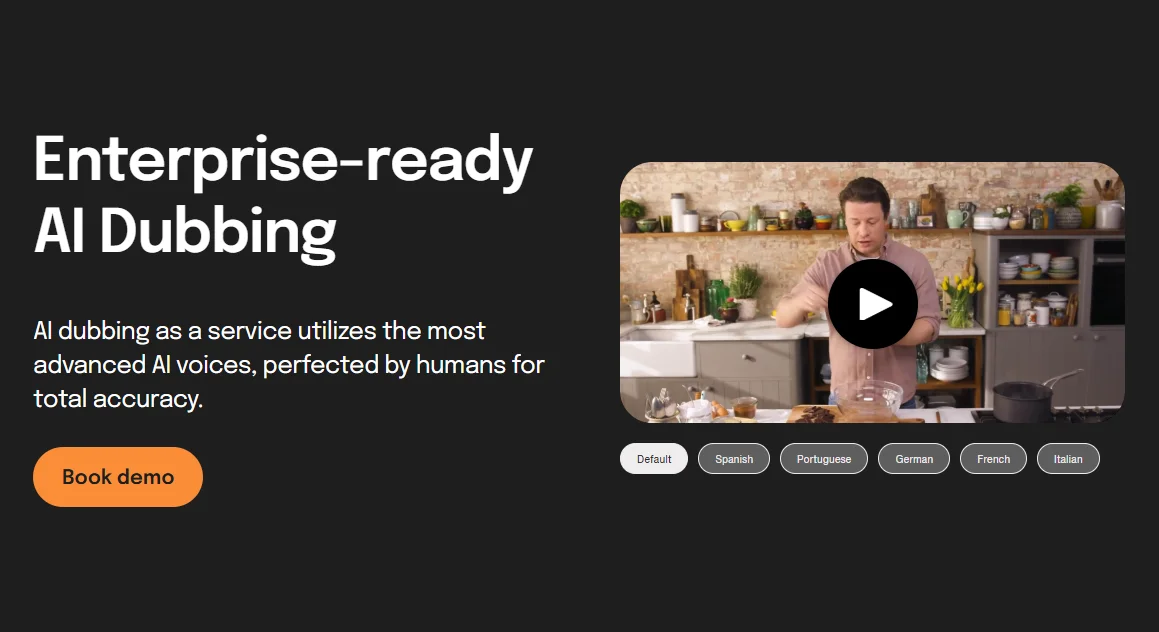
Before choosing Papercup for your translation needs, it's important to consider both its strengths and potential drawbacks. This evaluation will help you decide how to best maintain the emotional depth of your content across various languages.
Pros:
- Emotional Consistency: The technology ensures that the emotional tone of the content is preserved, making translations feel more natural.
- Scalability for Content: The platform is well-suited for large-scale translation projects.
Cons:
- Capturing Nuance: Fully capturing the subtleties of human emotion in different languages can be challenging.
- Resource Intensive: Larger projects may require significant resources and coordination.
Troubleshooting Tips
Should you encounter any issues with Papercup, these troubleshooting tips are here to help. They provide solutions to common problems, helping you keep the emotional tone of your content consistent and impactful.
- Emotional Feedback: If the emotional tone is off, provide specific feedback for adjustments.
- Customer Service: Utilize Papercup's customer support for complex issues or project inquiries.
These voice dubbing translator platforms are at the forefront of making video content globally accessible. Whether you're a content creator looking to expand your audience or a business aiming to connect with international customers, these platforms offer powerful tools to communicate effectively in any language. Heygen stands out for its simplicity and quality, making it a top choice for users who prioritize ease of use and high-quality output.
Comparison Table of Voice Dubbing Translator Platforms
Choosing the right AI voice dubbing platform is essential for content creators aiming to reach a global audience. Below is a simplified comparison table that focuses on the core features of four leading platforms as of 2025: AI Studios by DeepBrain AI, Heygen, Synthesia, and Papercup.
When choosing a platform, consider the specific needs of your project, such as the importance of emotional tone, the need for lifelike avatars, or the simplicity of the user interface. This table aims to help you make a quick and informed decision on which platform to use for your video dubbing needs.
✅ Translated Subtitles Platforms
For those who prefer to keep the original audio intact while providing translated text for viewers, subtitle translation platforms are the go-to solution. These platforms have gained international acclaim for their accuracy, ease of use, and integration capabilities. Here are some of the most renowned platforms for translated subtitles as of 2025.
1. Amara

Amara is a community-driven platform that excels in making video content accessible through translated subtitles. It's a favorite among content creators who value collaboration and accessibility.
Features
- Collaborative Subtitling: Amara's platform allows multiple users to work together on translating and syncing subtitles, fostering a community approach.
- Integration with Major Video Platforms: Amara seamlessly integrates with platforms like Vimeo and others, making it easy to publish your subtitled videos across the web.
- Accessibility Focus: With an emphasis on creating content that is accessible to all, Amara supports subtitles for the deaf and hard-of-hearing community.
Step-by-Step Guide
- Visit the Amara website and sign up for an account.
- Select the video you want to subtitle by providing the video link or uploading the file.
- Choose the languages for translation and begin the subtitling process, either solo or by inviting collaborators.
- Use Amara's editor to sync the subtitles accurately to the video's timeline.
- Review and publish your subtitles, then integrate them with your video on the platform of your choice.
Troubleshooting Tips
- If you're having sync issues, use Amara's timing tools to adjust the subtitle display times.
- For translation nuances, consider consulting with native speakers within the Amara community to refine your subtitles.
2. YouTube Studio

YouTube Studio offers a seamless subtitle translation experience directly within its platform. As a hub for video creators, it provides tools not only for video analytics and management but also for expanding your content's reach through accurate and editable subtitles.
Features
- Automatic Captioning: YouTube's AI generates subtitles automatically, which can be a great starting point for translations.
- Community Contributions: Leverage the power of your viewers to crowdsource subtitle improvements and translations.
- Direct Editing: Offers an in-platform subtitle editor for real-time adjustments and revisions.
Step-by-Step Guide
- Upload your video to YouTube and access YouTube Studio.
- In the 'Subtitles' section of the video details, select 'Add' for the language you're targeting.
- Evaluate the auto-generated subtitles, making edits where necessary for accuracy and context.
- Invite community contributions for additional languages or to refine translations.
- Publish the revised subtitles to make them available to viewers.
Troubleshooting Tips
- Confirm the correct spoken language of the video to ensure accurate auto-generated subtitles.
- Encourage community feedback to continually improve the quality of your subtitles.
3. Rev

Rev is a professional-grade subtitle translation service known for its high-quality results and fast turnaround times. It's ideal for businesses and creators who require precise translations and are willing to invest in premium services.
Features
- Expert Translators: Rev's team includes professional translators who ensure that your subtitles are accurate and culturally relevant.
- Rapid Delivery: With a commitment to speed, Rev can deliver translated subtitles for short videos in as little as 24 hours.
- Multiple Formats Supported: Rev can handle a wide array of subtitle file formats, ensuring compatibility with your video editing software.
Step-by-Step Guide
- Navigate to Rev's website and select the subtitle translation service.
- Upload your video file or provide a link to your content.
- Specify the source language and the target language(s) for your subtitles.
- Place your order and wait for the Rev team to translate and sync your subtitles.
- Receive your translated subtitles, review them, and make any necessary revisions before finalizing.
Troubleshooting Tips
- If there's a mismatch in translation context, provide additional notes or context to Rev's translators for a more accurate rendition.
- Should you encounter any issues with the subtitle files, reach out to Rev's customer support for prompt assistance.
Comparison Table of Translated Subtitles Platforms
To help you decide which subtitle translation platform best suits your needs, here's a comparison table that highlights key features and capabilities of Amara, YouTube Studio, and Rev:
When choosing a subtitle translation platform, consider the collaborative nature of your project, the platforms you'll be publishing on, and the level of accuracy and professionalism you require. These platforms each offer unique benefits, and the right choice will depend on your specific needs and resources.
Frequently Asked Questions (FAQs)
Here are some frequently asked questions to help clarify the capabilities of AI video translation tools:
Q1: Can video translation tools dub content in multiple languages?
A1: Absolutely. Advanced platforms like AI Studios by DeepBrain AI offer multilingual dubbing capabilities, enabling creators to localize their content across a wide array of languages.
Q2: How reliable are the subtitle translations provided by AI platforms?
A2: Subtitle translation platforms such as Amara and Rev are known for their reliability. They provide accurate translations by combining AI efficiency with human expertise to ensure subtitles are contextually and culturally appropriate.
Q3: Is specialized knowledge required to use AI video translation tools?
A3: Not at all. Many platforms, including AI Studios, Heygen, and Synthesia, are designed with simplicity in mind, allowing users without specialized knowledge in translation or video editing to easily navigate and use their features.
Q4: Are there any AI translation tools that are particularly easy to use for beginners?
A4: Yes, platforms like YouTube Studio are known for their beginner-friendly approach, providing automatic captioning and editable subtitles within a straightforward interface that is easy for newcomers to grasp.
Q5: How do AI translation tools handle different dialects and cultural nuances?
A5: Platforms such as Papercup focus on preserving the emotional integrity and cultural nuances of the original content, ensuring that translations respect different dialects and the subtleties of cultural context.
Bridging Audiences with AI

To wrap things up, the AI video translator apps of 2025 are game-changers for anyone looking to reach a global audience. With options ranging from voice dubbing to subtitle translation, these tools are essential for creators who want to make their content accessible and relatable to viewers worldwide. Whether it's the authenticity of Deepbrain AI, the user-friendliness of Heygen, the innovative avatars of Synthesia, or the precise subtitles from Amara, YouTube Studio, and Rev, these platforms ensure your videos can be enjoyed by as many people as possible, no matter where they are or what language they speak.




