Converting PowerPoint presentations into engaging videos can dramatically expand your audience and enhance content delivery. Whether you're an educator, marketer, or business professional, selecting the right PowerPoint to video converter is crucial. This comprehensive guide explores the top 10 options, detailing their key features, advantages, disadvantages, and ideal users.
Why Convert PowerPoint to Video?
PowerPoint presentations are versatile tools for conveying information, but videos offer distinct advantages. By transforming your static slides into dynamic videos, you can:
- Increase audience engagement: Videos capture attention more effectively than static slides.
- Expand your reach: Share your content on various platforms like YouTube, social media, and websites.
- Improve accessibility: Videos cater to different learning styles and can be consumed on various devices.
- Repurpose content: Utilize your existing presentations to create valuable video content.
Top 10 PowerPoint to Video Converters
1. AI Studios

Key Features: AI-based natural video creation, multilingual support, high-quality video output
Pros:
- AI-Based Natural Video Creation: Generates videos with avatars that speak and move like real people just by inputting text.
- Multilingual Support: Supports various languages, useful for creating content aimed at global markets.
- High-Quality Video Output: Produces professional-level high-resolution videos.
Cons:
- Cost for Advanced Features: Accessing all features requires a subscription to a paid plan, which can be expensive.
- Interface Learning Curve: The diverse features might make the interface complex for new users.
Ideal For: Users needing AI-based video creation, multilingual video production, and high-quality video output.
DeepBrain AI offers a cutting-edge PowerPoint to Video conversion tool that leverages advanced AI technology to create high-quality video content.
Here’s how it works:
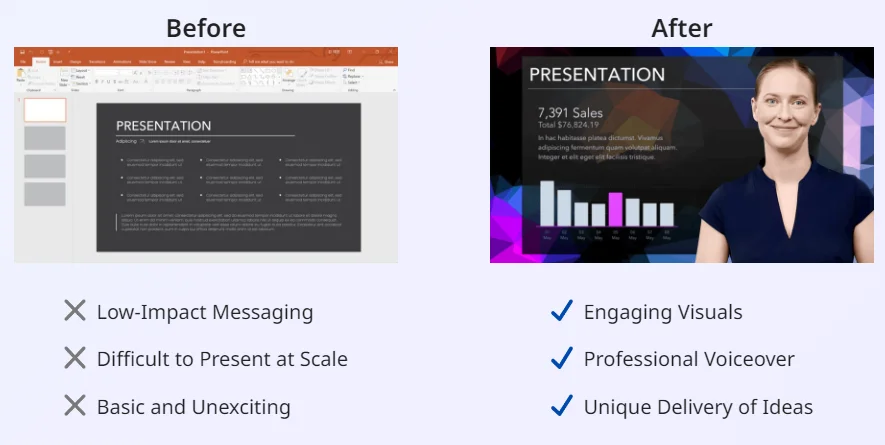
- AI-Powered Video Creation: By integrating AI avatars and natural language processing, DeepBrain AI creates videos where avatars speak and move naturally, delivering your presentation content in an engaging manner.
- Multilingual Support: With support for multiple languages, you can tailor your video presentations to a global audience, making your content accessible and relevant worldwide.
- Customizable Elements: DeepBrain AI allows for customization of video elements, enabling you to add background music, visual effects, and transitions to enhance your presentation’s appeal.
- Easy Integration: The platform offers an intuitive interface that simplifies the process of converting your PowerPoint slides into videos. You can easily upload your slides, select avatars, and customize settings to suit your needs.
How to Get Started
Getting started with DeepBrain AI’s PowerPoint to Video conversion is straightforward:
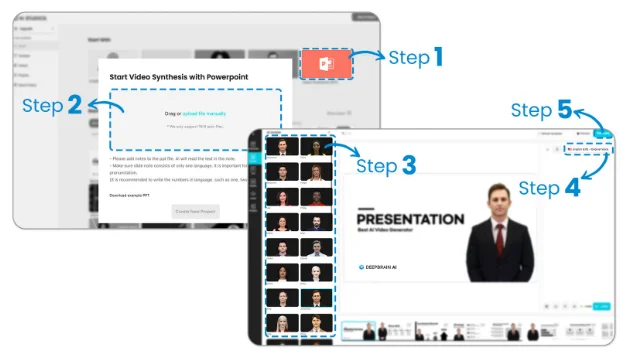
- Upload Your Slides: Start by uploading your PowerPoint slides to the designated platform.
- Choose an AI Avatar: Select from a diverse collection of AI avatars that can present your slides. These avatars can articulate your message in multiple languages and add a personalized touch.
- Personalize Your Presentation: Enhance your video by selecting background music, adjusting slide transitions, and adding other elements that fit your brand's identity.
- Preview and Adjust: Before finalizing, preview your presentation and make any necessary adjustments to ensure it aligns with your vision.
- Finalize and Distribute: Once you are satisfied with your video presentation, finalize the creation and distribute it across your preferred platforms to effectively reach your audience.
2. SlideDog

Key Features: Seamless presentation integration, live sharing
Pros:
- Seamless Integration: Combines various presentation media, including PowerPoint, PDF, and video files, into a single seamless presentation.
- Live Sharing: Allows you to share your presentations live with remote audiences via a web link, enhancing accessibility and engagement.
- Real-Time Interaction: Offers features such as live chat and feedback, allowing you to interact with your audience in real-time.
Cons:
- Limited Editing Capabilities: Primarily focuses on presentation playback, so lacks advanced video editing features.
- Internet Dependency: Live sharing and interaction features require a stable internet connection.
Ideal For: Presenters who need to integrate multiple media formats into a single presentation and interact with remote audiences in real-time.
3. Leawo PowerPoint to Video Pro

Key Features: High-quality conversion, support for multiple formats
Pros:
- High-Quality Conversion: Maintains the original quality of your PowerPoint slides, including animations and transitions, in the converted video.
- Wide Format Support: Converts presentations to a variety of formats, including MP4, AVI, and FLV, making it compatible with many devices and platforms.
- Customizable Settings: Offers customization options for output settings, such as video resolution and frame rate.
Cons:
- Limited Editing Features: Primarily focused on conversion, with fewer video editing tools compared to other solutions.
- User Interface: May have a steeper learning curve for new users due to its range of settings and options.
Ideal For: Users who require high-quality video output with original animations and transitions intact, and who need compatibility with multiple formats.
4. Microsoft PowerPoint (Built-in Feature)

Key Features: Basic PPT conversion
Pros:
- No Additional Software Needed: Can be done directly within PowerPoint.
- Easy to Use: User-friendly.
Cons:
- Limited Video Formats: Supports a limited number of formats.
- Lacks Advanced Editing Features: Does not offer professional editing tools.
Ideal For: Users needing simple video creation and who frequently use Office programs.
5. Movavi Video Converter

Key Features: Various video editing functions, high-quality video conversion
Pros:
- Various Video Editing Functions: Offers features like trimming, merging, and rotating.
- High-Quality Video Conversion: Converts videos to high-resolution formats.
Cons:
- Advanced Features Require Payment: Full access to features requires a paid subscription.
- Complex for Beginners: May have unnecessary features for novices.
Ideal For: Users with video editing experience wanting to create high-quality videos.
6. Adobe Premiere Pro

Key Features: Professional-grade video editing, high-quality video output
Pros:
- Professional-Grade Editing: Allows creation of professional-level videos with various effects and transitions.
- High-Quality Video Output: Provides the highest quality video output.
Cons:
- Steep Learning Curve: Takes time to learn due to its professional nature.
- Requires High-End PC: Needs a powerful PC for smooth operation.
Ideal For: Users needing professional video production.
7. Handbrake

Key Features: High-quality video conversion, open source
Pros:
- Open Source: Free to use with active community support.
- Supports Various Formats: Converts to numerous formats.
Cons:
- Complex for Beginners: The extensive settings can be overwhelming.
- Non-Intuitive GUI: Interface may not be very user-friendly.
Ideal For: Users preferring open-source software needing high-quality video conversion.
8. VideoSolo Video Converter Ultimate
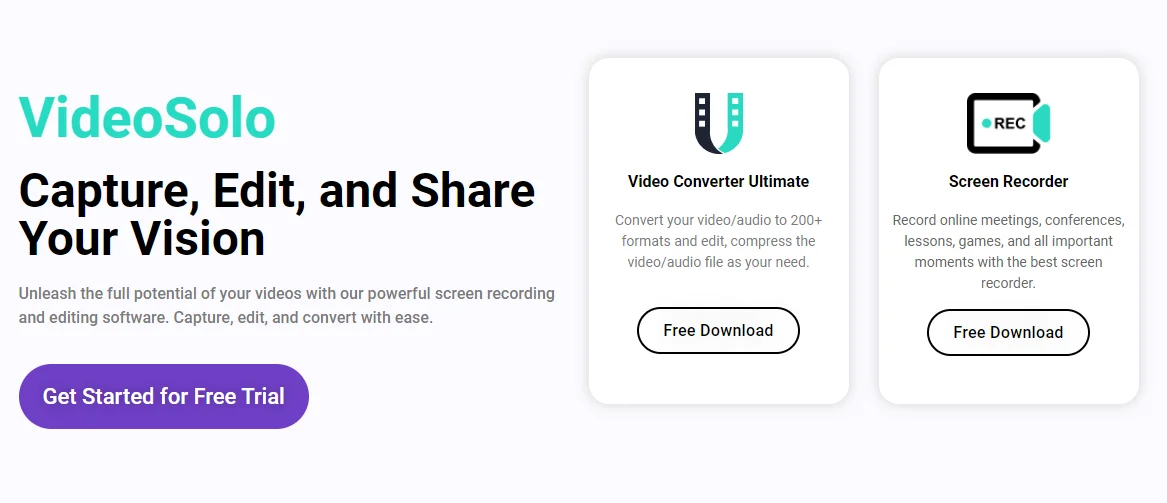
Key Features: Fast conversion speed, various additional features
Pros:
- Fast Conversion Speed: Converts videos quickly.
- Various Additional Features: Includes metadata editing, 3D conversion, and more.
Cons:
- Advanced Features Require Payment: Full functionality requires a paid subscription.
- Overly Complex: The multitude of features may feel overwhelming.
Ideal For: Users wanting a variety of features and fast conversion speeds.
9. Freemake Video Converter

Key Features: Various functions, free
Pros:
- Various Functions: Offers numerous functions for free.
- Easy Interface: User-friendly for beginners.
Cons:
- Frequent Ads: Ads appear often in the free version.
- Limited Advanced Features: Some features are only available in the paid version.
Ideal For: Users wanting a free, simple tool.
10. Any Video Converter
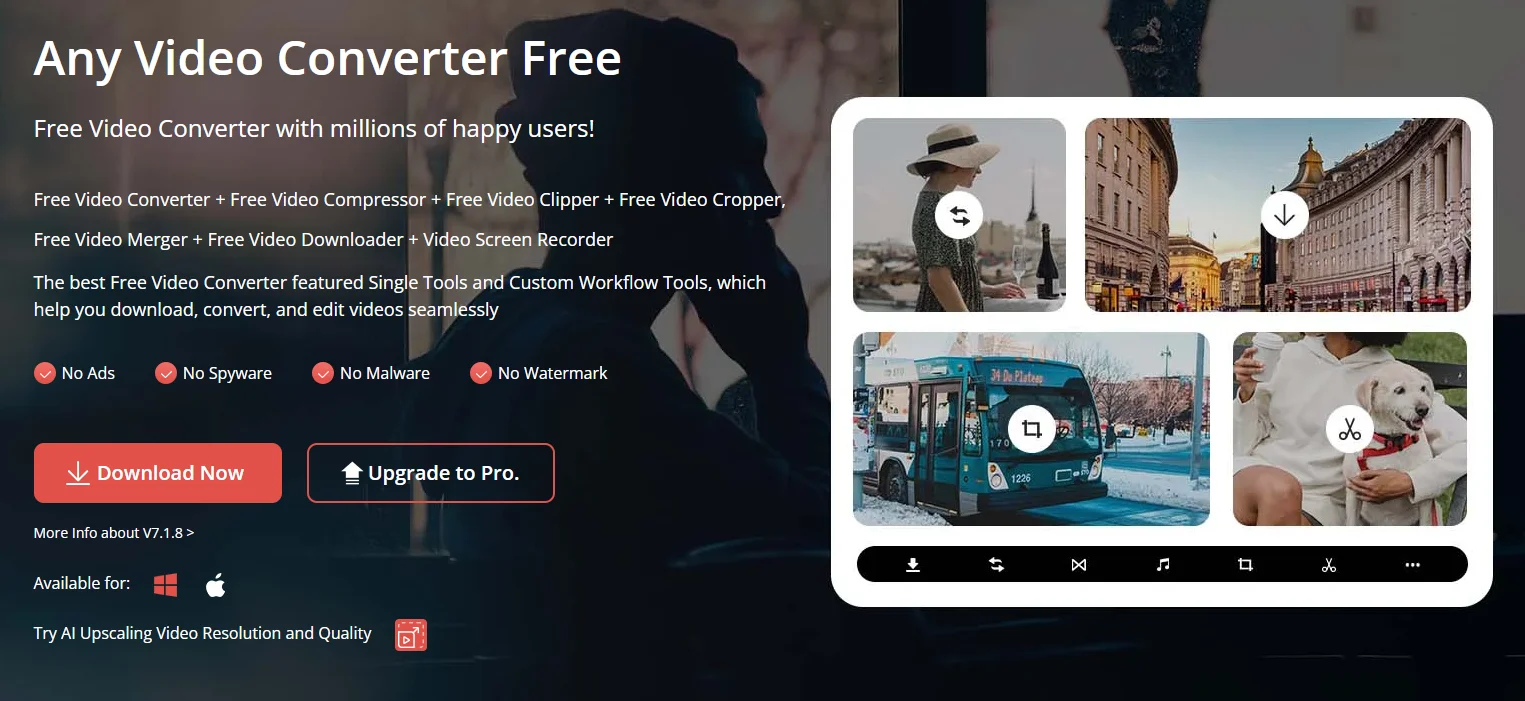
Key Features: Various video download and conversion options
Pros:
- Video Download and Conversion: Downloads and converts videos from various websites.
- Various Free Functions: Offers many free functions.
Cons:
- Frequent Ads: Free version has frequent ads.
- Limited Advanced Features: Some advanced features require the paid version.
Ideal For: Users wanting to download and convert videos from various sites.
Choosing the Right PowerPoint to Video Converter
Selecting the optimal PowerPoint to video converter depends on several factors:
- Desired features: Consider the specific functionalities you require, such as video editing, audio integration, or export formats.
- Budget: Evaluate the cost of different options and choose a tool that fits your budget.
- Ease of use: Select a converter with a user-friendly interface if you're a beginner.
- Output quality: Prioritize tools that produce high-quality videos.
By carefully considering these factors, you can select a converter that aligns with your needs and helps you create impactful videos from your PowerPoint presentations.
Conclusion
While there are many PowerPoint to video converters available, AI Studios stands out as the only product that incorporates AI humans into the process. This unique feature allows you to create videos with lifelike avatars that can deliver your presentation content in a natural and engaging manner. By leveraging AI technology, AI Studios offers a distinctive and innovative approach to transforming your presentations, setting it apart from other tools in the market.
Remember: Experiment with different tools to find the perfect fit for your projects.






