Which Video Editor Best Suits Your Short-Content Needs?
In the age of TikTok, Instagram Stories, and YouTube Shorts, the power of short-form video content is undeniable 📱. With attention spans shrinking and the demand for quick, engaging content rising, having the right tools to create snappy, polished videos is more important than ever ⏱️. But with a plethora of video editing software available, how do you choose the best one for your needs? Are you looking for something with the sophistication of a professional suite or the simplicity of a drag-and-drop interface ✂️? Do you need AI-driven capabilities, or are traditional editing tools sufficient for your vision ?
In this blog post, we'll explore the top contenders in the short-form video editing landscape as we stand in the year 2025. From AI Studios by DeepBrain AI's cutting-edge technology to Adobe Premiere Rush's versatility, each editor has its unique strengths 💪. We'll delve into Canva's user-friendly approach to video creation, the action-packed features of Quik by GoPro, and the streamlined experience offered by CapCut. To help you navigate these options, we'll introduce an evaluation framework that outlines key factors to consider when selecting a video editor 🛠️.
By the end of this post, you'll have all the insights needed to make an informed decision. So, whether you're a content creator looking to captivate your audience, a marketer aiming to craft compelling stories, or just someone who loves to share life's moments, join us as we uncover the best short-form video editor tailored to your creative needs 🎬.
1. AI Studios by DeepBrain AI
AI Studios by DeepBrain AI is revolutionizing the realm of video editing with its all-encompassing AI-driven platform. This innovative tool is designed to meet the needs of today's fast-paced content creation, particularly for short-form videos. With AI Studios, you can harness the power of artificial intelligence to produce content that deeply connects with your audience on a human level.
Key Features
AI Studios stands out with its comprehensive suite of features that cater to various aspects of video production. Here's how AI Studios can enhance your content creation process:
- Realistic AI Avatars: Choose from over 150 diverse AI avatars or create custom avatars, including Photo Avatar, Instant Avatar, and Studio Avatar, to give your videos a personalized touch without the need for actual actors.
- Text-to-Video Technology: Convert scripts into dynamic videos swiftly. Whether starting from a URL, document, or manual input, AI Studios simplifies the scriptwriting process and brings your text to life.
- Multilingual AI Voiceovers: With support for over 80 languages, AI Studios eliminates the need for separate voiceover recordings, making it simple to create content for a global audience.
- Smart Video Highlights: AI Studios can transform lengthy videos into short, shareable clips suitable for platforms like TikTok and Instagram Shorts.
- Video Scheduler: Automatically generate and schedule videos for social media, enabling you to plan and extend your content reach across various topics.
Customization and Collaboration Tools
AI Studios provides an intuitive interface for customization and collaboration:
- Customization: Tailor avatars, scenes, and voiceovers to match your brand identity, adding text, images, and animations to create vibrant videos.
- Collaboration: Share and work on video projects with your team in a synchronized workspace, ensuring consistency in your video content's tone and manner.
How to Use AI Studios
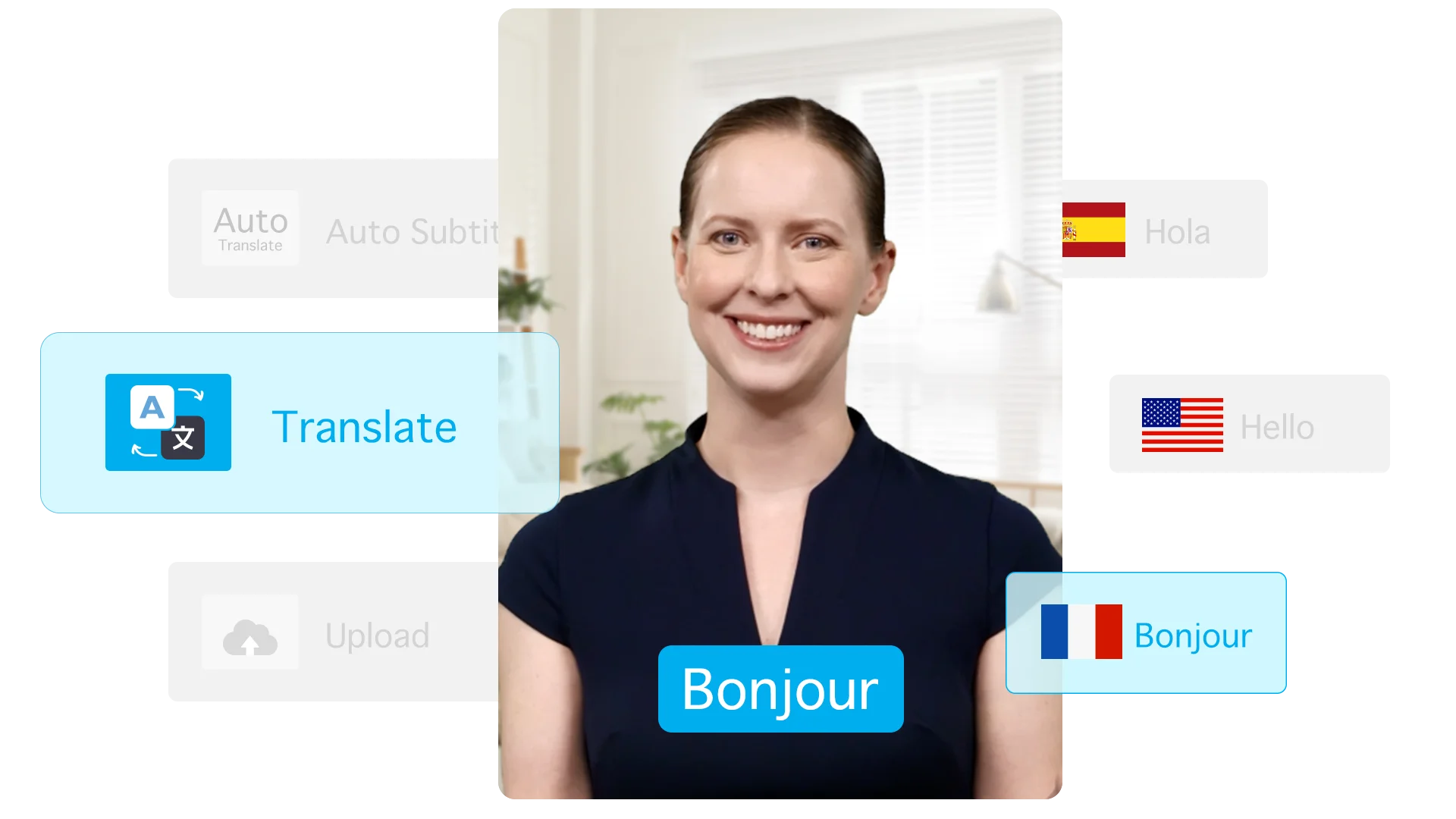
Creating professional-quality videos with AI Studios is a straightforward process:
- Script Creation: Generate your script by uploading a URL or document or entering text directly.
- Customizing and Editing: Select the appropriate avatar and voice to bring your message to life. Add text, images, and animations as needed.
- Collaboration: Share your video projects with your team through a synced space and links for collaborative work.
- Production and Sharing: Generate your video, translate it into multiple languages if necessary, and share or download the final product.
Pros and Cons
When evaluating AI Studios by DeepBrain AI, it's essential to consider the advantages and potential considerations to ensure it aligns with your video creation needs.
Pros:
- Innovative AI Technology: AI Studios sets itself apart with unique AI capabilities that redefine the video creation process, allowing you to create standout content.
- Time and Resource Efficiency: The platform's AI-driven approach saves significant time and resources compared to traditional video production methods.
- Professional Output: Even without prior editing experience, you can achieve a polished look that resonates with your audience, thanks to the platform's sophisticated features.
- Versatility and Multilingual Support: Cater to a global audience with AI voiceovers in over 80 languages, ensuring your message reaches viewers worldwide.
Cons:
- Initial Investment: The subscription model represents an initial investment in your content strategy. Many users find the platform's robust features provide long-term value that outweighs the initial cost.
- Learning Curve: New users may need a bit of time to get used to AI Studios' advanced features, but the platform's straightforward design is made to help you master it quickly and effortlessly.
Ultimately, AI Studios by DeepBrain AI offers a comprehensive solution that empowers content creators to produce high-quality videos with minimal effort. By considering the pros and the manageable considerations, you can make an informed decision about whether AI Studios is the right fit for your creative needs.
-
Curious about AI Studios? Try a free demo to see its power in action. Choose a template, add your script, and create a video effortlessly. Perfect for creators seeking quality and efficiency!
2. Adobe Premiere Rush

Adobe Premiere Rush stands as a formidable ally for video creators who are always on the move. It's designed to provide a streamlined video editing process without compromising on power or quality. Let's delve into the specifics that make Adobe Premiere Rush an essential tool for content creators.
Key Features
- Multi-track Timeline: Edit like a pro with multiple video and audio tracks. Layer in graphics, effects, and audio for more complex storytelling.
- Built-in Camera Functionality: Capture high-quality videos directly within the app, ensuring that your raw footage is as professional as your edits.
- Adobe Creative Cloud Integration: Access and work on your projects from any device. With Creative Cloud, your edits are automatically synced, allowing for a seamless transition from mobile to desktop.
Pros and Cons
Pros:
- Professional-Quality Tools: Utilize a range of tools and effects that are on par with professional editing software, making your videos stand out.
- Cross-Device Functionality: Start editing on your phone and finish on your desktop. The flexibility of Premiere Rush allows for creative freedom wherever you are.
- Intuitive Interface: Whether you're a beginner or a seasoned pro, the user-friendly interface makes video editing accessible and enjoyable.
Cons:
- Limited Free Version: While the free version gives you a taste of what's possible, it's just the appetizer to the full course of features offered in the paid version.
- Subscription Model: The ongoing cost can be a barrier for some, especially if you're managing a tight budget for your creative projects.
3. Canva Video Editor

Canva Video Editor is the go-to platform for individuals and businesses looking to create compelling video content with ease. This editor extends the simplicity and versatility that Canva's graphic design platform is known for, into the realm of video creation. Let's explore the features that make Canva Video Editor an accessible and powerful tool for creators of all skill levels.
Key Features
- Extensive Template Library: Jumpstart your video creation with a wide array of professionally designed templates suitable for any occasion or content type.
- Drag-and-Drop Simplicity: The intuitive drag-and-drop interface allows for easy video assembly, making complex editing tasks straightforward and enjoyable.
- Collaborative Features: Work together with your team in real-time, making it easier to produce collaborative video projects regardless of your location.
Pros and Cons
Pros:
- Intuitive for All Users: Canva's user-friendly interface is designed for non-professionals, yet it's robust enough to craft a variety of video types, from social media clips to business presentations.
- Versatility at Your Fingertips: Whether you're creating educational content, marketing videos, or personal stories, Canva Video Editor has the tools to bring your vision to life.
Cons:
- Some Limitations: While Canva Video Editor is powerful, it doesn't offer the advanced editing capabilities found in more specialized software, which may be a drawback for professional editors.
- Premium Features at a Price: To unlock higher resolution exports and some of the more premium features, you'll need to subscribe to Canva Pro or Canva for Enterprise.
4. Quik by GoPro

GoPro has long been a leader in the action camera market, and its venture into software solutions with Quik further solidifies its commitment to providing a comprehensive video creation experience. Quik by GoPro is designed to offer users a quick and efficient way to create engaging videos with minimal effort. Below is a detailed analysis of the key features, pros, and cons of Quik by GoPro.
Key Features
- Automatic Video Creation: Quik uses preset themes to analyze your footage and automatically generate a video. This feature is particularly useful for users who want to quickly create videos without delving into complex editing processes.
- Music Synchronization: The app can synchronize video clips to the beat of the music, adding a professional touch to the final video. This feature enhances the viewing experience by creating a cohesive and dynamic edit.
Pros and Cons
Pros:
- Cost-Effectiveness: Quik is free to use, which is a significant advantage for users who are looking for a cost-effective video editing solution. The absence of watermarks on the final videos allows for a clean, professional look without any additional expense.
- Speed and Convenience: The app's automatic editing capabilities enable users to create content quickly, which is especially beneficial for those who need to produce videos on the go or within tight time constraints.
Cons:
- Limited Editing Control: While automatic video creation is a major feature, it also means that users have limited control over the editing process. Those who want to fine-tune their videos may find this lack of manual controls to be a drawback.
- Customization Options: Some users may find the customization options in Quik to be insufficient for their needs. The reliance on preset themes and effects can be limiting for creators who wish to apply a specific style or branding to their videos.
5. CapCut (formerly ViaMaker)

CapCut, previously known as ViaMaker, is a versatile video editing app that has gained popularity for its comprehensive set of features combined with user-friendly functionality. Developed by ByteDance, the parent company of TikTok, CapCut is tailored for mobile users who want to create polished and creative videos with ease. Let's dive into the key features, pros, and cons of CapCut to understand why it's become a go-to choice for many video creators.
Key Features
- Advanced Editing Options: CapCut provides a host of editing tools, including cutting, reversing, and layering clips, as well as the ability to adjust speed for both simple and complex projects.
- Rich Library of Effects and Filters: Users have access to a wide array of effects, filters, and stickers to enhance their videos and add a touch of creativity.
- Chroma Key: This feature allows users to change video backgrounds by making a color range transparent, which is particularly useful for green-screen effects.
Pros and Cons
Pros:
- Direct Sharing: CapCut allows for direct sharing to social media platforms like TikTok, Instagram, and YouTube, streamlining the publishing process for content creators
- No Watermarks: Unlike many free video editing apps, CapCut does not impose watermarks on exported videos, which is a big plus for users looking to maintain a professional appearance.
- Intuitive Interface: The app is designed with a straightforward interface, making it accessible to beginners while still offering the complexity that more experienced editors need.
Cons:
- Mobile-Only: As a mobile app, CapCut may not satisfy users who prefer editing on desktop computers or require more advanced desktop editing software capabilities.
- Performance: While the app is optimized for mobile use, performance can vary depending on the device, with some users experiencing lag or crashes on older or less powerful smartphones.
- Learning Curve: Although CapCut is user-friendly, the wide range of features can be overwhelming for new users, and there may be a learning curve to utilize the app to its full potential.
Comparison of Short-Form Video Editors
| Video Editor | Key Features | Pros | Cons | Available Platforms |
|---|---|---|---|---|
| AI Studios by DeepBrain AI | AI-Driven Platform, Lifelike AI Avatars, Text-to-Video | Innovative AI, Efficient, Professional Quality, Versatility and Multilingual Support | Initial Investment, Learning Curve | Web, iOS, Android |
| Adobe Premiere Rush | Multi-track Timeline, Built-in Camera, Adobe CC Integration | Professional Tools, Cross-Device, Intuitive | Limited Free Version, Subscription Model | iOS, Android, Windows, MacOS |
| Canva Video Editor | Template Library, Drag-and-Drop, Collaboration | User-Friendly, Versatile, Free Version Available | Limited Advanced Features, Premium Cost | Web, iOS, Android |
| Quik by GoPro | Automatic Video Creation, Music Sync | Free to Use, Quick Editing | Limited Control, Limited Customization | iOS, Android |
| CapCut (formerly ViaMaker) | Advanced Editing, Effects/Filters, Chroma Key | Direct Sharing, No Watermarks, Intuitive | Mobile-Only, Performance Varies, Learning Curve | iOS, Android |
This comprehensive comparison aims to provide a clearer picture of each editor’s capabilities and how they stack up against each other. Whether you're looking for an AI-powered platform like AI Studios, a professional-grade tool like Adobe Premiere Rush, a design-oriented editor like Canva, a quick automatic solution like Quik by GoPro, or a versatile mobile app like CapCut, this table should help guide you to the right choice for your video creation needs.
Key Considerations When Choosing a Short-Form Video Editor
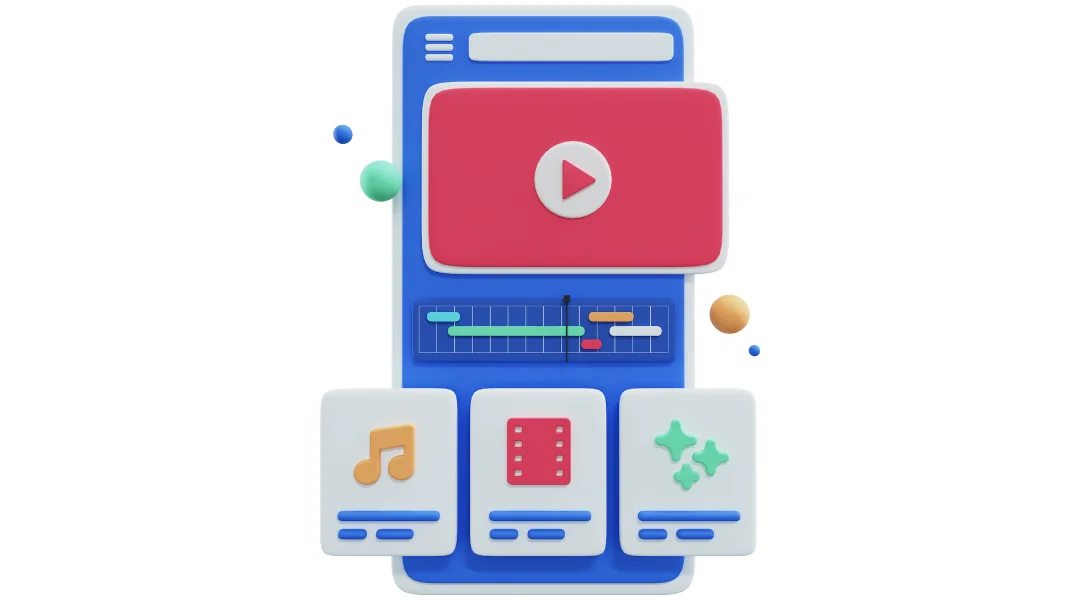
Short-form video content has surged in popularity, driven by platforms like TikTok, Instagram Reels, and YouTube Shorts. For content creators and marketers, finding the ideal short-form video editor is key to crafting engaging and standout content. To make the right choice, it's crucial to evaluate editors based on their suitability for short-form video creation, considering factors like functionality, ease of use, cost-effectiveness, and customer support.
| Feature Category | Specific Features | Importance/Details |
|---|---|---|
| Trimming and Cutting | - Cut clips - Trim clips |
Essential for shaping narrative |
| Transitions and Effects | - Variety of transitions - Various effects |
Add visual interest and smooth flow |
| Text and Titles | - Easy text addition - Customization options |
Important for adding context and information |
| Audio Tools | - Music - Sound effects and voiceovers - Audio editing |
Crucial for audio impact and quality |
| Filters and Color Grading | - Filters - Color correction tools |
Creates specific mood or style |
| Aspect Ratio Formats | - Support for multiple aspect ratios | Suitable for various social media platforms |
| Speed Controls | - Slow-motion - Time-lapse |
Creative expression through speed manipulation |
| User Interface | - Clean and organized | Helps find tools quickly and efficiently |
| Learning Resources | - Tutorials - Guides - Community forum |
Assists in maximizing the use of the editor |
| Mobile App | - Availability for on-the-go editing | Huge advantage for mobile users |
| Drag-and-Drop Functionality | - Simplifies the editing process | Makes it more accessible for beginners |
| Free Version | - Trial use without financial commitment | Test features before purchasing |
| Subscription vs. One-Time Purchase | - Continuous updates vs. economical long-term | Choose based on preference and usage |
| Included Assets | - Check if editor includes free assets like music, filters, and effects | Asset availability could be a cost-saving factor |
FAQ: Navigating the World of Short-Form Video Editors
As we explore the landscape of short-form video editing in 2025, questions naturally arise about the best tools and features available. Here, we address some common inquiries to help you choose the right video editor for your creative needs.
Q: Which video editor is best for creating AI-driven content?
A: AI Studios by DeepBrain AI is your go-to platform for AI-driven video content creation. With its realistic AI avatars and text-to-video technology, it allows for a unique and efficient content creation process that can resonate with audiences on a human level.
Q: What's the best option for editing videos on the go?
A: Adobe Premiere Rush is designed for creators who are always on the move. Its multi-track timeline and built-in camera functionality, combined with Adobe Creative Cloud integration, make it a powerful tool for mobile editing without sacrificing quality.
Q: Can I find a user-friendly video editor that doesn't require professional skills?
A: Canva Video Editor is renowned for its simplicity and user-friendliness. The platform provides an extensive template library and a drag-and-drop interface, making it accessible for users of all skill levels to create professional-looking videos.
Q: Is there a free video editor that produces videos without watermarks?
A: Quik by GoPro is a free video editing app that does not add watermarks to your final videos. It offers automatic video creation and music synchronization features, allowing for quick and professional-looking results.
Q: What video editor should I use for creating content specifically for social media platforms?
A: CapCut is an excellent choice for social media content creators, offering advanced editing options and a rich library of effects and filters. It also allows for direct sharing to platforms like TikTok, Instagram, and YouTube, making the publishing process seamless.
How to Choose the Perfect Short-Form AI Video Editor for You?

In your pursuit of the ideal short-form video editor, it's essential to consider your unique needs, skill level, and budget. If you're drawn to innovation and efficiency, AI Studios by DeepBrain AI could be a powerful ally with its advanced AI capabilities and time-saving features. As the digital landscape continues to evolve, staying updated on the latest developments can help you leverage the full potential of your chosen platform. Ultimately, the best editor is the one that not only fulfills your practical requirements but also sparks creativity and inspiration in your video projects.






