PDFs are great for storing information, but they’re not always the best format for engaging an audience. If you’re looking for a way to make your content more visual, shareable, and memorable, using a PDF to video converter is a smart choice. Whether you're sharing a whitepaper, a training guide, or a digital report, turning your PDF into a video can help make your message more dynamic and easier to consume across platforms like YouTube, LinkedIn, or internal company channels.
With AI Studios, converting a PDF into a video is surprisingly simple. The Docs-to-Video feature automatically reads your PDF content, generates a voiceover, selects visuals, and produces a complete video in minutes. It’s perfect for teams and individuals who want to upgrade static documents into content that captures attention quickly.
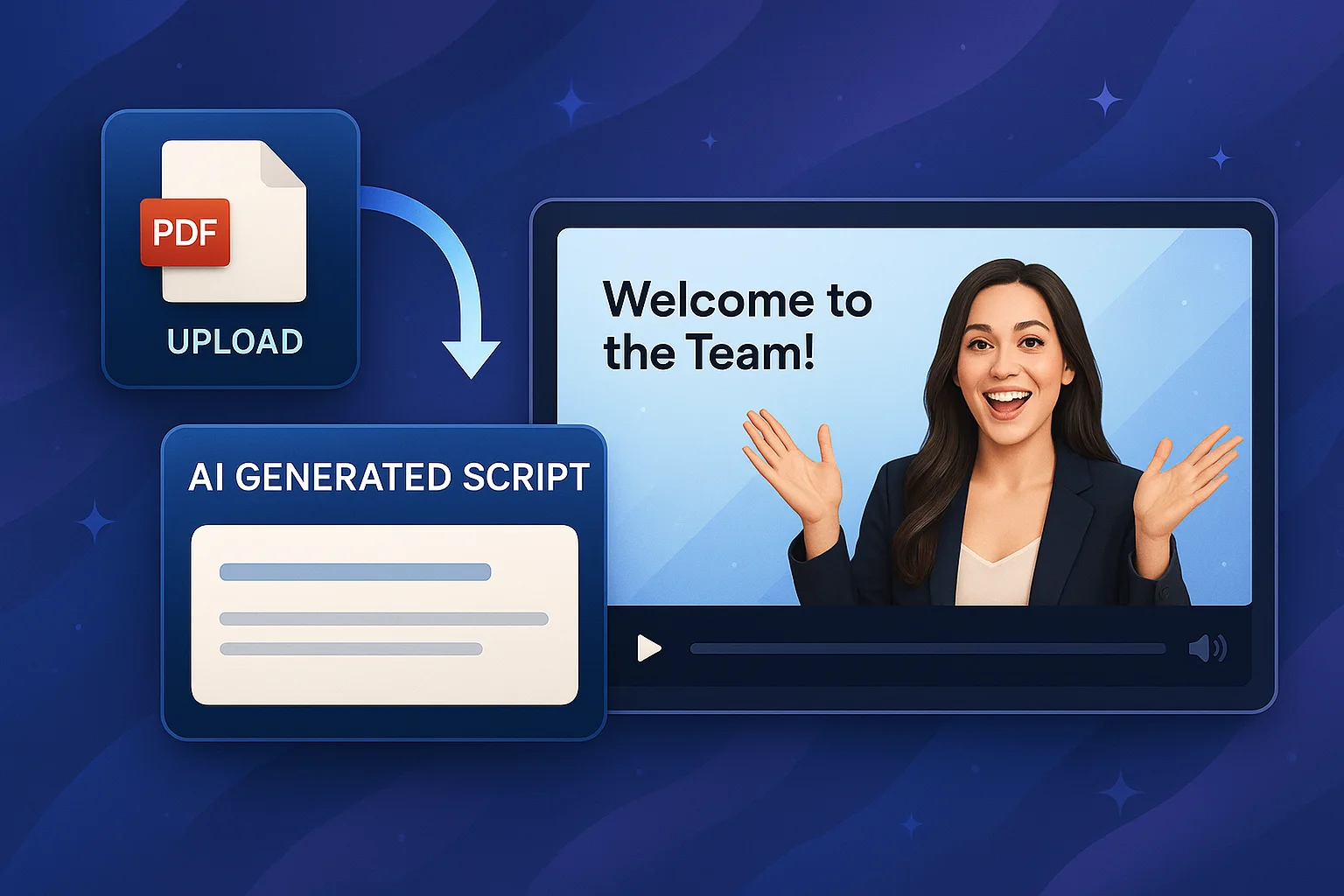
How to Turn Your PDF into a Video Automatically
To start, just upload your PDF into AI Studios using the Docs-to-Video tool. The platform reads through your document and intelligently identifies the most important points, then organizes them into a clear and concise voiceover script. From there, it automatically generates a complete video with transitions, visuals, and AI narration — and you can even add an avatar if you want a presenter on screen.
This is more than just text-to-speech. AI Studios gives you a fully structured video that’s ready to review, edit, and publish. You don’t have to build it slide by slide or write a separate script. It’s all generated for you, so you can move fast while still keeping control.
Smart Visuals That Bring Your Content to Life
AI Studios goes beyond simple automation. As it builds your video, it intelligently selects visuals to match your content. This includes:
- Images found directly in your PDF
- Stock visuals pulled from a built-in media library
- Online search results for relevant topics
- AI-generated images when other sources don’t quite fit
You can replace or rearrange visuals at any point, but many users find that the automatically selected images make a strong starting point. This visual enhancement turns dense text into watchable, engaging content without requiring a designer or editor.

Narration in 80+ Languages, With or Without an Avatar
Every PDF-to-video project includes high-quality narration. You can choose from dozens of AI voices in over 80 languages and regional accents. If you’ve already cloned your voice in AI Studios, you can even have the narration delivered in your own tone.
Want to go a step further? You can add an AI avatar to present the content on screen. AI Studios includes a large library of prebuilt avatars and also supports custom avatars that look and sound like you. This adds a layer of personal presence for users creating branded videos, tutorials, or spokesperson-style content.
Fully Editable for Last-Minute Changes
What sets AI Studios apart is its flexibility. Every project remains editable even after the video is generated. If you need to revise your script, update a graphic, swap a voice, or change the language, you can do it all without starting over. Simply make your changes and regenerate the video.
For teams working with evolving documents or frequently updated materials, this makes it much easier to keep video content fresh, accurate, and aligned with your latest messaging.
Why Convert PDFs into Video?
Static documents can feel flat or get overlooked. Video helps bring your content to life and makes it more accessible across platforms. Here’s why more professionals are turning their PDFs into videos:
- Boost engagement across platforms like YouTube, LinkedIn, or internal LMS systems
- Increase information retention with narration and visuals
- Reach global audiences with fast language translation
- Make your brand feel modern and more human with AI avatars or voiceovers
- Save production time compared to traditional video creation workflows
If you’re in marketing, education, training, communications, or customer success, turning your PDF into a video is a fast, high-impact upgrade.
Smart Ways to Use PDF-to-Video Conversion
Converting a PDF to video unlocks more opportunities than you might expect. Whether you're working solo or as part of a larger team, here are some high-impact ways to use this feature:
Turn a whitepaper into an explainer video to share on LinkedIn or in email campaigns. Repurpose onboarding documents into narrated training modules. Transform internal reports into visual updates that executives and teammates can absorb quickly. Even long-form research or data reports can become easily digestible summaries when delivered as a video.
Educational creators use it to turn lesson materials into narrated video content for students, while marketers use it to build assets for product launches or campaign overviews — all from documents they’ve already created.
If you already have a polished PDF, you’re just a few clicks away from a fully formed, ready-to-share video.
Get Started with AI Studios
AI Studios makes it easy to convert PDF documents into complete videos using AI. Whether you're looking to convert PDF to video online, build training materials, or present content in a more dynamic way, AI Studios gives you everything in one place. You don’t need editing experience, a production team, or voice actors. Everything happens in one tool — from uploading your PDF to generating a narrated, visual-rich video you can share anywhere.
Try converting your next PDF into a video with AI Studios and give your content a second life in video form.



