What Steps Are Key to Unlocking YouTube Monetization?
The allure of turning your YouTube channel into a lucrative venture is a dream many content creators share🌟. But how do you transform your passion for video creation into a revenue stream? The journey to YouTube monetization is a path paved with dedication, strategy, and a clear understanding of the platform's rules. Are you ready to take the leap and start earning money from your videos, but feel lost in the maze of guidelines and procedures? Or perhaps you're wondering how the YouTube Partner Program could be the key to unlocking your channel's earning potential 🔑? In this comprehensive guide, we'll demystify the steps to monetization, ensuring you're equipped with the knowledge to monetize your content effectively 💡.
Embarking on the monetization journey requires more than just high-quality content; it demands a meticulous approach to meet YouTube's stringent criteria. From understanding the monetization criteria to setting up your channel for monetization, applying for the YouTube Partner Program, and setting up an AdSense account, each step is crucial in paving the way to financial success. But what happens after you've applied, and how do you actually start making money from your videos? Our guide doesn't stop at the application process; we also delve into what to do while waiting for a review, how to monetize your videos once accepted, and provide troubleshooting tips for common hurdles you might encounter. Plus, we've included additional tips and tricks to maximize your earnings and a conclusion to wrap up your monetization journey with confidence🎉.
Step 1: Understand YouTube's Monetization Criteria
To tap into the potential of earning revenue from your YouTube content, familiarize yourself with the YouTube Partner Program (YPP) criteria. The YPP sets the stage for creators to share in ad revenue, and to qualify, you must:

- Reside in a country or region where the YouTube Partner Program is available. YouTube has a global reach, but the YPP is not accessible everywhere. Check YouTube’s official list to ensure your region is eligible.
- Accumulate over 4,000 valid public watch hours in the last 12 months. This demonstrates that your content has the ability to engage viewers for a substantial amount of time, which is attractive to advertisers.
- Have a subscriber count exceeding 1,000. A solid subscriber base indicates a dedicated audience and is a benchmark for YouTube to gauge a channel's potential for generating ad revenue.
- Have a linked AdSense account to manage and receive your payments. AdSense is Google's platform for hosting ads, and without an account, you cannot monetize your YouTube channel.
Step 2: Set Up Your YouTube Channel for Monetization
Create Your Channel
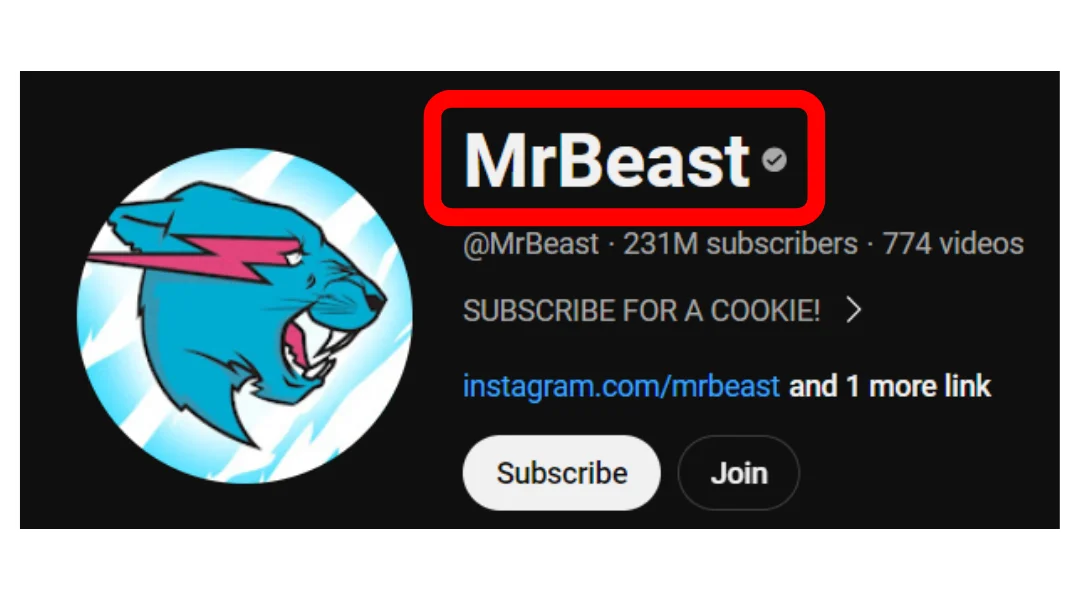
Begin your YouTube journey by establishing your own channel. It's not just a platform; it's your stage to share your vision, engage with an audience, and grow a community around your content. Start by signing into YouTube with your Google account, then follow the intuitive prompts to set up your channel. Choose a name that reflects your brand's essence and customize your channel's layout to leave a memorable impression on your audience.
Grow Your Channel with DeepBrain AI's AI Studios

To distinguish your channel, you'll need to consistently produce standout content. Quality and originality are key to gaining traction on YouTube. DeepBrain AI's AI Studios offers a cutting-edge solution for crafting professional videos with minimal effort. This powerful tool simplifies the content creation process, allowing you to focus on your message rather than the technicalities of video editing.
Harnessing AI Studios to Elevate Your YouTube Content
DeepBrain AI's AI Studios revolutionizes video creation for YouTubers, providing an array of features that streamline the production process and enhance content quality. Here's how you can harness the power of AI Studios to captivate your audience and accelerate your channel's growth:
Step 1: Select the Video Template & AI Avatar
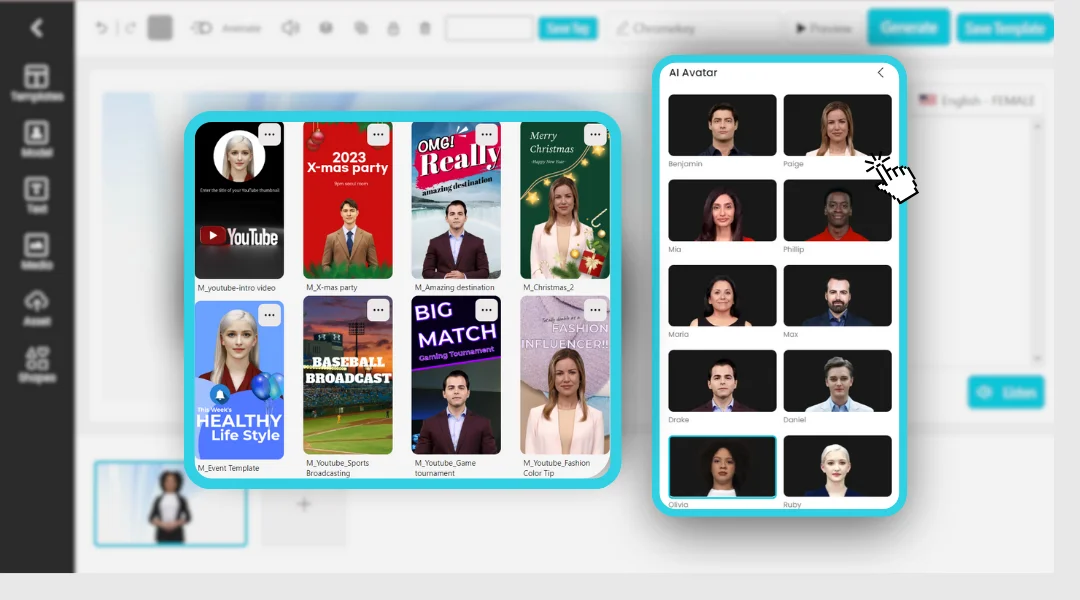
AI Studios offers a rich library of pre-made video templates tailored to various content themes, enabling you to find the perfect visual starting point for your videos. Alongside these templates, you have access to an impressive roster of over 70 AI avatars. These digital presenters can narrate your script and engage with viewers, bringing a human touch to your content without the need for on-camera talent.
Step 2: Type Your Video Script & Edit Your Video
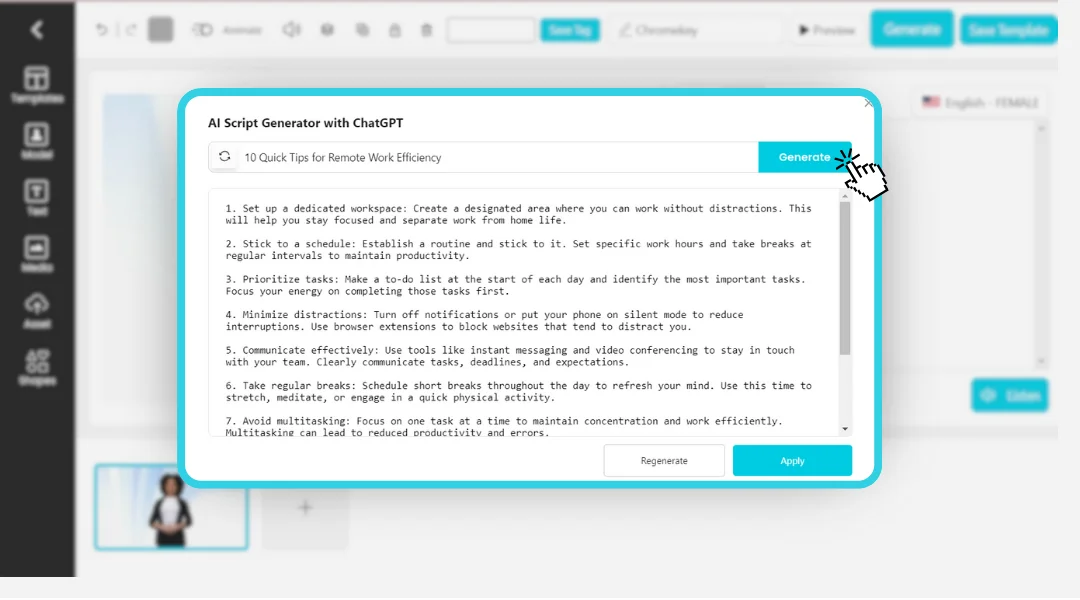
Once you've selected your template and AI avatar, it's time to bring your script to life. Type or paste your script into the AI video editor, and watch as the platform's advanced text-to-speech technology creates a natural-sounding voiceover in any of the 80+ languages available. From there, personalize your video by adding backgrounds, text overlays, transitions, animations, and more, crafting a dynamic and immersive viewing experience.
Step 3: Generate Your Video
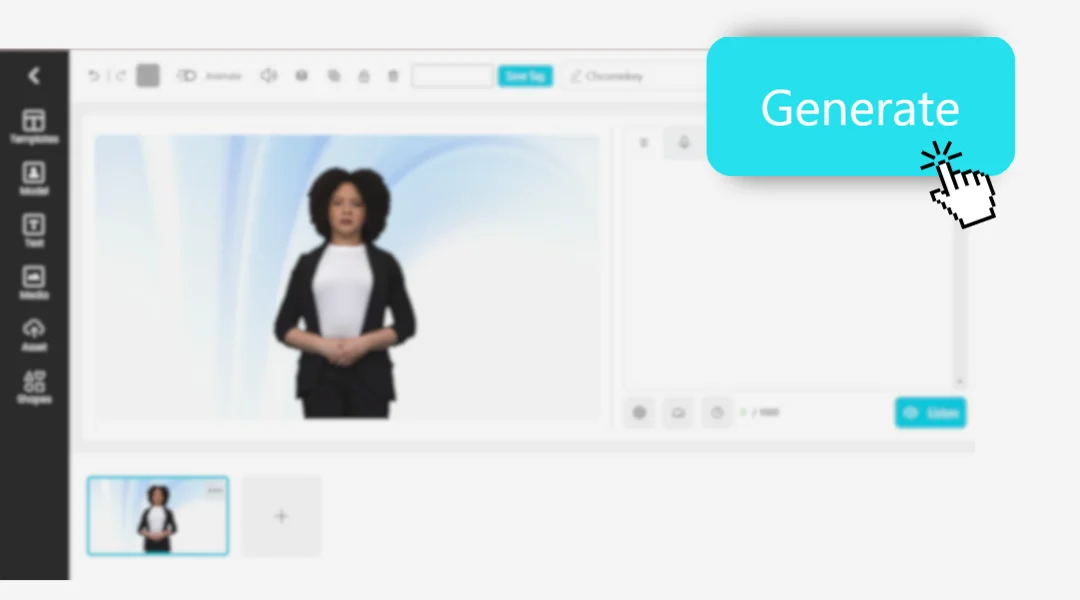
After fine-tuning your video with the desired customizations, AI Studios' intelligent software takes the reins. It generates your video with remarkable speed, delivering a polished final product that's ready to be shared with your audience. This rapid generation process is a major advantage, allowing you to maintain a consistent content schedule and engage viewers with fresh, high-quality videos.
The Advantages of AI Studios for YouTube Creators
By integrating DeepBrain AI's AI Studios into your video production workflow, you unlock a suite of features designed to enhance your YouTube channel's appeal. This innovative tool empowers creators to produce engaging, high-quality content that resonates with viewers and drives channel growth, paving the way for successful monetization.
Step 3: Apply for the YouTube Partner Program
When your channel meets the eligibility requirements, it's time to move forward with the YouTube Partner Program application:
- Log into YouTube Studio, the centralized hub for managing your channel, analyzing performance, and accessing monetization features.
- Select 'Monetization' from the left-hand menu to check your channel's eligibility status. If you're eligible, a blue 'Start' button will guide you through the application process.
- The application involves agreeing to the YPP terms, setting up your monetization preferences, and connecting an AdSense account. Be thorough in this step to ensure all information is accurate and complete.
Step 4: Set Up an AdSense Account
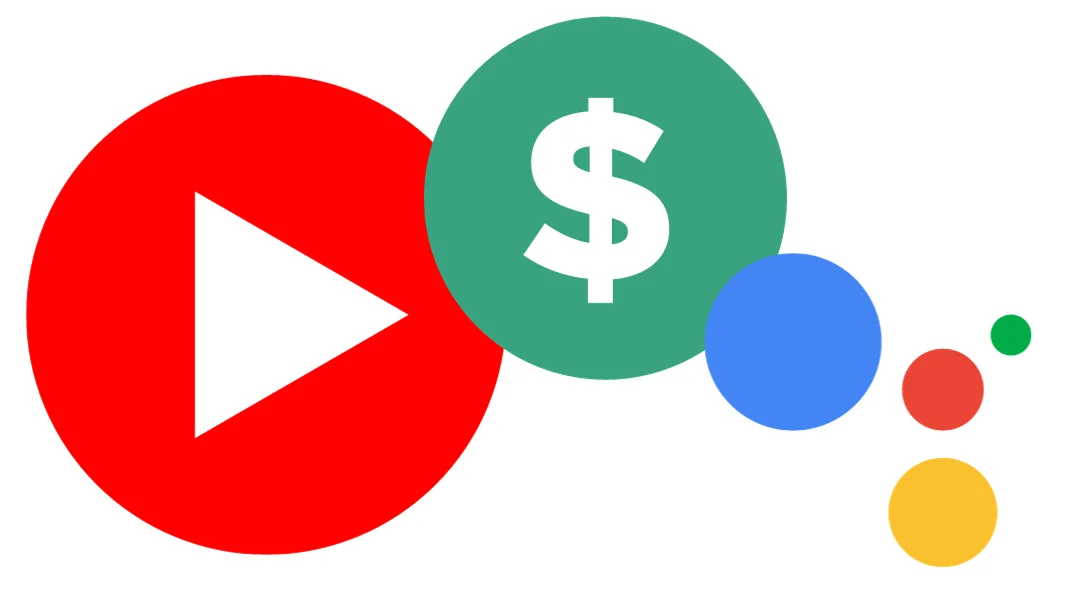
An AdSense account is a gateway to receiving payments for your monetized YouTube content:
- As part of the YPP application, you'll be prompted to either create a new AdSense account or link an existing one. If you're new to AdSense, you'll need to provide your personal information and set up payment details.
- Follow the step-by-step instructions to ensure your AdSense account is correctly linked to your YouTube channel. This is a crucial step in the monetization process, as it allows you to receive payments directly from ad revenue.
Step 5: Wait for Review
After applying for the YPP, your channel enters the review queue. YouTube's team will meticulously review your content against the platform's community guidelines and policies related to monetization. This process can take several weeks, and it's important to remain patient and continue producing content that adheres to YouTube's standards.
Step 6: Monetize Your Videos
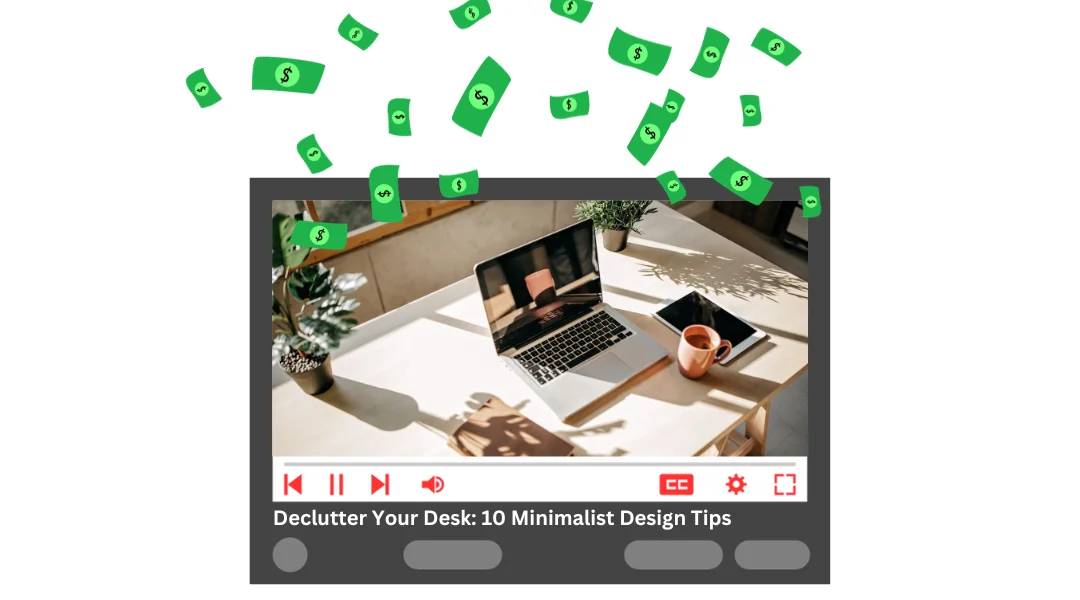
Once your channel has been accepted into the YPP, you can begin monetizing your videos:
- Navigate back to the 'Monetization' tab in YouTube Studio, where you will now have access to various monetization options for your videos.
- Activate monetization for your videos by selecting the 'Monetize with ads' option. This will enable advertisements to run on your content, generating revenue based on views and engagement.
Always ensure your content meets YouTube's advertiser-friendly content guidelines. Videos that don't comply may be demonetized, meaning they won't generate revenue. Stay informed about these guidelines and regularly review your content to maintain eligibility for monetization.
Troubleshooting Tips for YouTube Channel Monetization
Additional Tips and Tricks
What does it take to successfully monetize a YouTube channel?

Achieving monetization on YouTube is a journey that demands commitment and perseverance 💪. As you follow the steps in this guide, remember that the cornerstone of monetization is engaging content that resonates with your audience 👏. Utilizing innovative tools like DeepBrain AI's AI Studios can significantly bolster your content creation process, offering high-quality, customizable videos that captivate viewers and increase watch time. Staying abreast of YouTube's evolving policies is also crucial, as they directly impact your channel's monetization potential 👀. With a blend of creativity, strategic use of AI video editing tools, and adherence to platform guidelines, you're well-equipped to navigate the path to YouTube success. Best of luck on your monetization journey! 🍀




