New Beginnings: Introducing Your Company Culture
Onboarding videos are a critical touchpoint for new employees, setting the stage for their future at your company. A compelling script is the backbone of an effective onboarding video, but knowing where to start can be daunting. This blog serves as a pragmatic guide for those ready to craft a script that does more than just tick boxes. Here, you'll find the key elements for creating a video script that informs with clarity and engages with purpose.
The challenge of onboarding is not just to inform new hires about their roles, but to do so in a way that is memorable and impactful. This is where the art of scripting comes into play. Through this blog, we will navigate the intricacies of scriptwriting, from pinpointing your message to refining the final words. Whether you're a seasoned HR professional or a first-time scriptwriter, the insights shared here will help you produce a script that is both informative and engaging, ensuring your onboarding video makes the right impact from the start.
Step 1: Define Your Objectives

Before you dive into the intricacies of scriptwriting, it's crucial to establish the goals of your onboarding video. This foundational step is about pinpointing exactly what you want your new employees to take away from the video. To do this, consider the following questions:
✅ What is the core message you want to convey? Whether it's a warm welcome, a company mission statement, or a set of core values, the central message should resonate throughout the video.
✅ Which aspects of the company culture are most important to highlight? Culture is a key element that can make your company stand out. Identify which cultural facets you want to showcase, such as teamwork, innovation, or social responsibility.
✅ What do new hires need to know to start off on the right foot? This could range from practical information about day-to-day operations to insights into long-term career development opportunities within the company.
✅ How can you address the specific needs of different roles or departments? Tailoring content to address the unique aspects of various positions can make the video more relevant and engaging for each new employee.
✅ What tone and style will best reflect your company and appeal to new hires? The tone of your video should align with your company's brand and be appropriate for your audience. A tech startup might opt for a casual, energetic tone, while a law firm might choose a more formal approach.
Step 2: Understand Your Audience

To ensure your onboarding video script effectively resonates with new hires, it's vital to delve into who they are and what they need. This understanding will inform how you communicate your message, making it as engaging and relevant as possible. Below, we've outlined key audience considerations in a different format, providing clear examples to help you craft a script that truly speaks to your new employees.
1. Demographic Diversity
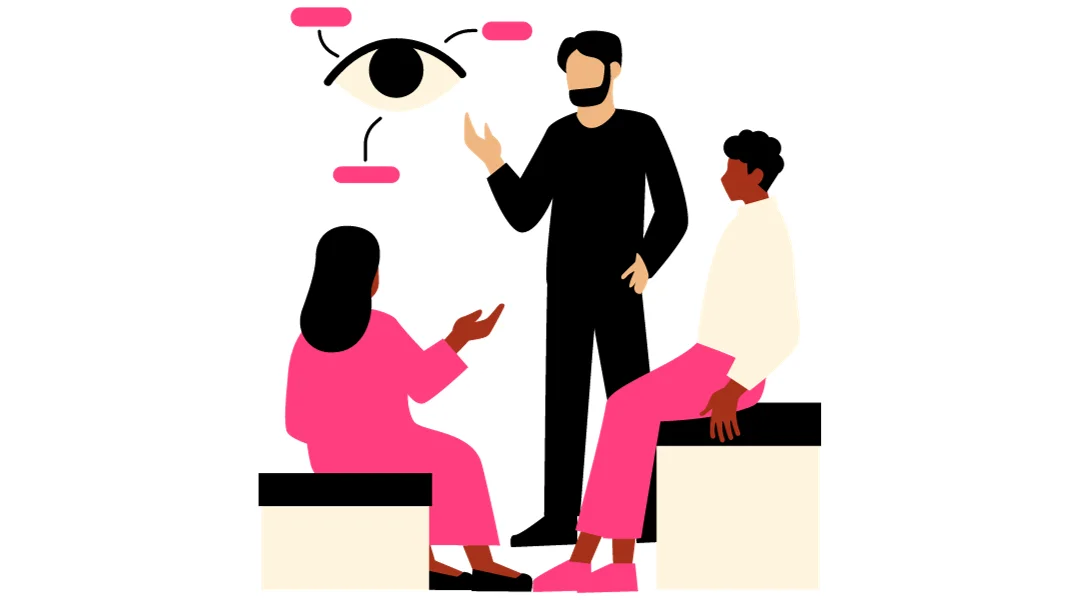
- Consideration: Your audience may range from recent graduates to industry experts.
- Example: Use a balanced approach in your script. For example, introduce the company's project management tool with a brief explainer for newcomers, while also mentioning advanced features that seasoned professionals would appreciate.
2. Role-Specific Content
- Consideration: Different positions require varying information.
- Example: For customer service roles, detail the importance of empathy and active listening in client interactions. Conversely, for a data analyst role, focus on the data platforms used by the company and the analytical skills required.
3. Learning Preferences
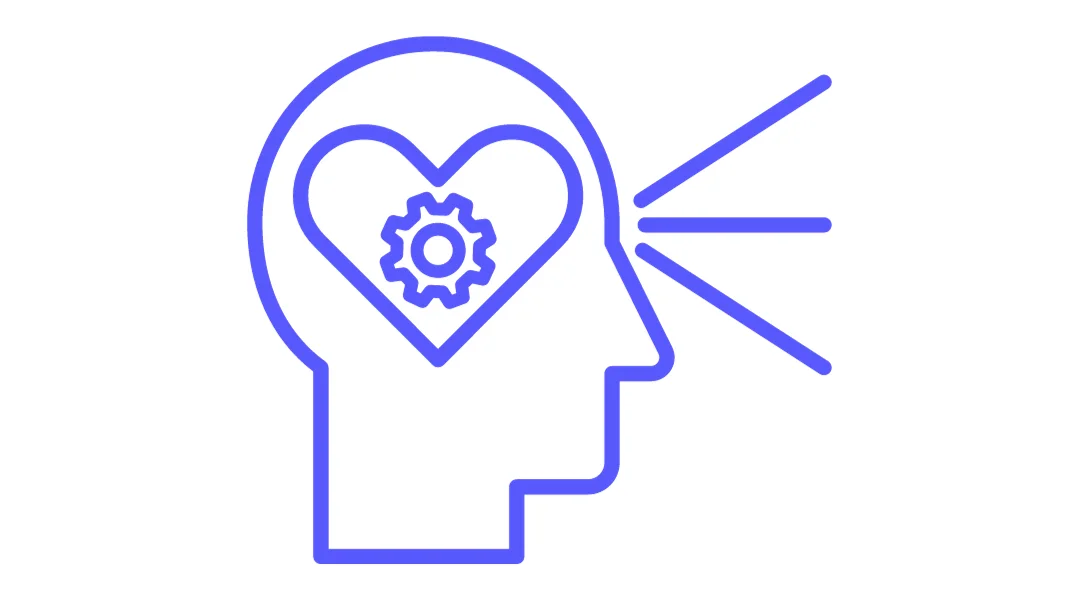
- Consideration: People have different learning styles—visual, auditory, and kinesthetic.
- Example: Incorporate a mix of content, like infographics illustrating the organizational structure for visual learners, voiceovers explaining company history for auditory learners, and interactive quizzes for kinesthetic learners.
4. Cultural Inclusivity
- Consideration: Your workforce may be culturally diverse.
- Example: Feature a segment in the video where various employees share greetings in their native languages or discuss what diversity means to them, showcasing the company's inclusive culture.
5. Language Considerations

- Consideration: Language proficiency can vary among international employees.
- Example: Script your video with clear, concise language and offer subtitles in multiple languages. For instance, instead of saying "employees are the cornerstone of our robust corporate synergy," say "our employees are essential to our company's success."
6. Prior Knowledge
- Consideration: The industry experience of your audience can differ.
- Example: When discussing the sales funnel, provide a simple definition first: "The sales funnel represents the customer journey from learning about our product to making a purchase." Then, add a layer of detail for those with more experience, discussing conversion rates and lead nurturing strategies.
Step 3: Outline Your Script
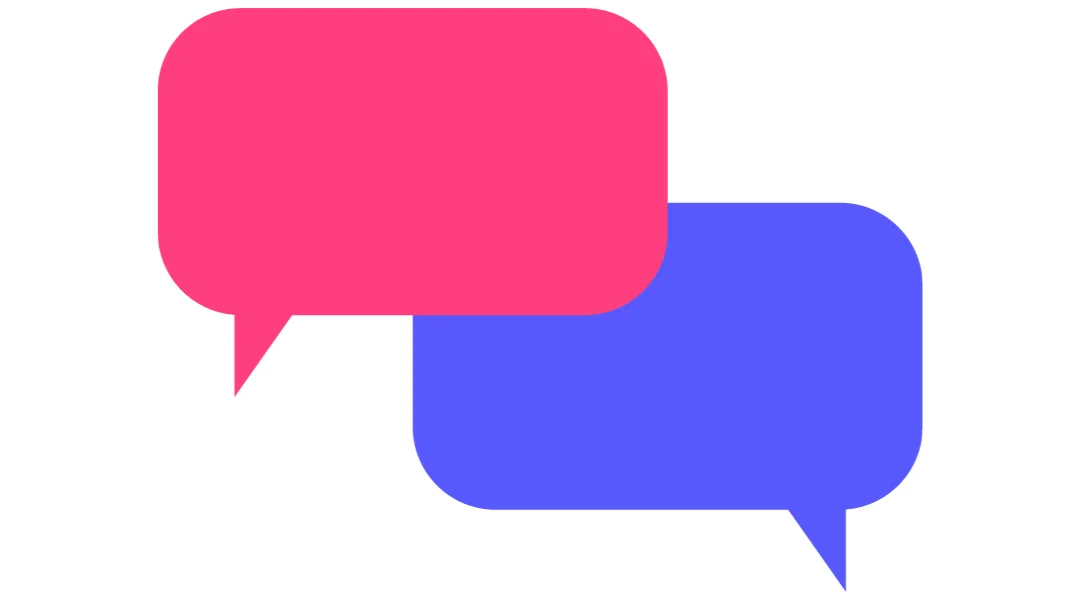
A concise outline is crucial for crafting an engaging and informative onboarding video script. It serves as a blueprint, ensuring that the video flows smoothly and covers all key information. Below is a compact table that encapsulates each segment of your script outline:
Step 4: Write the Script

Now that you've outlined the content it's time to write the script for your onboarding video. This stage is all about bringing your outline to life with engaging dialogue, clear descriptions, and specific directions for the accompanying visuals. Here's how to proceed, along with some tools and resources that can assist you in the scriptwriting process:
Start with a Captivating Introduction: Engage your audience right from the start. Use a tool like AnswerThePublic to understand common questions new hires might have and address these in your opening lines.
Reflect Your Company's Brand Voice: Ensure the script's tone aligns with your corporate identity. For maintaining a consistent voice, consider using Grammarly which can help you adjust the tone of your writing.
Keep it Clear and Direct: Use plain language to make your script accessible. Tools like Hemingway Editor can help simplify your sentences and remove unnecessary complexity.
Weave in Stories and Examples: Bring abstract concepts to life with anecdotes. If you need inspiration, TED Talks can be a great source for storytelling techniques.
Engage with Interactive Elements: Ask questions to involve the audience. Create interactive elements like quizzes or polls using platforms like Mentimeter to add directly into your video.
Describe Visual Elements: Plan what viewers will see as they listen. Use a storyboard tool like Storyboard That to visualize scenes and ensure alignment with your script.
End with Actionable Steps: Conclude with clear next steps. Employ a project management tool like Trello to outline post-video actions for new hires to track their onboarding tasks.
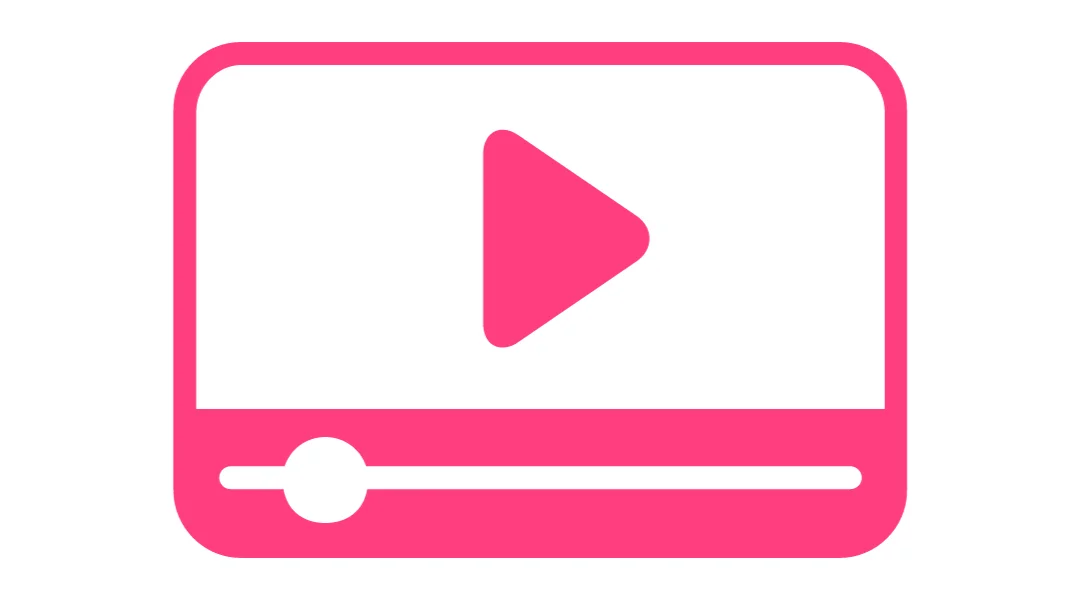
Throughout the writing process, keep in mind that tools like Scrivener or Final Draft can help organize your script and format it professionally. These resources can streamline the scriptwriting process, allowing you to focus on creating content that's both informative and engaging for your new employees. Once your draft is complete, you'll review and refine it, ensuring it meets the needs of your audience and aligns with your company's onboarding goals.
Step 5: Include Visual Cues
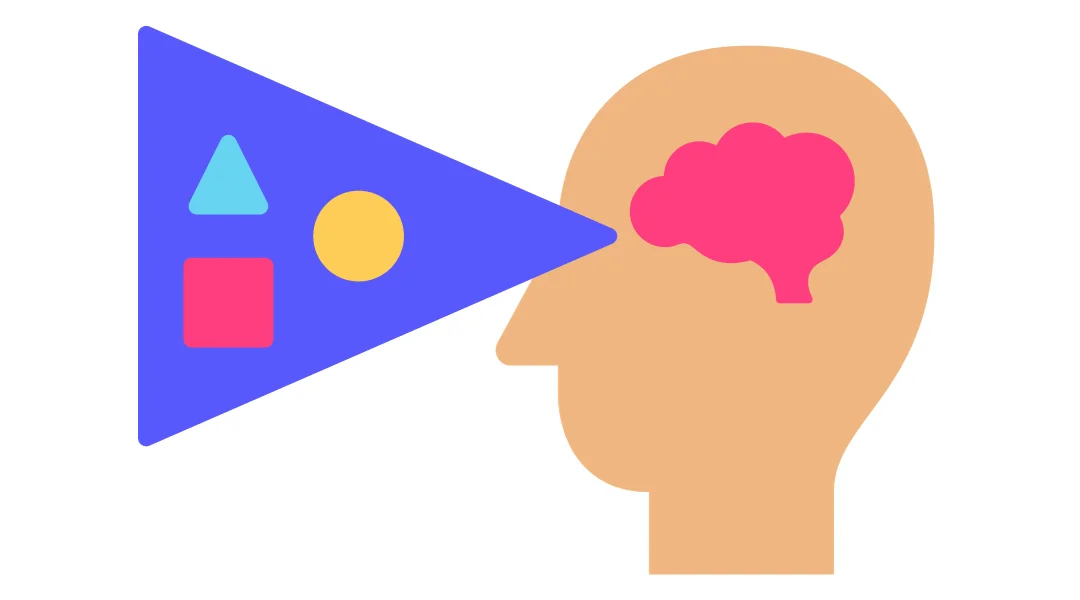
Visual cues are critical in enhancing the narrative of your onboarding video script. They provide context, emphasize key points, and maintain viewer engagement. As you integrate these cues into your script, consider the following:
- Scene Transitions: Mark transitions to guide viewers through the video's storyline.
- Supporting Imagery: Note which images will illustrate specific points in the script.
- Graphics and Text: Indicate where to use graphics or text overlays for emphasis or clarity.
- Authentic Footage: Describe scenes showing real employees and the workplace environment.
- Animations: Point out where animations could be used to simplify complex ideas or processes.
Example Script with Visual Cues:
Step 6: Review and Edit

Once your script is drafted, it's time to refine it through a thorough review and editing process. This phase is crucial for ensuring that your onboarding video is clear, concise, and free of errors. Here's how to approach the review and editing of your script effectively:
✅ Read for Clarity: Go through the script to ensure that the information is presented clearly and is easy to understand. Remove any jargon or technical terms that might confuse new hires.
✅ Check for Conciseness: Trim any unnecessary words or sentences that don't add value to the message. Aim for a script that is engaging and to the point.
✅ Ensure Consistency: Verify that the tone and style are consistent throughout the script. Also, make sure that visual cues are consistently formatted and easy to identify.
✅ Solicit Feedback: Share the script with colleagues or stakeholders for their input. Fresh eyes can catch issues you might have overlooked and provide valuable perspective.
✅ Incorporate Revisions: Based on the feedback received, make revisions to the script. This might involve rewording sections for better flow, adjusting the timing, or enhancing visual descriptions.
✅ Proofread: Finally, carefully proofread the script for grammatical errors, typos, and formatting inconsistencies. Tools like Grammarly or ProWritingAid can be helpful in this stage.
Remember, the review and edit phase is iterative. You may go through several rounds of feedback and revisions before arriving at the final version of your script. This attention to detail will pay off when your onboarding video effectively welcomes and educates new employees in a polished and professional manner.
Step 7: Add Timing

The rhythm of your onboarding video is dictated by the script's timing. Assign a duration to each segment, ensuring a natural flow of information. This might involve timing a read-through to gauge how long the script takes to speak aloud. Adjust the script to fit your target video length and ensure that more complex topics have ample time for explanation. Timing should also be synchronized with visual elements to maintain viewer engagement.
When adding timing to your script, consider the following example to guide you:
Example:
Step 8: Create a Storyboard

Transforming your script into a visual plan, a storyboard illustrates each scene, providing a visual reference for the production team. Draw or select images for each part of the script, noting camera angles and movements to enhance storytelling. The storyboard pairs visuals with script text, allowing for a comprehensive review of how the video will unfold. It's a tool for both visualization and revision, ensuring the final product is cohesive and impactful.
Example:
Step 9: Final Review and Revisions

Conducting a final review and making necessary revisions to your onboarding video script is a critical step in the scriptwriting process. This is your opportunity to ensure that every line, every visual cue, and every spoken word aligns perfectly with your company's values and the objectives you've set for the onboarding experience. Here's a succinct guide on how to execute this final polish:
Review Script Against Objectives: Revisit your initial objectives and ensure that the script meets all the goals you set out for the onboarding video. Check if the core message is clear, and the company culture is accurately represented.
Get Stakeholder Approval: Share the script with key stakeholders in the company for their approval. This may include department heads, HR representatives, and even a sample of potential new hires for a fresh perspective.
Check for Flow and Pacing: Read through the script to ensure the information is presented in a logical order and maintains an engaging pace. Adjust the timing of sections if necessary to allow for better absorption of the material.
Ensure Clarity and Conciseness: Look for any sections that may be too complex or wordy and simplify them. The script should be accessible to all new hires, regardless of their background.
Incorporate Visual Descriptions: Confirm that visual cues are accurately described and will support the narration effectively. Visuals should complement the script and not distract from the key messages.
Finalize Technical Directions: Make sure all technical directions for the video production team are clear. This includes camera angles, sound cues, and transitions.
With the final review complete and the script polished to shine, you're now ready to move into the production phase. This script will serve as the blueprint for an onboarding video that not only welcomes new hires but also immerses them in the culture and expectations of your company. It's a first step in fostering a productive, engaged, and informed workforce that will drive your company forward. Welcome to the final stage of crafting an exceptional onboarding experience.
Troubleshooting Tips and Common Issues

Even the most carefully crafted onboarding video scripts can hit a few snags. Here's a straightforward Q&A to help you navigate through some common scriptwriting challenges:
Additional Tips and Tricks

Creating an onboarding video script that resonates with new employees involves more than just relaying information—it's about making a connection. Here are some additional tips to elevate your script:
- Use Storytelling: Engage new hires with a narrative that weaves through the script. Share anecdotes about the company's milestones or success stories that illustrate the company's values in action.
- Include Testimonials: Personal testimonials from current employees can add authenticity and relatability to the video. Select quotes that reflect diverse experiences and highlight the company's supportive environment.
- Call to Action: End the video with clear, actionable steps. Encourage new hires to explore further, whether that's through setting up their profiles on the company intranet or scheduling meet-and-greets with their teams.
- Accessibility: Ensure your video is inclusive by providing subtitles or closed captions. This not only helps those with hearing impairments but also aids comprehension for non-native language speakers.
Achieving Clarity in Onboarding Content?

Assembling an onboarding video script is essentially about communication—presenting necessary information to new hires in a manner that is both clear and accessible. The key lies in clarity—delivering your message in a straightforward way that aligns with the welcoming spirit of your company. Focus on essential information, avoiding extraneous details that can dilute the message. Your finalized script should act not just as a source of information but also as a navigation tool for new employees to understand their new environment. With a succinct and effectively communicated onboarding script, new team members will feel prepared and confident as they embark on their employment journey with your company.

.png)


