Is Your Video Production Scalable?
In the vast realm of digital media, video content reigns supreme. But as the demand for video content skyrockets, how do seasoned producers and burgeoning creators alike keep up? The magic lies in scalability—a concept that can mean the difference between a content bottleneck and a floodgate of engaging video material. Consider this: Cisco projects that by the year 2022, an astonishing 82% of all online traffic will be driven by video. With such a staggering statistic, one might wonder, how can you ensure that your video production not only meets the market demands but thrives in such a competitive space?
Cue the spotlight on efficiency and growth. Have you grappled with the challenges of scaling your video production to match your audience's hunger for content? Are you equipped with the tools and strategies necessary to take your production to the next level? These are the questions that can either stunt your growth or propel you into the league of video content champions. From honing your pre-production prowess to optimizing your editing workflow, each step is a calculated move towards greater success. What if the answer to overcoming your current production plateau lies in standardizing shooting techniques, investing in hi-tech equipment, or maybe even embracing cutting-edge AI solutions? In the following paragraphs, we'll unfold a blueprint that promises to elevate your video production, envisioning a pathway laden with the potential for exponential growth.
1. Streamline Your Pre-Production Process
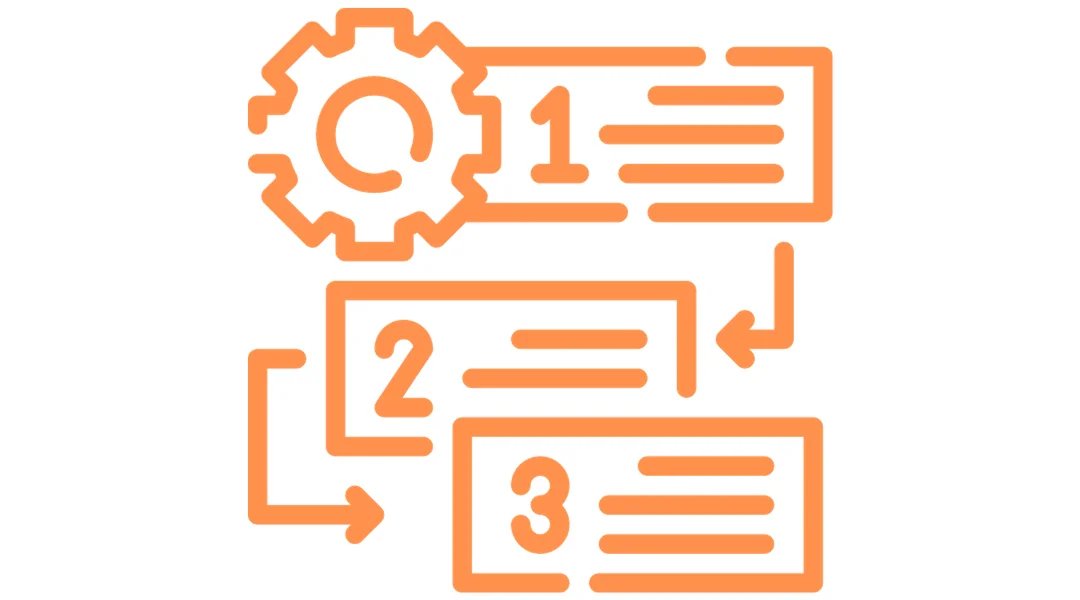
Pre-production is the planning stage of your video project. Streamlining this process can save you a lot of time and resources later on.
- Develop Templates: Create templates for your scripts, storyboards, and shot lists. This will help you maintain consistency and speed up the planning for new projects.
- Use Project Management Tools: Tools like Trello, Asana, or Monday.com can help you keep track of tasks and collaborate with your team.
2. Invest in the Right Equipment

Investing in the right equipment can significantly impact your ability to scale production.
- Camera: Choose a camera that is versatile and easy to set up. Mirrorless cameras are a good option for their balance of quality and portability.
- Lighting: Good lighting can make a huge difference in the quality of your videos. LED panels are a popular choice as they are adjustable and portable.
- Audio: Never compromise on audio quality. A good lavalier or shotgun microphone is essential for clear sound.
3. Standardize Shooting Techniques

Standardizing the way you shoot can make the editing process much smoother.
- Shoot with Editing in Mind: Plan your shots to make sure they can be easily edited together.
- Use a Tripod: A tripod ensures that your footage is steady, which is crucial for maintaining a professional look.
- Record B-Roll: B-roll footage can be used to cover up any continuity errors and add visual interest to your videos.
4. Optimize Your Editing Workflow
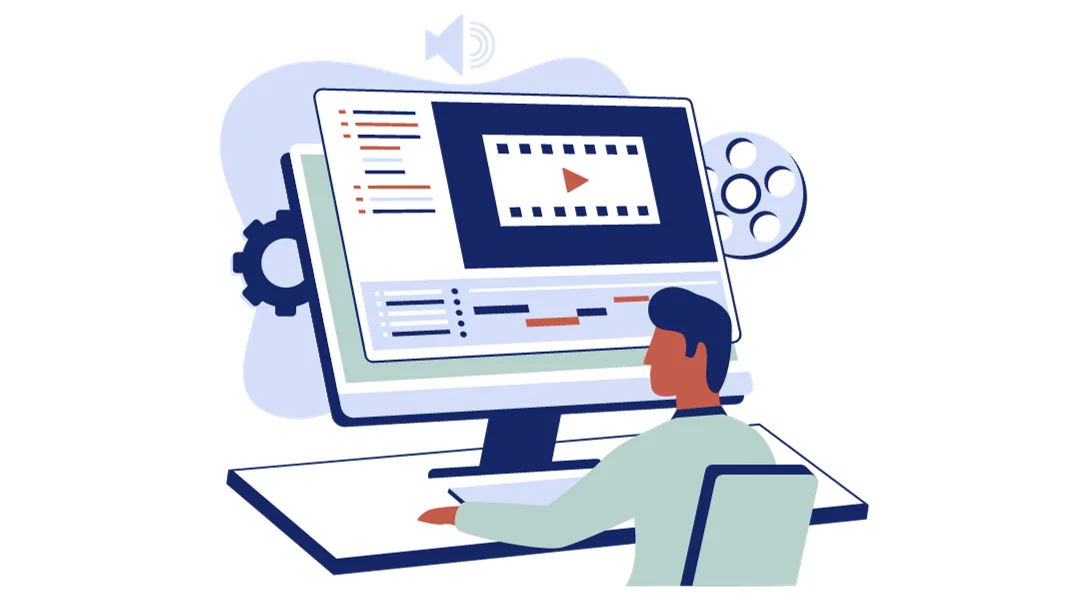
Editing is often the most time-consuming part of video production. Optimizing your workflow can lead to significant time savings.
- Use Editing Software Efficiently: Learn keyboard shortcuts and use features like adjustment layers and presets in software like Adobe Premiere Pro or Final Cut Pro.
- Batch Processing: Edit similar videos in batches to streamline your workflow.
- Outsource: If your budget allows, consider outsourcing editing to free up time for other tasks.
5. Create a Content Calendar
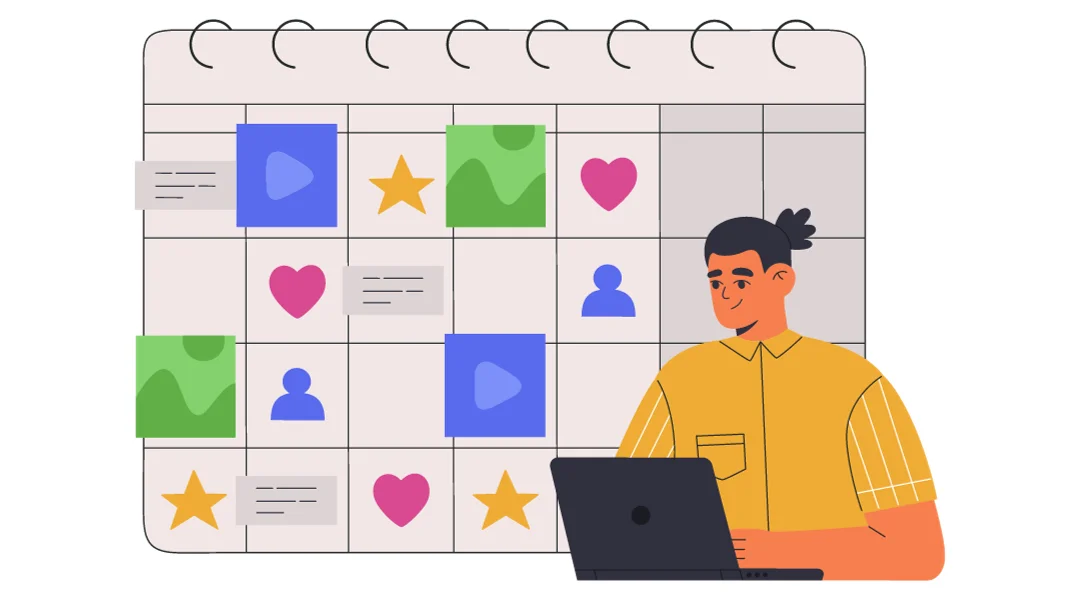
A content calendar helps you plan and organize your video production schedule.
- Plan Ahead: Determine the number of videos you want to produce and set deadlines for each stage of production.
- Be Consistent: Consistency is key in video production. A content calendar helps you stay on track and maintain a regular posting schedule.
6. Build a Scalable Team

As you scale up, you may need to expand your team.
- Hire Specialists: Look for people who can handle specific aspects of production, such as editing, sound design, or motion graphics.
- Train Your Team: Ensure everyone is on the same page with your production standards and workflows.
7. Getting Started with DeepBrain AI's AI Studios
Embarking on a journey with DeepBrain AI's AI Studios opens up a world of possibilities where artificial intelligence meets content creation. This innovative platform is designed to streamline video production, leveraging AI presenters and advanced text-to-speech technology to bring a level of efficiency and customization that traditional methods struggle to match.
Step 1: Create a DeepBrain AI Account
To begin your experience with DeepBrain AI Studios, the first step is to establish your presence on the platform:
- Navigate to the official DeepBrain AI website.
- Look for the "Register" or "Sign Up" button, often located in the top right corner of the homepage.
- Follow the prompts to create your account, which will give you access to a suite of cutting-edge tools and features designed to transform your content creation process.
Step 2: Explore AI Studios Features
Once your account is active, it's time to delve into the capabilities of AI Studios:
- Start by getting acquainted with the AI presenters. These digital hosts can be selected or customized to represent your brand or content style, offering a personalized touch to your videos.
- Experiment with the text-to-speech functionality, which allows you to convert written scripts into natural-sounding voiceovers, all without the need for a recording studio or voice actors.
- Discover the virtual studio settings, where you can select backgrounds, graphics, and fine-tune the aesthetic elements of your presentation, ensuring that every video aligns with your visual branding and message.
Deepening Your Understanding of AI Studios
DeepBrain AI's AI Studios is much more than a simple video creation tool; it's a comprehensive ecosystem designed to cater to various content production needs. The platform's intuitive interface makes it accessible for users of all skill levels, from content creators and marketers to educators and corporate trainers.
The AI presenters are a standout feature, offering lifelike avatars that can be tailored to match the tone and style of your brand. These presenters are powered by advanced AI and machine learning algorithms, capable of delivering presentations with natural gestures and facial expressions that resonate with viewers.
Text-to-speech capabilities in AI Studios are built upon deep learning models, ensuring that the voiceovers you create are not just clear and intelligible, but also engaging and pleasant to listen to. This feature is essential for producing content at scale, as it eliminates the need for multiple recording sessions and streamlines the script-to-screen process.
Virtual studio settings provide an array of visual customization options. You can choose from a library of pre-designed backgrounds or upload your own to maintain brand consistency. Graphics and other aesthetic elements can be adjusted to create the desired look and feel for your videos, whether you're aiming for a professional, educational, or entertaining tone.
By leveraging these features, DeepBrain AI's AI Studios empowers you to produce high-quality video content efficiently and effectively, making it an invaluable asset for anyone looking to scale their video production efforts in the age of AI.
Troubleshooting Tips and Common Issues
- Equipment Failure: Always have backup equipment available. Regularly maintain your gear to prevent malfunctions.
- File Management Issues: Organize your files with a consistent naming convention and keep backups to avoid losing footage.
- Slow Editing Computers: Keep your editing software updated and invest in hardware upgrades if necessary to keep your workflow smooth.
Additional Tips and Tricks
- Repurpose Content: Turn a single video into multiple pieces of content by creating shorter clips for social media or extracting audio for podcasts.
- Use Stock Footage: Stock footage can save you time on shooting and add variety to your videos.
- Stay Up to Date: The video production industry is always evolving. Keep learning about new techniques and technologies to stay ahead.
Ready to Grow Your Video Content?

As you embark on the journey to scale your video production, remember that growth is not just about quantity—it's about maintaining, or even improving, the quality of your content as you expand. Embrace the technologies and methodologies outlined here, but also stay adaptable. The landscape of video production is ever-changing, and flexibility will be one of your greatest assets. By planning diligently, investing wisely, and fostering a culture of continuous learning within your team, you'll be well on your way to achieving a scalable video production model that not only meets the demands of your growing audience but exceeds their expectations.
In conclusion, scaling your video production is a multifaceted endeavor that requires a strategic approach. From streamlining pre-production to optimizing your editing workflow and expanding your team, each element plays a crucial role in building a sustainable and efficient production pipeline. As you implement these strategies, keep an eye on emerging trends and technologies that could further enhance your production capabilities. With a solid foundation and a forward-thinking mindset, you'll be poised to capture the attention of viewers across the globe, ensuring your content not only resonates but also leaves a lasting impact in the dynamic world of digital video.




