How to Master Chat GPT
Imagine a tool that can converse with you on any topic, assist you in solving complex problems, and even entertain you with a joke when you need a laugh. Welcome to the world of Chat GPT, the cutting-edge language model that's revolutionizing the way we interact with AI. But how do you harness the full potential of such a sophisticated tool? Have you ever found yourself wondering about the practical applications of this technology or perhaps, feeling overwhelmed by the misconceptions surrounding it?

In this comprehensive guide, we'll take you through the ins and outs of Chat GPT, ensuring you not only understand its capabilities but also how to effectively engage with it. We'll explore real-world scenarios where Chat GPT shines, offering practical examples that will leave you inspired. But that's not all; we'll dive into the common myths and concerns, demystifying the complexities and empowering you with the knowledge to use Chat GPT to its fullest. Whether you're a tech enthusiast, a curious newcomer, or a skeptic, this blog post is tailored to address all your questions and curiosities.
Understanding Chat GPT

Before diving into how to use Chat GPT, let's define what it is and its capabilities. Chat GPT is part of the GPT (Generative Pretrained Transformer) family, which are models that use deep learning to produce text that is coherent and contextually relevant. These models are trained on vast datasets to understand language patterns and nuances.
GPT models are designed using deep learning techniques and are trained on extensive datasets that encompass a broad spectrum of language patterns and nuances. This training enables the models to predict and generate subsequent text that aligns with the input they receive, simulating a human-like understanding of language.
The Progressive Advancements in GPT Models
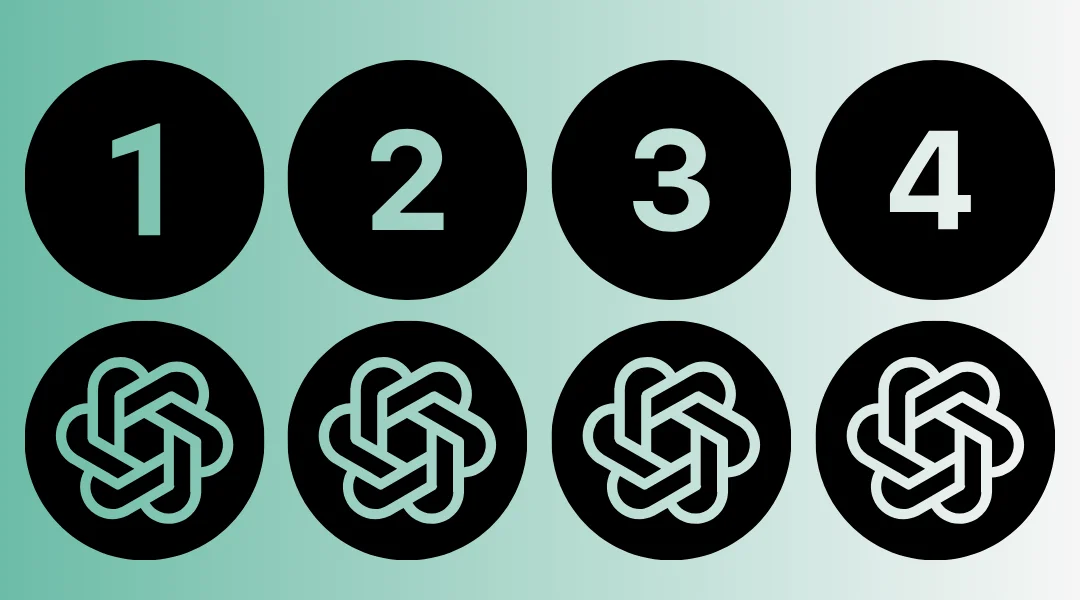
- GPT-1: The inception of the GPT series, GPT-1, established the foundational architecture for its successors. It was a groundbreaking model at its time, demonstrating the potential of transformers in understanding and generating human-like text.
- GPT-2: Building upon the initial framework, GPT-2 was introduced with a significantly larger dataset and an increased number of parameters. This enhancement allowed for more refined and accurate text generation, pushing the boundaries of what AI could achieve in terms of language comprehension.
- GPT-3: As the third iteration, GPT-3 took the world by storm with its unprecedented scale, boasting an extraordinary number of parameters that dwarfed its predecessors. GPT-3's ability to produce text that is highly sophisticated and contextually precise has made it a benchmark in the AI community, demonstrating capabilities that come strikingly close to human-level language processing.
- GPT-4: The latest addition to the GPT lineage, GPT-4, has not only expanded upon the number of parameters but has also introduced improvements in its training algorithms and data processing methods. This iteration is expected to surpass GPT-3 in generating text that is even more nuanced, context-aware, and capable of handling complex language tasks with greater accuracy. While details about GPT-4's full capabilities and applications continue to unfold, it is anticipated to set a new standard in the field of AI language models.
As we witness the rapid advancements in AI language models, it is clear that the GPT series is at the forefront of this transformation. With each new version, we edge closer to a future where AI can seamlessly interact and collaborate with humans through the medium of natural language.
Capabilities of Chat GPT
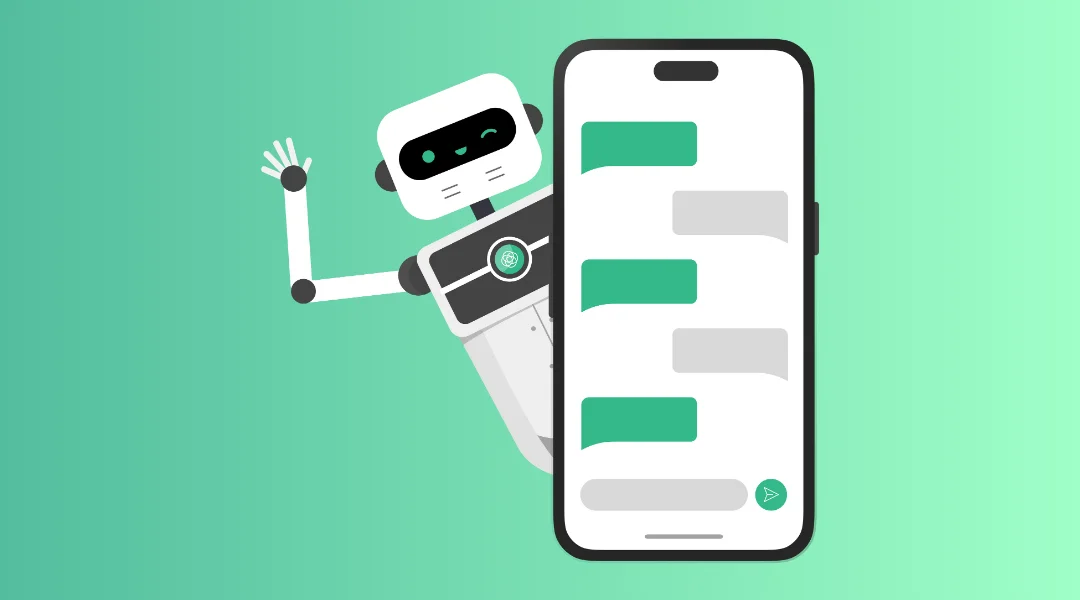
- Conversational AI: At its core, Chat GPT excels as a conversational agent. With its advanced natural language processing abilities, it can understand and respond to user inputs in a way that mimics human conversation. This is not limited to simple question-and-answer formats; Chat GPT can maintain context over a series of exchanges, making the dialogue flow naturally. This capability has profound implications for customer service, virtual assistance, and any application where human-like interaction is desired.
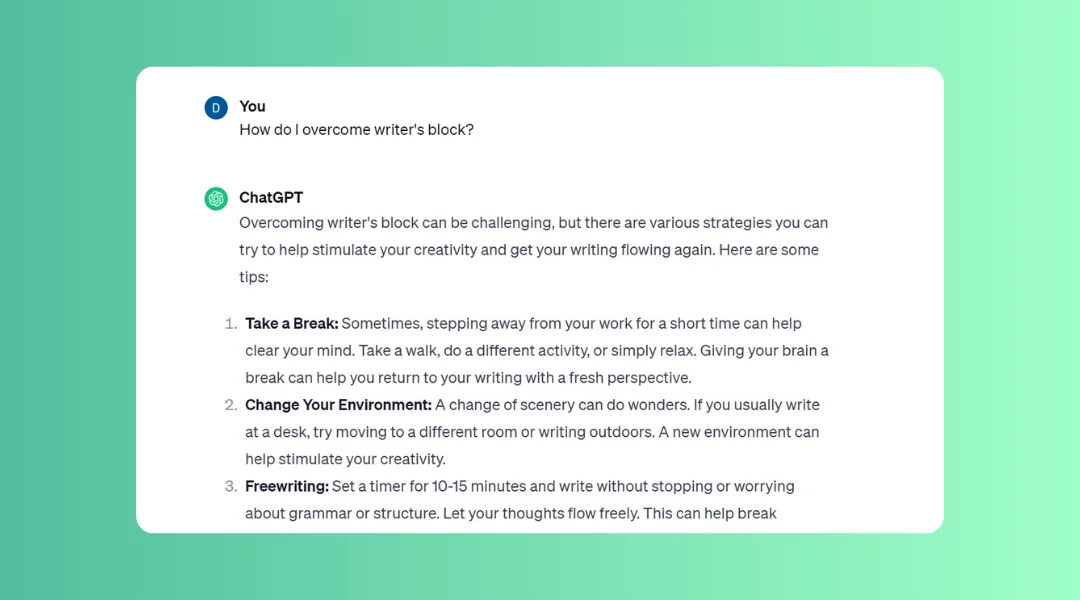
- Content Creation: When it comes to content creation, Chat GPT is akin to having an ever-present writing partner that never succumbs to writer's block. Whether you're looking to craft compelling articles, weave intricate stories, or express emotions through poetry, this AI has the potential to assist you. By providing a prompt or a theme, users can leverage Chat GPT's ability to generate original content, which can then be refined to suit the desired tone and style. This function is a boon for writers, marketers, and creatives seeking inspiration or a starting point for their work.
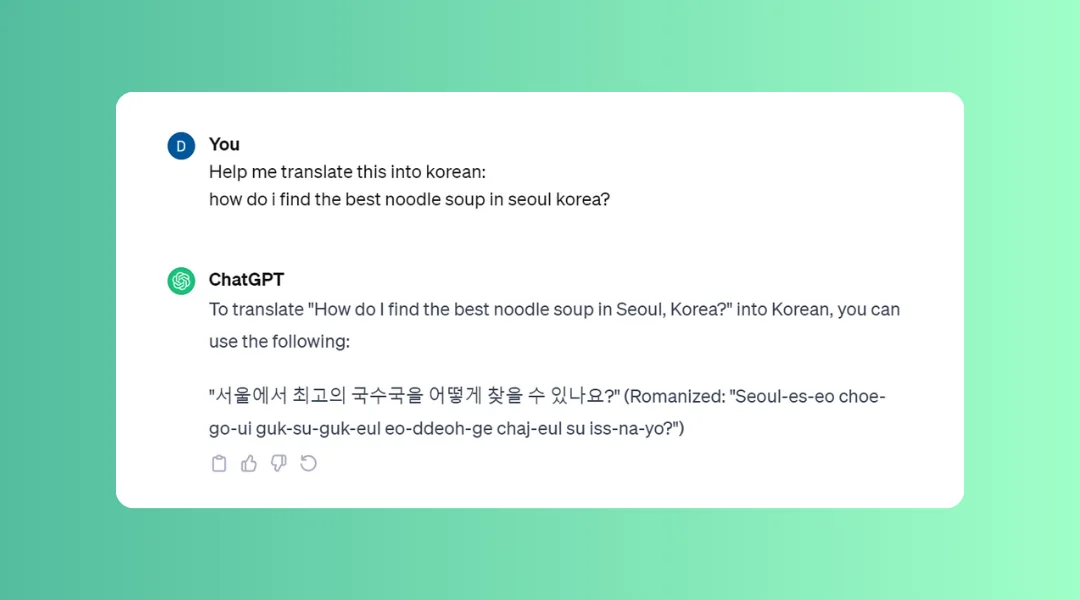
- Language Translation: In our increasingly connected world, the ability to communicate across language barriers is invaluable. Chat GPT's language translation feature is not just about converting text from one language to another; it's about preserving the nuances and cultural contexts that come with it. This makes it an essential tool for global businesses, travelers, and anyone looking to bridge the gap between languages.
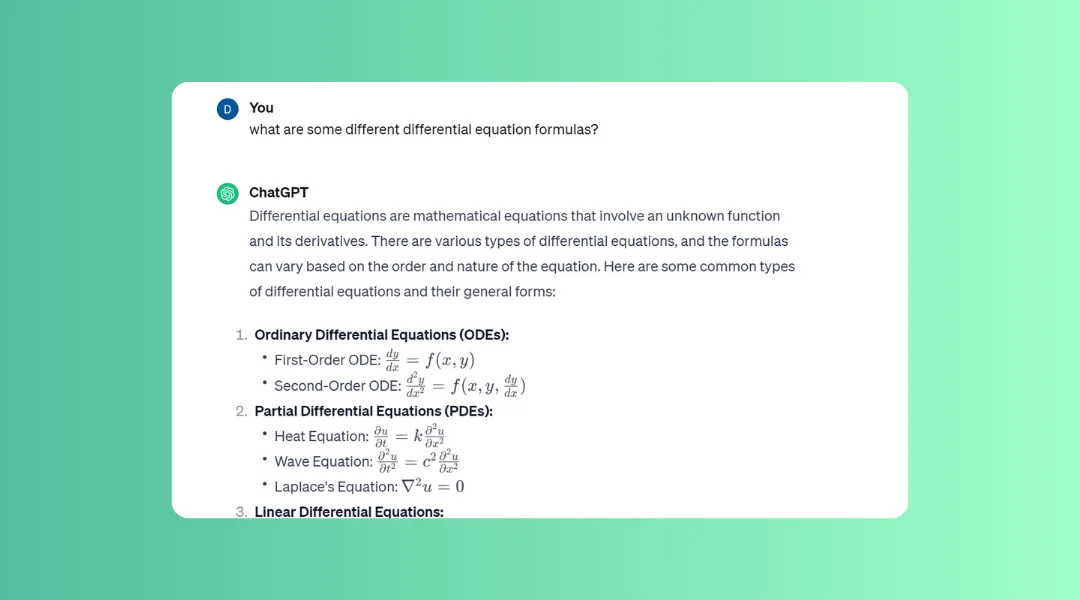
- Tutoring and Education: Education is another domain where Chat GPT shines. It can serve as a knowledgeable tutor, explaining complex concepts in simple terms, and providing detailed information on a multitude of subjects. Whether you're a student needing help with homework, or a lifelong learner exploring new topics, Chat GPT can facilitate your educational journey by offering explanations, examples, and even quizzes to test your knowledge.
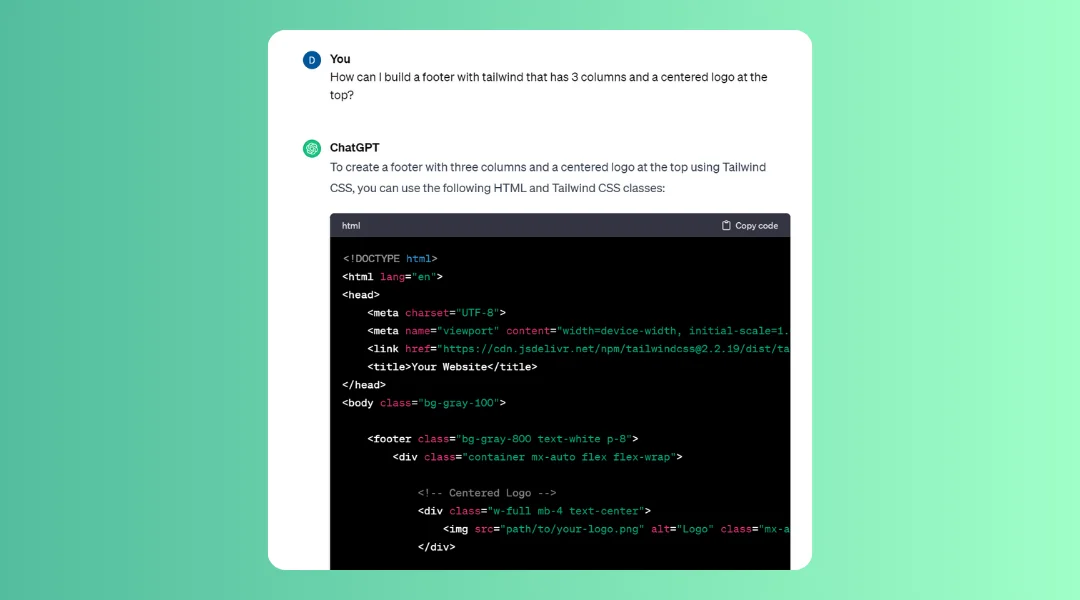
- Coding Assistance: For developers, GPT-3, the latest iteration of this AI, can be a game-changer. It's not just about suggesting code improvements or debugging existing code; GPT-3 can write functional programming snippets from scratch. This capability can accelerate development processes, assist in learning new programming languages, and even aid in algorithm design. From seasoned software engineers to novices taking their first steps in coding, GPT-3 can be an invaluable asset in the coding toolkit.
How to Interact with Chat GPT
Interacting with Chat GPT is relatively straightforward. Here's a step-by-step guide on how to use it:
- Accessing the Platform:
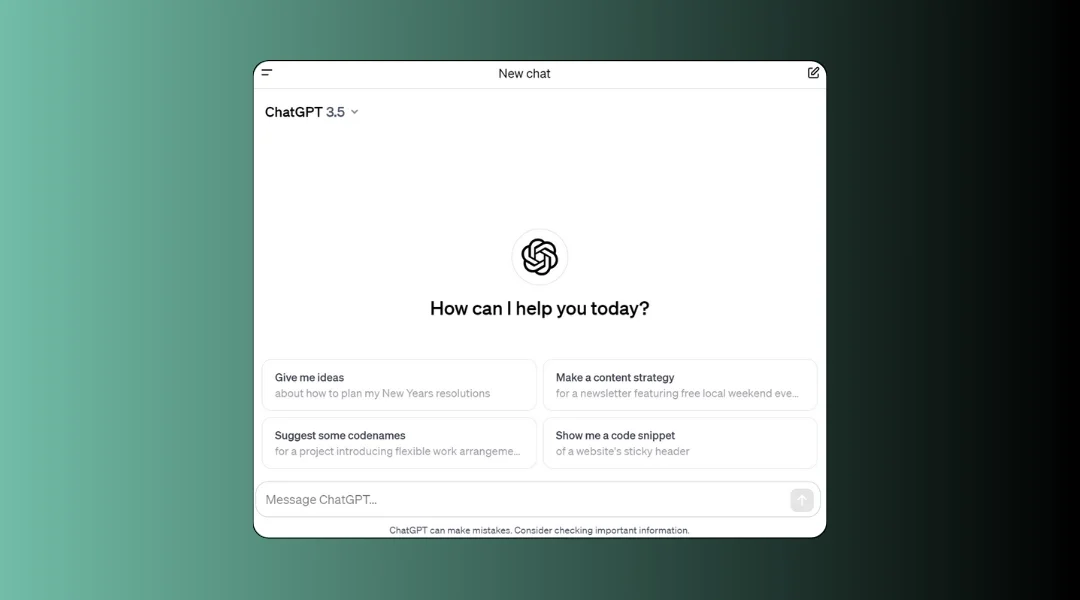
- To use Chat GPT, you typically need access to an AI platform that offers GPT models, such as OpenAI's API.
- Some platforms may require you to sign up and create an account.
- Setting Up Your Environment:
- Depending on the platform, you might need to set up an API key or a development environment to start using Chat GPT.
- Ensure you have the necessary permissions and that your environment is secure.
- Crafting Your Prompt:
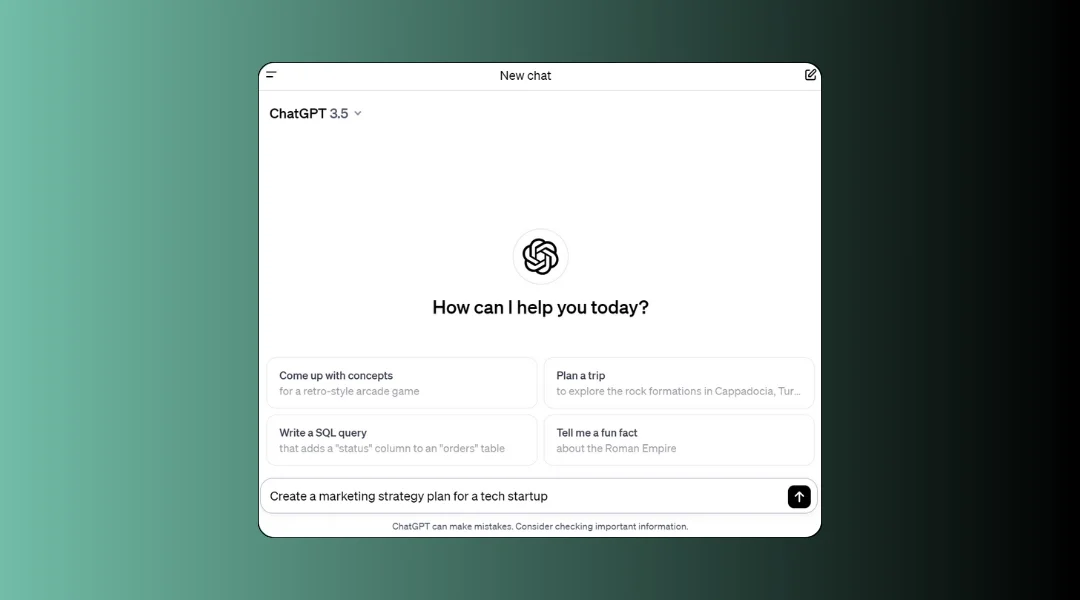
- When you're ready to interact with Chat GPT, you'll need to provide it with a prompt. This is the text input that the model will use to generate a response.
- Be as clear and specific as possible with your prompt to get the best results.
- Sending the Prompt:
- Once your prompt is ready, send it to the Chat GPT model through the platform's interface, which could be a web-based API, a command-line tool, or a software library.
- The model will process your input and generate a response.
- Receiving and Refining Responses:
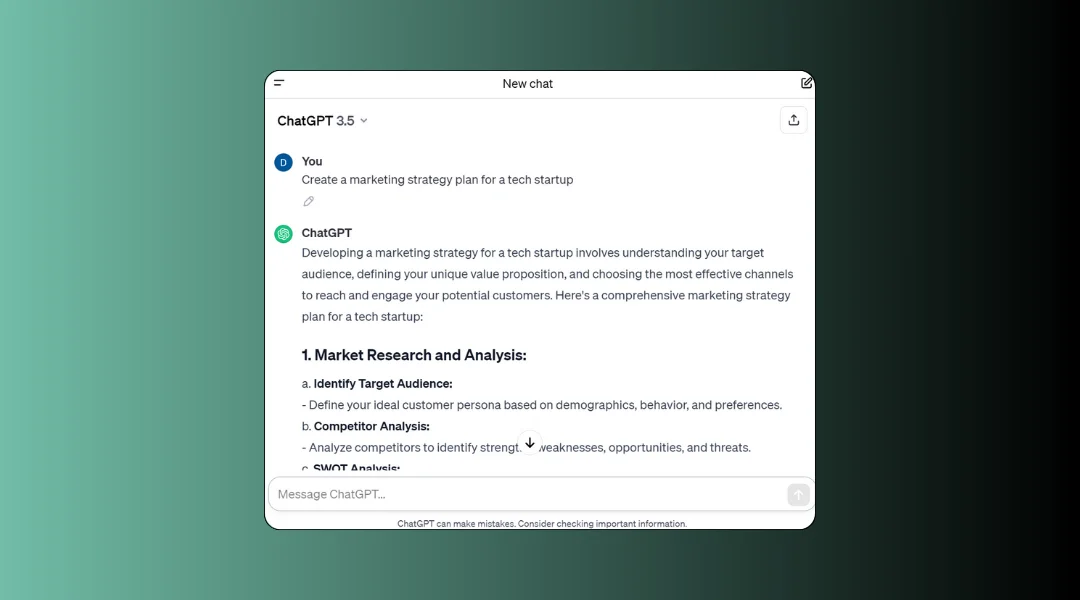
- After sending your prompt, you'll receive a text response from Chat GPT.
- If the response isn't quite what you were looking for, you can refine your prompt and try again.
- Iterative Dialogue:
- You can continue the conversation with Chat GPT by providing follow-up prompts based on its responses.
- This iterative process can help you narrow down the information or generate more detailed content.
Practical Examples and Use Cases
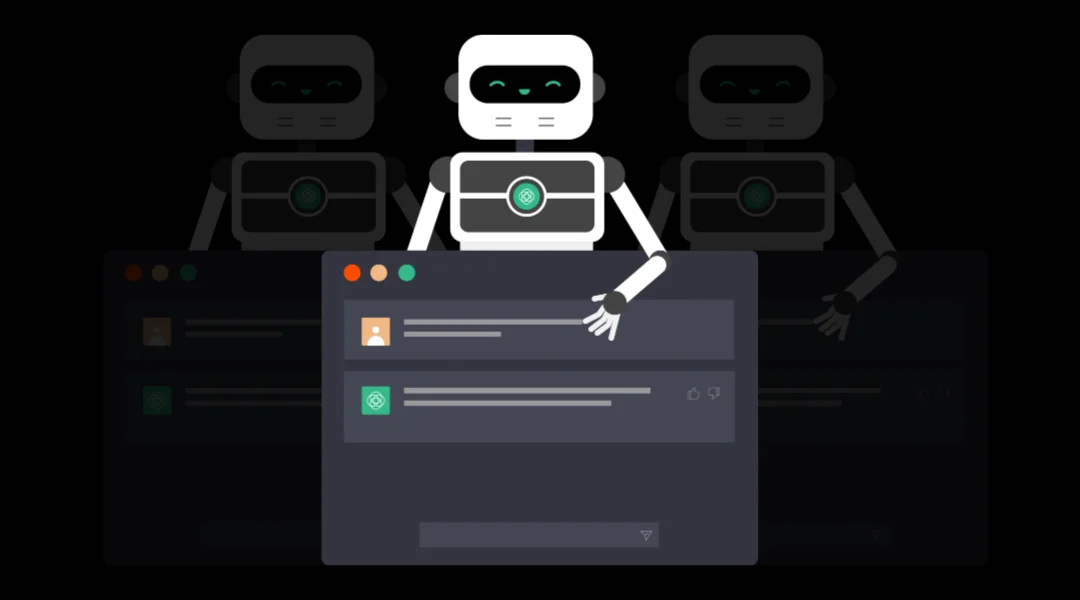
To give you a better idea of how Chat GPT can be used, here are some practical examples and use cases across different industries:
- Customer Service: Chatbots powered by Chat GPT can handle customer inquiries, providing quick and accurate responses to common questions.
- Education: Educators can use Chat GPT to create interactive learning experiences, where students can ask questions and receive detailed explanations.
- Creative Writing: Authors and writers can use Chat GPT to brainstorm ideas, develop characters, or overcome writer's block.
- Programming: Developers can leverage Chat GPT to write code snippets, debug issues, or learn new programming languages.
Exploring Video Creation with DeepBrainAI's ChatGPT Service
- Transforming Video Content with DeepBrainAI's ChatGPT Integration
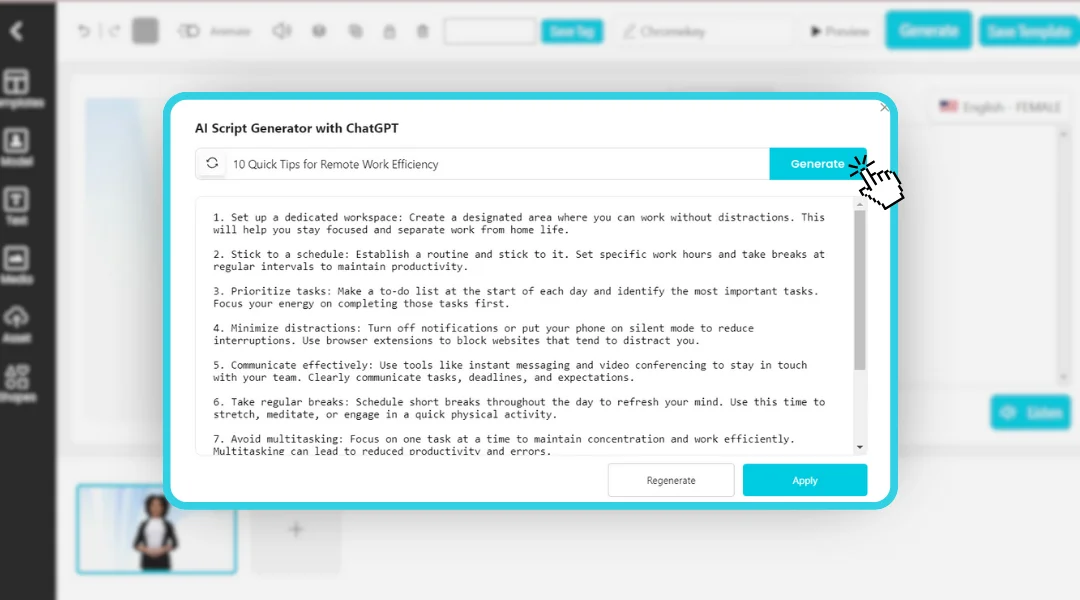
In the realm of content creation, video stands out as a highly effective medium for capturing attention and conveying messages. DeepBrainAI's ChatGPT service elevates this medium by leveraging artificial intelligence to craft engaging video content with ease. This innovative approach is not only time-efficient but also allows for a high degree of personalization, ensuring your videos resonate with your audience.
- Streamlining Production with Intuitive Templates
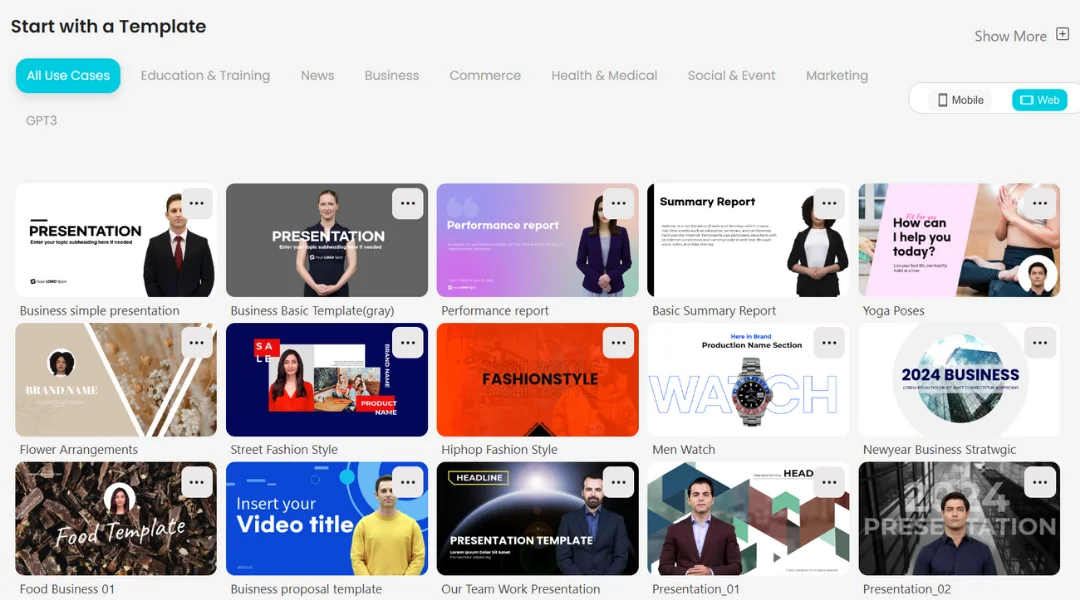
DeepBrainAI's AI Studios offers a transformative video creation experience, starting with its diverse array of pre-designed templates. These templates serve as the backbone for your videos, providing a structured yet flexible canvas to communicate your ideas. With just a few clicks, you can select a template that aligns with your brand identity and intended message. Then, ChatGPT steps in to assist with generating a script tailored to your chosen template. This integration of AI-driven scriptwriting into the template selection process results in a seamless workflow, allowing you to produce high-quality video content with minimal effort.
- Crafting a Unique Narrative with AI Avatars
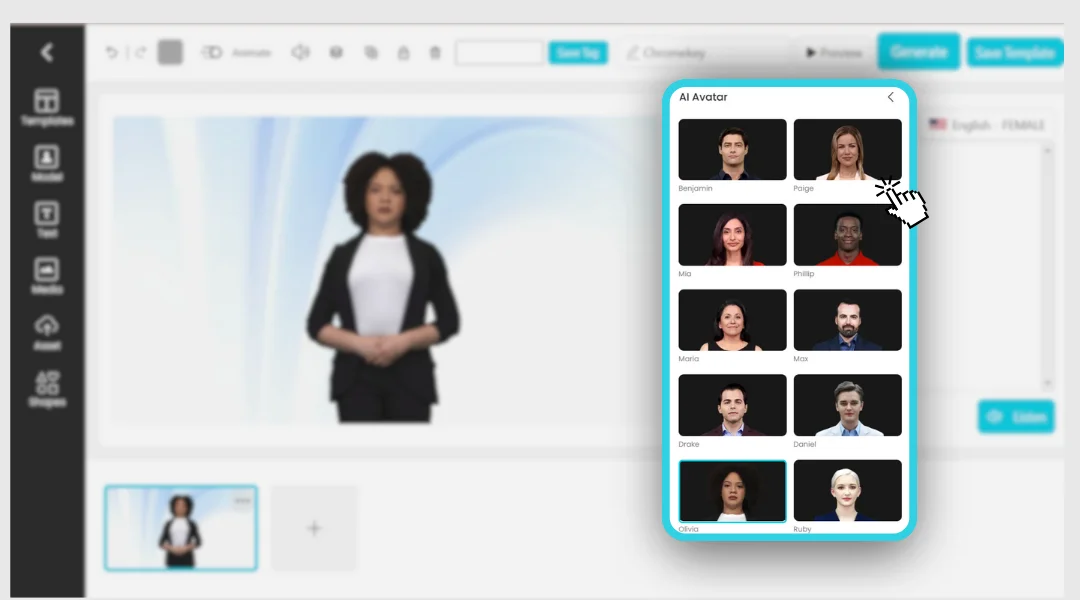
The heart of DeepBrainAI's service lies in its AI avatars, which act as virtual spokespeople for your brand. These avatars are not one-size-fits-all; they encompass a diverse range of personas, ensuring that you can find the perfect representative for your message. Each avatar is capable of delivering your script with natural gestures and expressions, adding a layer of authenticity to your videos. Moreover, the platform's expansive voice library allows you to choose from various languages and accents, giving your content a global reach. Whether you're aiming for a tone that's authoritative, friendly, or informative, you can customize the avatar's voice to match your desired impact, making your message not only heard but also felt by your audience.
- Precision Editing for Flawless Results
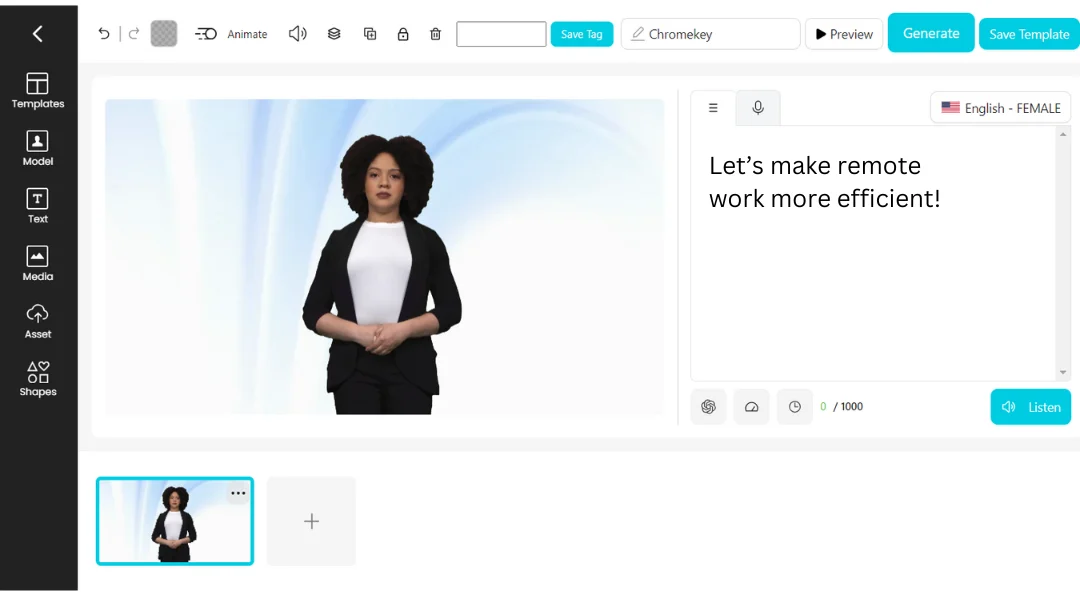
Finalizing your video content is a breeze with AI Studios' advanced editing features. The platform provides you with the tools to fine-tune every aspect of your video, from the avatar's appearance to the background elements. You can adjust the lighting, add text overlays, and even incorporate your own branding elements to create a cohesive and professional presentation. The editing interface is designed to be user-friendly, ensuring that you can make precise adjustments with ease, regardless of your technical expertise. With these capabilities at your disposal, you can craft videos that capture the essence of your brand and leave a lasting impression on your viewers.
Common Misconceptions and Concerns
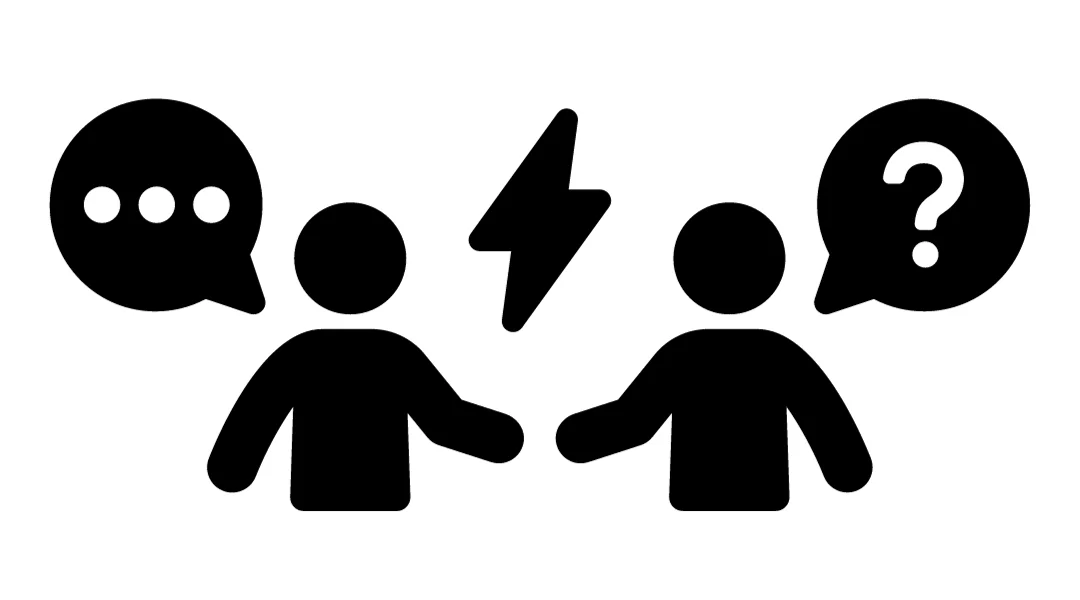
- AI Will Replace Human Jobs: While Chat GPT can automate certain tasks, it's not a replacement for human creativity and decision-making.
- AI Can Be Biased: AI models like Chat GPT can inadvertently learn biases from their training data. It's important to use these tools responsibly and be aware of their limitations.
- Privacy Concerns: When using Chat GPT, consider the privacy implications of the data you're inputting. Always use reputable platforms that prioritize data security.
In conclusion, the integration of Chat GPT into our daily workflows presents an exciting frontier brimming with opportunities for enhanced productivity and creativity. To truly harness the power of this technology, it's important to approach it with an informed perspective, acknowledging both its capabilities and its limitations. By staying abreast of best practices and ethical considerations, we can leverage Chat GPT as a valuable ally in our professional and creative endeavors. Let's engage with AI not just as users but as savvy collaborators, ready to explore the myriad ways in which it can enrich our lives. Happy exploring the possibilities with Chat GPT!




